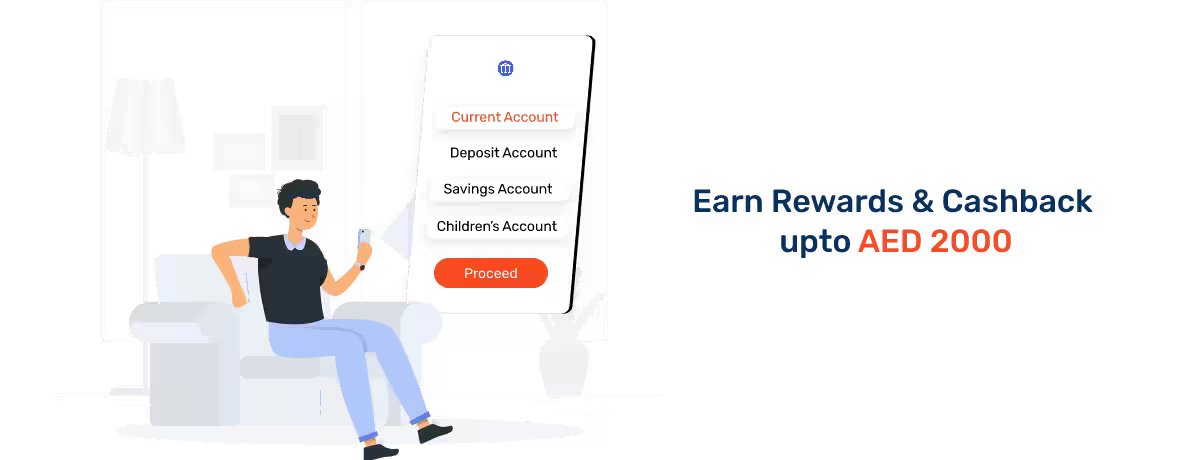ADCB Balance Check in UAE
Abu Dhabi Commercial Bank (ADCB) is a leading commercial bank in the UAE. It offers banking products and services across the domains of retail banking, corporate banking, wealth management, commercial banking, and more.
With ADCB offering various modes of banking, you can easily open a bank account online or by visiting a branch and enjoy numerous benefits along with the convenience of seamless banking. With your ADCB bank account, you can conveniently access your funds along with a host of other services.
In this article, we will focus on one of those services, namely, ADCB account balance checks. We will look at the steps involved in making this check and all other details that you should know.
ADCB Balance Check Number
As an ADCB customer, you can easily make an ADCB balance check by dialling 600 50 2030, which will put you in touch with the 24*7 available Contact Centre of the bank. Just make sure to use your mobile number registered with the bank to make the call.
Other Methods to Perform ADCB Account Balance Checks in UAE
Besides phone banking, you can use several other options to make an ADCB balance check. Heres a brief overview of each method -
Online Banking -
If you have an online banking account with ADCB, you can simply use it to access your bank account online. To get started, you would be required to log into your account through the official ADCB website. Once logged in, you will be able to check the balance of your account, transactions for up to the last 6 months, and more.
Mobile Banking -
ADCB mobile banking is quite similar to the previous banking mode in that you can check your bank without visiting a branch in person. With mobile banking, you can access your account and related services at your fingertips.
ADCB offers a user-friendly and secure mobile banking app for smartphones. As an ADCB bank account holder, you can easily download the official ADCB mobile app from the relevant app store (available for both Android and iOS devices) and log in using your online login details.
Once logged in, you can easily make an ADCB account balance check.
WhatsApp Banking -
With the WhatsApp banking service of ADCB, you can check the balance of your bank account balance, credit card balance, outstanding loan balance, and more. You can also view your last ten transactions and perform various banking tasks in Arabic and English.
To use this service, you can simply store the number 600 50 2030 (the WhatsApp number of ADCB) in your phone contacts. You can then send a message to the number or use the WhatsApp banking menu to quickly make an ADCB balance check.
Phone Banking -
ADCB phone banking offers IVR (Interactive Voice Response) or automated phone banking service via which you can check your balance. You can make use of this service by dialling 600 50 2030 (within the UAE) or +97126210090 (outside the UAE) from your registered mobile number.
Once done, you can follow the instructions on call by giving responses through dial pad (or voice response) as per your enquiry. To check your balance:
- Press the respective number as per your preferred language from Arabic (1), English (2), or Hindi (3).
- Press 2 to move forward to enquire about your account balance.
- Press 1 for balance enquiry.
- Press 2 to know the balance of your account.
- You will be informed about your balance over call and also receive an SMS stating the same.
Online Chat -
To make an ADCB account balance check through online chat, you can simply follow these steps -
- Click on the chat window visible on the official website of ADCB.
- Fill in pre-chat details.
- You will be connected to a dedicated agent who can assist with various queries, including balance checks.
Note: ADCB online chat operates worldwide from 8 am to 8 pm (UAE time).
ADCB MoneyBuddy -
ADCB MoneyBuddy is available for download on the Android Play Store and Apple’s App Store. Besides helping you view your account information and current balance, this app also provides you with alerts and important messages that can be delivered via email and SMS. Additionally, you can closely monitor your transactions and receive notifications for any significant activities related to your account.
SMS Banking -
To check the balance of your ADCB bank account, follow these steps -
- Make sure that you have registered for ADCB Mobile Enquiry or pull notifications service.
- Compose an SMS by typing ‘BAL’ followed by the last six digits of your bank account number.
- Send the SMS to 2626.
- Shortly, you will receive an SMS containing your bank account balance.
- You can also use pull notifications to check the balance of your credit card, your last three transactions, and other details as required.
How to Register for ADCB Bank Account Enquiry by SMS Banking?
To make an ADCB balance check using an SMS, you would first need to register for the ADCB SMS Banking service. Here are the steps to be followed -
Via SMS
- Create a new text SMS on your phone.
- Type ‘REG’ + your ADCB current/savings account or adcb credit card number.
- Send the text to 2626.
To simplify, here is an example: You can Send ‘REG 126786034401’ to 2626 if your account number is 126786034401.
Via ADCB Personal Internet Banking
- Access your bank account online by logging into your ADCB Personal Internet Banking account.
- Navigate to the SMS Banking registration section.
- Follow the displayed instructions to complete the registration process.
Note: Make sure that your intended SMS Banking mobile number is registered with ADCB. You can connect with the ADCB contact centre by dialling 600 50 2030 to make an update if required.
Wrapping Up
As an ADCB bank account holder, you can seamlessly manage your funds, make transactions, and access various banking features on the go.
To make an ADCB balance check, you can use multiple platforms such as online banking, mobile banking, SMS service, phone banking, and more as per your preference. By using these platforms, you can stay updated with the balance of your bank account and conveniently access various other details.
Frequently Asked Questions
Ans: Yes, you can check the balance of your bank account and view the last 3 transactions using ADCB mobile enquiry.
Ans: Yes, you can receive SMS alerts for salary credits to your account through ADCB Mobile Alerts.
Ans: With the WhatsApp banking service of ADCB, you can securely check the balance of your ADCB bank account, check your last 10 transactions, modify the PIN of your card, and perform various banking tasks in English and Arabic.
Ans: Yes, ADCB WhatsApp banking allows you to locate your nearest ATM or bank branch.
Ans: Yes, you can subscribe to e-Statements through ADCB's online banking platform to receive your bank accounts statements online.
More From Bank Accounts
- Recent Articles
- Popular Articles