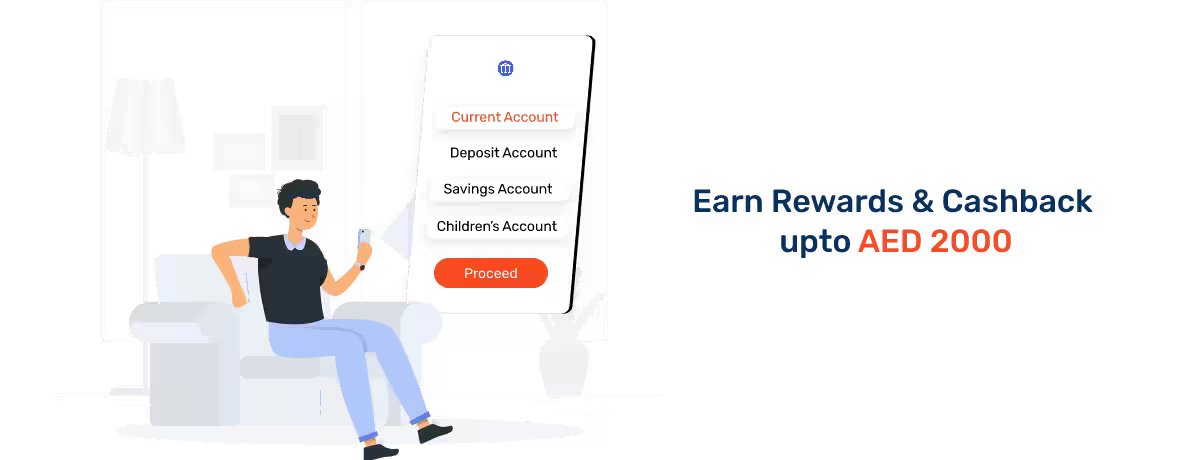ADCB Bank Statement in UAE
A bank account statement is a document that summarises your account activities for a specific period. With this document containing all transactions related to your account, you can easily see exactly what happened to your account in terms of credits, debits, and more in that period. As a bank account holder, you must regularly evaluate your bank statements to track your money, understand spending patterns, and identify potentially fraudulent transactions.
Abu Dhabi Commercial Bank (ADCB), founded in 1985, is an eminent banking institution in the UAE. Its offerings include credit cards, loans, ADCB bank accounts, and more, with the lattermost further categorised into ADCB savings accounts, ADCB current accounts, and so forth.
What is Covered in ADCB Statements in Dubai, UAE?
With your ADCB statement, you can keep yourself updated with respect to the status of your ADCB account in terms of transactions, balances, credits and debits, and more.
Here are the details usually covered in bank account statements in UAE -
- Personal details such as your name, address, bank account number, and more.
- The statement dates. Keep in mind that statements do not necessarily have to begin at the first of the month. For instance, the period covered by your statement might be from the 13th of a given month to the 12th of the following month.
- Bank's information - includes the customer support phone number, instructions for reporting errors and fraud, and more.
- The total balance at the beginning and the end of the statement period.
- All deposits made into your account including the interest accrued, direct deposits, cheques, transfers, refunds, payments, and on-us products.
- Purchases, transfers, ATM withdrawals, automatic payments, bank fees, and all other withdrawals from your ADCB current account or savings account.
How to Get ADCB Statements in UAE?
Check out the steps involved in obtaining ADCB statements in the UAE through various modes -
Getting an ADCB E-Statement
ADCB e-statements present a safe and practical way to monitor your banking activities. Instead of waiting to receive a paper statement, you can digitally get all the information regarding your account via email. This service is free, password-protected, and is supported by strong encryption. It is, thus, a safe, environmentally friendly, and effective solution.
After registration, ADCB e-statements will be sent to your registered email ID every month. Your ADCB statements can also be downloaded using the mobile banking app and ADCB personal internet banking.
1. Via Internet Banking -
Choose the ‘Account Statement’ option under the ‘Accounts’ tab on the left after logging into your ADCB personal internet banking account. Once done, you can choose your account followed by the 'Specific Period' option. After providing the desired duration, hit ‘Submit’.
Once this is done, you can download your ADCB account statement with a digital stamp by clicking on ‘PDF Download’.
2. Via Mobile Banking -
Besides internet banking, you can also use ADCB mobile banking to obtain your ADCB statement.
Start by signing into your mobile banking account and choose your particular Account from the 'Accounts' section. Select the month and year by tapping on ‘Get an e-statement’ under the ‘Transactions’ page. You can then click on the ‘Email Account Statement’ option to have your statement delivered to the registered email address.
With online and mobile banking, it becomes quite easy to get your ADCB account statement. You can, however, also visit your nearest ADCB branch or dial 600 50 2030 to get your e-statement sent to your registered email address.
Benefits of ADCB Bank Statements
Here are the key benefits of using ADCB statements -
- Easy to find and retrieve online
- High security provided by password security and 128-bit encryption
- Complimentary digitally engraved bank stamps
- Eco-friendliness
- Option to examine all transactions for the purposes of budget and spending planning, detection of fraudulent transactions, and more
FAQ's
Ans: No, ADCB account e-statements are provided for free.
Ans: Yes, provided your phone has internet access.
Ans: Yes, you can easily download your ADCB e-statements and print them later if required.
Ans: E-statements are more environment-friendly as they reduce the usage of paper. Moreover, they can be accessed at any time online. This way, you can get your bank account statement via internet banking or the bank’s mobile app without much effort.
More From Bank Accounts
- Recent Articles
- Popular Articles