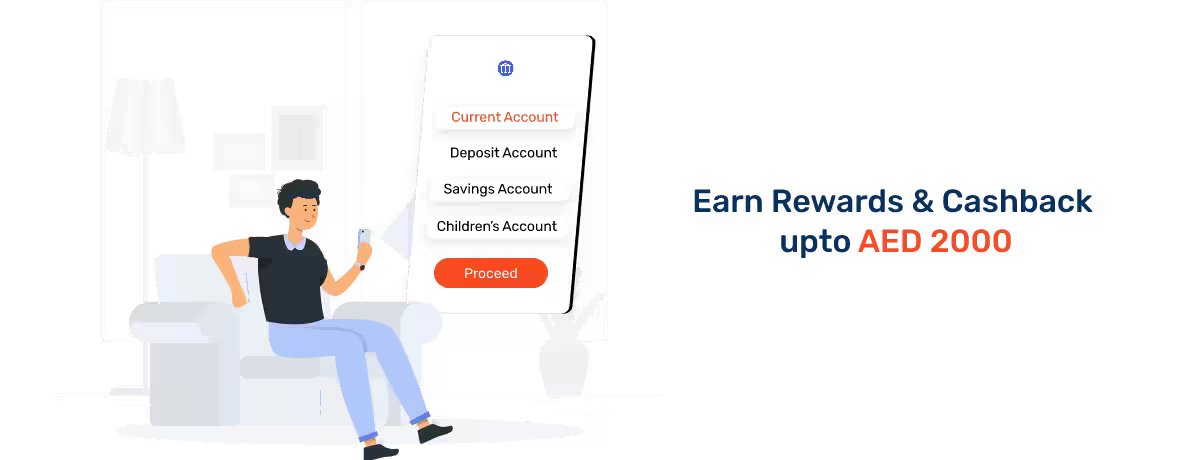ADIB Balance Check in UAE
Set up in 1997, Abu Dhabi Islamic Bank (ADIB) is recognised as the first Islamic Bank in Abu Dhabi. At present, it is a leading financial institution in the Emirates and the 4th largest Islamic bank globally. Aiming to provide high-quality banking solutions since its inception, ADIB currently has over 1 million customers including individuals, businesses, and corporates.
Among the various financial products of ADIB is the ADIB bank account. As a bank account holder with ADIB, you can enjoy a host of benefits that enhance your savings and simplify your banking experience. This also includes the facility to perform ADIB balance checks, using which customers can conveniently access their bank accounts via multiple mediums.
In this article, we will exclusively focus on various channels through which individuals can do their ADIB account balance check.
What are the Different Ways to Do ADIB Account Balance Check?
ADIB banking solutions now offer you smooth and trouble-free ways to access your accounts. Irrespective of your location and time, you can log in to your ADIB account to transfer money, make bill payments, open bank accounts online, and even check your account balances.
Here are the different channels for making an ADIB balance check -
Mobile Banking
With ADIB mobile banking, you can check your ADIB bank account and complete transactions and acts such as paying bills, making transactions, viewing and downloading e-statements, checking account balances, and much more.
Here are the steps to be followed to do ADIB account balance check through mobile banking -
- Step:1 Download and install the ADIB app on your smartphone.
- Step:2 Log into your account. If you are a first-time user, register your account and sign in.
- Step:3 On the homepage, select ‘Account’ to view your transactions.
- Step:4 You can check your current account balance and the recently performed transactions.
- Step:5 Once done, make sure to log out of your account.
Internet Banking
You just need to sign in to your account to access ADIB’s internet banking facility. With this service, you can access your bank account online and enjoy a wide range of advantages. Similar to mobile banking, you can access your account from any corner of the world at any time. With a stable internet connection, you can easily make transactions, pay bills, download your e-statements, and check your balance within minutes.
Here is your step-by-step guide for making an ADIB balance check -
- Step:1 Visit the official website of ADIB.
- Step:2 Click on the ‘Log in’ button and select ‘Personal Banking’. If you haven’t signed up, complete the registration.
- Step:3 Enter your login credentials.
- Step:4 Select the relevant option to check your balance.
- Step:5 Make sure to sign out from your account for security reasons.
SMS Banking
You can also subscribe to the SMS banking service of ADIB in order to do an ADIB account balance check. To make a balance inquiry and get instant information regarding your current account balance, simply send the text ‘BAL’ to 2400.
To register for SMS banking, give a call at 600 543216. Select your desired language and dial ‘0’. One of the bank officials will get in touch with you. After this, you can make a request for the activation of the SMS banking service.
Chat Banking
With the advancement in technology, several banks and financial institutions have now initiated WhatsApp Banking services to ease the way of banking. To use ADIB’s WhatsApp Banking feature, all you need to do is visit ADIB’s official website and navigate to the ‘Chat Banking’ section. You can then tap on ‘Click to chat via WhatsApp’ and log into your WhatsApp account. Further, to do an ADIB balance check through this channel, simply type and send ‘What’s my account balance?
How to Register for Balance Enquiry Via Internet Banking?
As an ADIB bank account holder, you can register for the bank’s internet banking service for free. You can activate this service simply by visiting the link: https://adibonline.adib.ae/. Click on the ‘Register to New ADIB Internet Banking’ button and provide your card details.
For confirmation, an authorisation code will be sent to your registered mobile number/ email ID. Enter it and complete the further process by creating new credentials.
Frequently Asked Questions
Ans: To make an ADIB balance check offline, you can use the SMS banking service or visit your nearest bank branch.
Ans: No, the SMS banking facility to check account balances is chargeable.
Ans: You need to provide your credit/ debit card number and its 4-digit PIN to sign up for ADIB online banking.
More From Bank Accounts
- Recent Articles
- Popular Articles