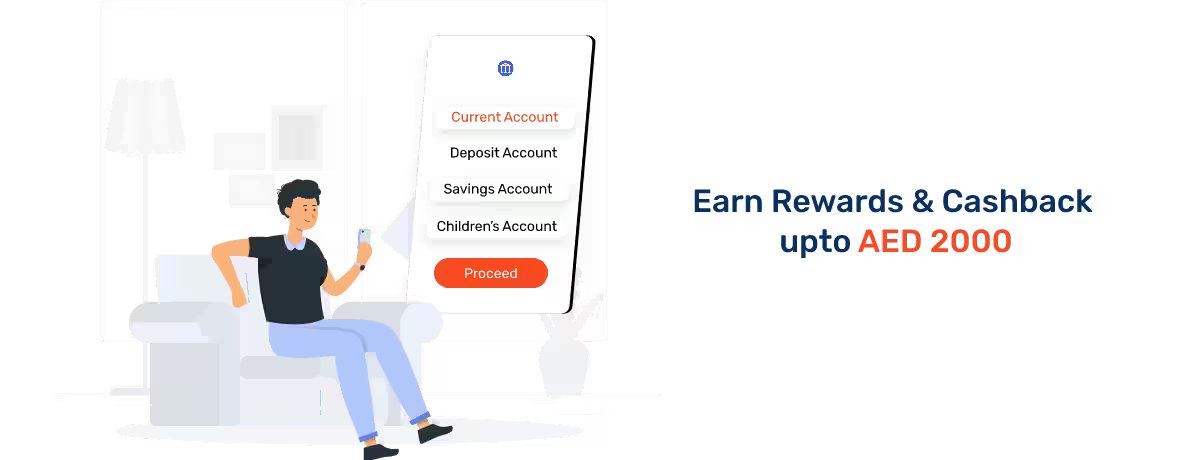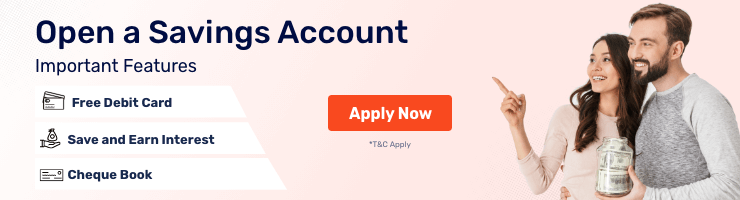Abu Dhabi Islamic Bank (ADIB) Statement in UAE
Abu Dhabi Islamic Bank (ADIB) is a premier banking institution based in Abu Dhabi, UAE. Founded in 1997, ADIB is one of the most prominent Islamic banks in the country and offers a wide range of banking products.
As an ADIB account holder, you can easily access your bank account statements. With your ADIB statement, you get a detailed summary of your bank accounts transactions over a specific period.
In this article, we will cover the methods to get ADIB statements.
ADIB Statements for Bank Accounts - An Overview
ADIB is one of the top choices with respect to bank accounts in the UAE. Be it for your ADIB savings account or ADIB current account, you can obtain a monthly, quarterly, or half-yearly bank statement depending on your choice.
With your ADIB statement, you can have a comprehensive overview of the funds flowing into and out of your account during a specific period. This, in turn, enables you to understand your financial transactions accurately, including any applicable fees or interest that may impact your balance.
Access to bank statements empowers you to stay informed about the status of your finances and helps you make informed decisions accordingly. While the details covered in bank account statements vary as per the bank, you can expect details such as account summary, transaction details and dates, debits and credits, account balance, and more.
How to Get an ADIB Statement via Online Banking?
To get your ADIB bank statement via online banking, simply follow the steps discussed below -
- Step1- Go to the ADIB Direct online banking portal. This can be done by visiting the official ADIB website and choosing ‘ADIB Direct’ under the ‘Log in’ tab.
- Step2- Tap on the ‘Account Services’ tab.
- Step3- Locate the ‘Account Summary’ widget and double click on the required account number.
- Step4- On the page of ‘Account Details’, select the desired timeframe for the statement.
- Step5- Once done, click on the ‘Go’ button.
- Step6- You will find a PDF icon on the top right-hand side of the page. Click on it.
- Step7- Your ADIB account statement will be displayed in PDF format.
How to Get ADIB Statements via Mobile Banking?
Here’s how you can use mobile banking to get your ADIB statements -
- Download the ADIB mobile app from the Google Play Store (for Android devices) or the Apple App Store (for iOS devices).
- Log into the ADIB mobile app using your online banking login credentials.
- Choose the specific account for which you wish to access and review the statement.
- Click the downward arrow or expand button to get more details about the selected account.
- Choose the ‘View Statement’ option.
- Select the month for which you wish to view the statement and confirm your selection.
- Your e-statement will be generated and made available for viewing.
How to Get an ADIB Statement via WhatsApp?
To obtain an ADIB statement via WhatsApp, follow these simple steps:
- Step1- Save the official WhatsApp number of ADIB (+971600543216) in your contacts.
- Step2- Open WhatsApp on your mobile device and find ADIB in your saved contacts list.
- Step3- Initiate a chat with ADIB by sending a message to their WhatsApp number.
- Step4- ADIB's automated assistant will guide you through a series of options. Reply with the number corresponding to ‘Statements’ or type ‘Statements’ in the chat.
- Step5- Provide the required details as requested by the automated assistant.
- Step6- Once you complete these steps, the automated assistant of ADIB will process your request and generate the statement.
- Step7- You will receive the ADIB statement directly on your WhatsApp chat. It will be in PDF format for easy viewing and can be downloaded as well.
- Step8- Make sure to save the statement on your device for the purpose of record keeping.
Benefits of ADIB Statements
With an ADIB statement, you can easily track your account and access important details regarding the same. Here are some more benefits related to your ADIB account statements -
- ADIB e-statements are easily accessible. You can conveniently obtain these statements using any of the methods like online banking, mobile banking, and more - all from the comfort of your home.
- You can find all the key details related to your transactions in one place. This can help you keep a tab on your ADIB bank account.
- Using your ADIB statement, you can assess your spending patterns over time and plan your finances accordingly.
- With ADIB bank statements, it becomes quite easy to spot errors or suspicious transactions. In case you spot such errors or fraud, you can promptly connect with the bank to take the necessary steps.
Frequently Asked Questions
Ans: Yes, the ADIB Direct web portal allows you to download e-statements for the last six months. If you would like to begin receiving electronic statements, you can connect with your relationship manager or drop by your nearest ADIB branch.
Ans: Yes, you can easily obtain ADIB e-statements online. Depending on your preference, you can use online banking or mobile banking and get your ADIB bank statement in just a few clicks.
More From Bank Accounts
- Recent Articles
- Popular Articles