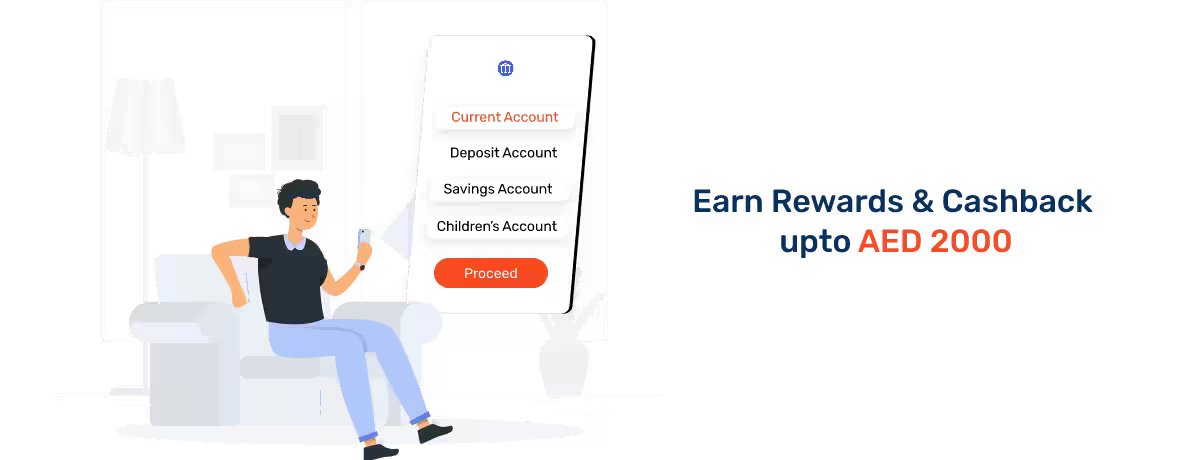Ajman Balance Check in UAE
Set up in 1997, Abu Dhabi Islamic Bank (ADIB) is recognised as the first Islamic Bank in Abu Dhabi. At present, it is a leading financial institution in the Emirates and the 4th largest Islamic bank globally. Aiming to provide high-quality banking solutions since its inception, ADIB currently has over 1 million customers including individuals, businesses, and corporates.
Among the various financial products of ADIB is the ADIB bank account. As a bank account holder with ADIB, you can enjoy a host of benefits that enhance your savings and simplify your banking experience. This also includes the facility to perform ADIB balance checks, using which customers can conveniently access their bank accounts via multiple mediums.
In the article below, we will discuss the different banking channels and the process of checking bank balances through these mediums.
How to Do an Ajman Bank Account Balance Check?
As mentioned earlier, Ajman Bank offers several channels for banking, including both online and offline. For your reference, we have covered all the banking methods and the steps that you can follow to do an Ajman account balance check -
Internet Banking
Internet banking presents one of the most straightforward channels through which you can access your bank account online, fetch all the related details, and complete account-related activities and transactions. This service is available 24*7, irrespective of your location.
With the internet banking facility, paying bills, making transactions, money transferring, activating/ blocking cards, and checking balances become completely hassle-free.
In order to use this service to make an Ajman balance check, you must first complete the registration process. Here’s how you can get started with online banking -
- Go to the official website of Ajman Bank and select ‘Internet Banking’ from the ‘Consumer Banking’ drop-down.
- Tap on the ‘Register Now’ button.
- Provide the necessary details and create a new username and password.
- Confirm the entered credentials and authorise your account by providing the OTP sent to your registered mobile number.
- Once done, sign in to access your Ajman Bank account online.
SMS Banking
The SMS Banking facility by Ajman is available 24*7. Users who have subscribed to this service can easily check their balance by sending an SMS. It is further categorised into two types - PUSH and PULL.
PUSH messages are predefined alerts regarding your transactions. PULL messages, on the other hand, are self-service functions that provide you with the required information upon your request.
To make an Ajman account balance check, you will need to use the PULL service by sending an SMS to 7700 in this format — BAL<space> 12-digit account number.
Phone Banking
You can also utilise the phone banking service at any time of the day from any corner of the world. All you need to do is dial 80022 and speak with one of the bank’s officials. Once connected, you can make a request for your current bank balance information by providing the relevant account details.
Mobile Banking
With the Ajman mobile banking facility available for both Android and Apple users, one can easily make an Ajman balance check at their fingertips. You can download Ajman’s mobile application and access your bank account instantly. You can also pay instant bills, do Ajman Bank balance check, transfer funds, avail credit/ debit card services, obtain reward points-related info, and much more.
Interactive E-Statement
Banks periodically release statements to their customers. These statements mainly encompass detailed information about monthly transactions. This includes the total credit limit, unsettled balance, cash withdrawal limit, specifics of merchandise transactions such as names, dates, and times, particulars of reward points, and a plethora of other details.
As a user, you can obtain both physical and digital versions of your bank statements. By getting these statements in each billing cycle, you can ensure that you are well-informed about your updated bank balance.
ATM/CCDM
You can also check your Ajman Bank account balance using ATMs. For this, you can go to your nearest ATM, put in your card, type in your 4-digit PIN, and pick the language you like. After this, you can choose the option to see how much money you have in your account right now.
Frequently Asked Questions
Ans: Yes, you can connect with one of the bank officials and subscribe for offline bank account statements. A monthly statement will be sent to your residential address.
Ans: To use the PULL service, you would be required to send an SMS to 7700 in this format - BAL<space> 12-digit account number
Ans: Yes, you can use the SMS banking facility 24*7 throughout the year.
More From Bank Accounts
- Recent Articles
- Popular Articles