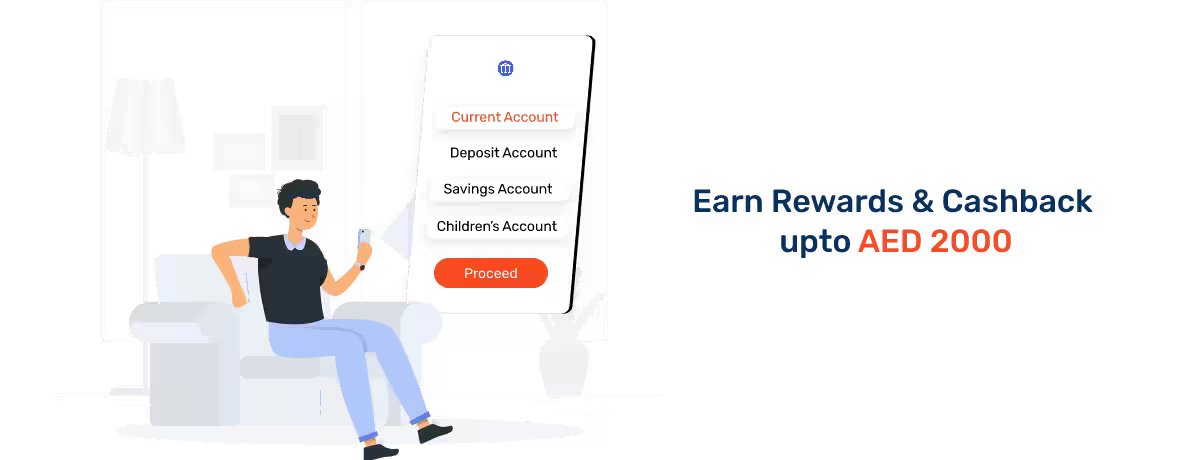Ajman Bank Internet Banking
Established in 2007, Ajman Bank is the first Islamic bank to be opened in the Emirate of Ajman. The bank offers a wide array of Shari'ah-compliant, consumer-centric banking and financial services to individuals, companies, and government entities in the UAE to foster economic and financial growth and development. Some of the banking products that the bank offers include bank accounts, personal finance, car finance, takaful, and more.
Ajman Bank also offers easy access to these products through innovative ways to bank including Ajman Bank internet banking. This banking method offers the convenience of banking from the comfort of home or workplace. To start off with Ajman Bank internet banking, read the following sections of this write-up.
How to Register for Ajman Bank Internet Banking?
Ajman Bank offers the option to use internet banking for your personal requirements or for operating a business account. The following are the steps to begin using this way of banking-
- Visit www.ajmanbank.ae and select "Online Banking”
- Select "Consumer Banking"
- In the new window, select “Sign up for Internet Banking”
- You will be directed to a new window where you can choose your internet banking registration option from - Account Number and Mobile Number or Credit/debit card and mobile number.
- Once you select the mode, provide the essential details and click on the next button.
- Select the OTP mode between the registered mobile number and email account.
- Enter the newly-generated OTP in the required field.
- Create a login password to start your internet banking journey.
How To Log in to Ajman Bank’s Account Using Internet Banking?
To log in to your Ajman Bank’s consumer banking account using internet banking, register your internet banking account using the option “Account Number and Mobile Number” at the time of the sign-up process. Provide the account number details and registered mobile number to generate the User ID and Password. You can use the Internet Banking account to conveniently access the summary of the bank account, transfer funds, pay utility bills directly from the bank account, and more.
How to Generate or Change Ajman Bank’s Internet Banking Password?
To generate your Ajman Bank’s internet banking password, register your bank account to the internet banking facility. For this, perform the following steps -
- Click on the Online Banking Option on the home page.
- Click on the "Consumer Banking" option to initiate internet banking for your personal or savings account.
- You will be directed to a new webpage, where select “Sign up for Internet Banking”
- To use your bank account for internet banking, selectAccount Number and Mobile Number option at the time of registration.
- Provide the essential details including your bank account number and registered mobile number.
- Click on the next button.
- Select the OTP mode between the registered mobile number and email account.
- Enter the newly-generated OTP in the required field.
- Create a login password to start your internet banking journey.
If you have forgotten your password or wish to reset the password, click on the “Forgot Password?” option. A new window will open where,
- Provide your User ID and select the verification type.
- Provide the credentials for the verification type you chose and click on the Next button.
- You will then receive an OTP on your registered mobile number. Enter the code in the specified field and click on the Next button.
- In the following step, you will be requested to create a new password. Make sure you create a secure password for safely using the internet banking service.
Benefits of Having Ajman Bank’s Active Internet Banking Account
The following are the reasons for opting for Ajman Bank's internet banking service in the UAE -
- Easy application process and facilitates a convenient way of everyday banking.
- You can gain immediate access to updated information about your account summary, deposits, and more.
- It is a secure way of banking.
- Convenient to use as you can access your bank account from anywhere in the world, round-the-clock.
- It is easy to manoeuvre.
How to Use Ajman Bank’s Internet Banking to Transfer Money?
You can easily transfer money to your family and friend easily via Ajman Bank’s Internet Banking. To transfer funds, follow the steps mentioned below.
- Log in to your internet banking account.
- Click on the Transfer tab in the menu and select the fund transfer option you want to do - NEFT or remittance transfer.
- You will be navigated to a new webpage where you would need to enter mandatory details like the beneficiary's name, bank account number, and more. Once done, click the Submit button.
- Review and confirm the transaction.
To know more about Ajman Bank Internet Banking, read the following FAQ section.
Frequently Asked Questions
In case you forgot your Ajman Bank Internet Banking user ID, click on the forgot Username tab on the login page and follow the instructions succeeding this step.
If you end up using a shared or a common computer, clear the browser cache after the session. This will remove your account information from the system.
Anyone with a current or savings account with the bank or credit card with the bank can opt for Ajman Bank internet banking facility.
You should change your password instantly in case it gets stolen or revealed to a third person.
Ajman Bank internet banking facility is a free of cost service. However, charges can be levied on transactions and requests like Chequebook, international transfers, and more.
More From Bank Accounts
- Recent Articles
- Popular Articles