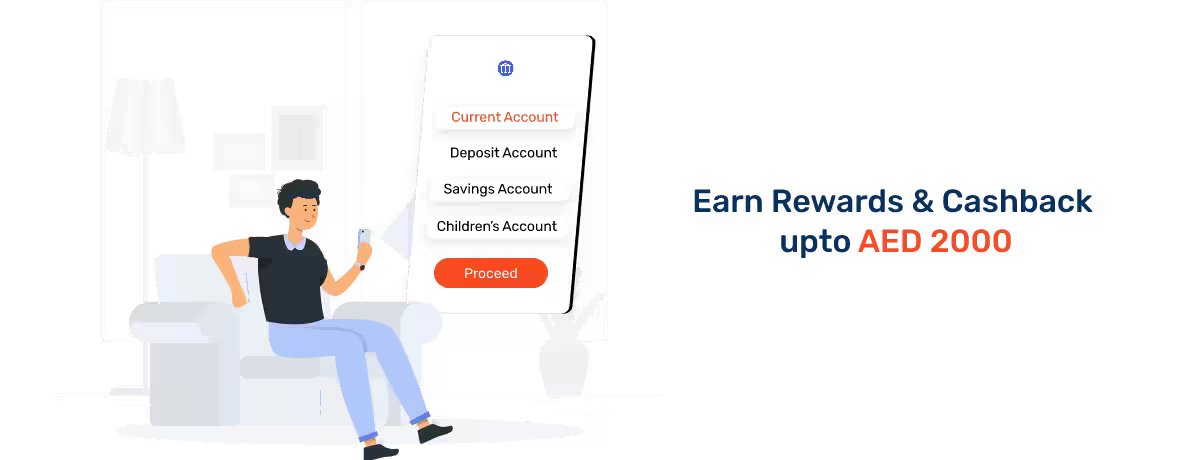Ajman Bank Statement
Founded in 2007, Ajman Bank is a leading Islamic financial bank renowned for its award-winning services in ensuring seamless banking operations for all. It provides a wide range of services to its customers, which includes Ajman bank accounts.
With Ajman Bank statements, you can easily check all the key details related to your account. However, with the bank shifting toward interactive e-statements, you can now access more structured, secure, and convenient statements.
As an Ajman Bank account holder (for both Ajman Bank current accounts and Ajman Bank savings accounts), you must be aware of what your bank account statement contains and how you can get it.
Details Covered in Ajman Bank Statements in Dubai, UAE
The interactive e-statements of Ajman Bank include the same information as the paper statements. The e-statements of Ajman Bank accounts are comprehensive and give an overview of the account activity for the timeframe you choose to check for.
Bank account statements in the UAE consist of information like transaction dates, statement periods, debits and credits, total fees charged, bank contact information, customer contact information, and so forth.
How to Get Ajman Bank Statements via Online Banking in UAE?
If you have an Ajman Bank account, you can access your e-statements by accessing the online banking service of the Bank. The following steps must be followed to generate e-statements via online banking -
- Once you open the online banking page, log in with your login credentials.
- Once logged in, locate the ‘bank statement’ option from the menu.
- Fill out the required details and hit ‘submit’ to view your statement.
To register for periodic e-statements, you can follow the steps below -
- In your online banking account, choose the ‘e-Statement’ option. This can be found in the menu.
- Provide confirmation for your email address.
- Complete the remaining steps as per the on-screen instructions.
Once these steps are done, your e-statements will automatically be sent to your registered mail address each month.
How to Get Ajman Bank Statement via WhatsApp?
Ajman Bank WhatsApp banking offers a great option to seamlessly access bank-related information and services at your fingertips. Through this service, you can get access to different banking features at your convenience - from checking your bank statements to transferring funds.
To use this service, you can drop a ‘Hello’ on 800 22 from your registered WhatsApp number.
How to Get Ajman Bank Statement via Phone Banking?
Phone banking is another convenient way to obtain Ajman Bank statements for your bank accounts. With this option, you can register for the service and start getting your Ajman Bank statements each month.
Follow the steps given below to register and proceed -
- Dial 800 22 and choose the option to connect with an agent.
- Convey your request for interactive bank account statements. You would be then required to verify your details to receive the e-statement.
- Convey your preferred period for the statement and other required details.
Once all these steps are completed, you would be successfully registered for Ajman Bank e-statements. You will start receiving your bank statements via email which you can view and download.
How to Get Ajman Bank Statement via SMS?
Ajman Bank also provides SMS banking services to its customers for easy access. You can register to get your Ajman Bank statement via SMS banking by following the steps given below -
- Send an SMS with your email id with “estat” to 6466 from your registered mobile number.
- Once done, you will receive a confirmation regarding your successful registration for receiving e-bank statements.
It must be noted that by default, paper bank statements are discontinued for consumer individual customers of Ajman Bank accounts, i.e., only interactive e-statements would be provided.
To continue receiving printed statements, you would need to connect with the bank by visiting a nearby branch or dialling 800 22. Keep in mind that you would be required to pay a monthly fee of AED 10 for paper statements.
Benefits of Ajman Bank Statement in Dubai
The interactive e-statements of Ajman Bank provide the following benefits to the account holders:
- Free: Ajman Bank interactive e-statements are provided free of cost. All you have to do is register for the same on the online banking platform of the website (or any other mode of your preference).
- Flexibility: You can easily download and access the Ajman Bank statements anytime and from anywhere without being required to visit a bank branch.
- Security: The interactive statements of Ajman Bank are password protected, which ensures the utmost safety and confidentiality.
- Convenience: Ajman Bank interactive statements are convenient and eradicate the need to store paper statements. As an Ajman Bank account holder, you can easily save your statements on your laptop or mobile without any hassle.
- In-Depth Understanding of the Account: Ajman Bank statements are quite helpful in terms of understanding your account. You can find all the relevant details with respect to your transactions, bank details, and more.
With this information, you can even chart out your budget better and optimise your spending after tracking all your expenditures. You can also immediately connect with the bank in case you find any suspicious or unusual activity in your Ajman Bank account statement.
Frequently Asked Questions
Ans: Yes, you will be required to pay AED 10 every month if you wish to obtain a paper bank statement. E-statements are provided by default - to get printed bank statements, you can visit your nearest bank branch or dial 800 22.
Ans: Yes, Ajman Bank statements are shared with account holders. E-statements are protected with a password to maintain confidentiality.
Ans: In case you forget your login password for Ajman Bank online banking account, you can simply click on the ‘forget password’ option on the online banking page and proceed with further instructions to retrieve your password.
More From Bank Accounts
- Recent Articles
- Popular Articles