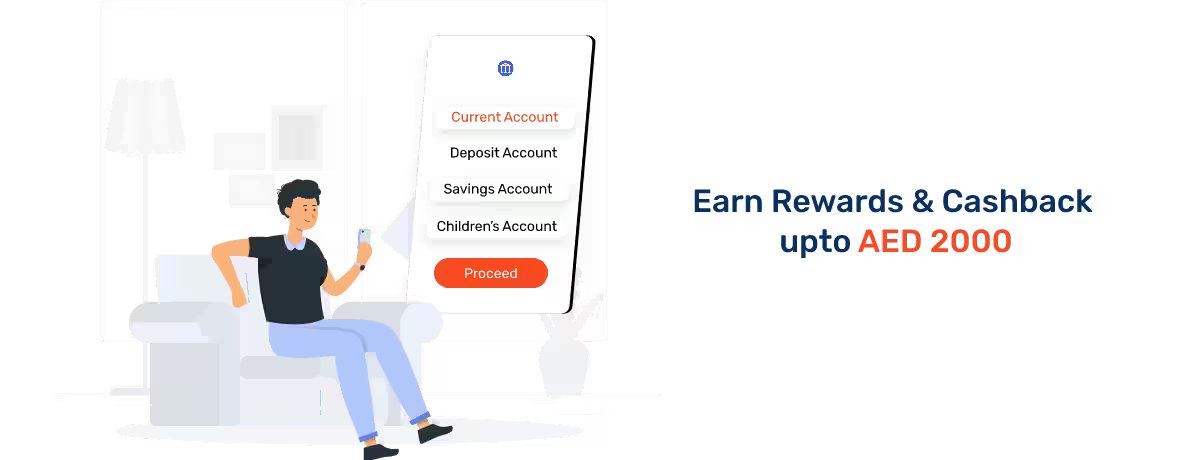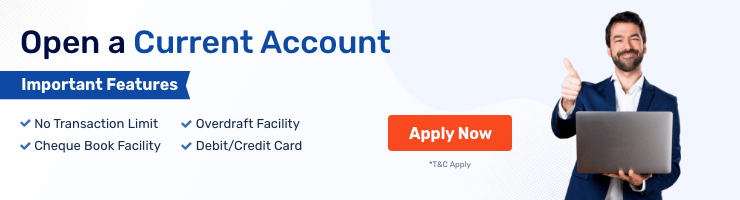Al Hilal Nomo Bank Account - Open UK Bank Account
Looking for a digital bank that aligns with your international lifestyle and values? Look no further than Nomo – the UK-based, Sharia-compliant bank that offers a simple, smart, and secure banking experience.
As a subsidiary of Boubyan Bank, one of Kuwait's leading Islamic banks, and part of Bank of London and The Middle East plc (BLME), Nomo brings together the best of Islamic banking expertise and cutting-edge technology to deliver a truly innovative digital banking experience.
Designed with international customers in mind and commitment to excellence and customer service at its core, the Nomo app allows you to easily manage your money wherever you are in the world. Whether you need to make an international money transfer, monitor your spending, or open a new account, the Nomo app has got you covered!
Distinctive Features of Nomo Bank
Your active lifestyle is well recognised by Nomo Bank, which has excellent digital banking facilities to accommodate it such as the following -
- On your smartphone, the sign-up procedure can be finished in a matter of seconds. Instead of waiting for days and months, the bank can have you operating your account in no time.
- Spend, send, or save the funds that you have without being burdened by exorbitant costs.
- Enjoy immediate access to your money with Nomo, a pocket-sized digital bank.
What All Do You Get with Al Hilal-Nomo Bank Collaboration?
Nomo Bank, a digital bank from the UK, has teamed up with Al Hilal Bank to expand its footprint in the UAE. The collaboration will allow Nomo Bank to offer its services to users in the region, providing a fresh and innovative approach to banking that is entirely digital.
Through the partnership, Nomo Bank will leverage Al Hilal Bank's strong local presence to deliver a seamless and secure banking experience to its customers. This will include a range of features such as digital account opening, international money transfers, and real-time spending notifications.
The collaboration comes at a time when the UAE is seeing a rapid shift towards digital banking, with people increasingly demanding more convenient and flexible banking solutions. By partnering with established banks in the region, Nomo Bank is well-positioned to take advantage of this trend and meet the banking requirements of a new generation of tech-savvy customers.
Overall, this collaboration represents a significant milestone for Nomo Bank as it expands its global reach and establishes itself as a key player in the digital banking landscape.
Types of Bank Accounts Offered by Al Hilal-Nomo Digital Bank
With Nomo Bank, you can get access to international banking like never before. You can easily open an Islamic bank account with Nomo and dive into the UK and international banking opportunities within a few taps.
Discussed below are the types of International Bank Accounts in the UAE -
1. Current Accounts
Nomo Bank-Al Hilal collaboration has made it possible to open digital bank accounts so that you can truly live up to your international lifestyle. You can open current accounts in 6 different currencies including USD, AED, and GBP, and exchange money and pay in local currency.
Here are the key features of the current accounts -
- Option to Open Account in Multiple Currencies - You can add new currency accounts to the Al Hilal - Nomo Bank mobile application within a few seconds and hold, spend, and transact money in GBP, AED, EUR, KWD, SAR, and USD. Moreover, you can exchange the currency within the mobile app as you travel instead of applying for a prepaid card and pay in the local currency using your Nomo debit card or Apple Pay.
- Charges-Free International Spending - Spend without any worry using your Nomo debit card which has no card fees - whether you are home or abroad. As a result, you will not be charged any extra fees no matter wherever you spend - Kuwait City, London, New York, Paris, or Dubai!
- International Transfers - Sending money becomes quite easy with Nomo digital bank, as you can conveniently make transfers from different currency accounts based on the recipient’s nationality (transfers in GBP are charge-free). You can send money to other Nomo-Al Hilal Bank users without paying any fee using their mobile number or bank details, irrespective of where they live in the world.
- Security Features for Added Peace of Mind - Only you can get access to your Nomo Bank account using the Face ID and your customised PIN. Similar to other UK banks, your funds are covered by the FSCS protection program for up to GBP 85,000.
- Compatible with Apple Pay - You can quickly pay for any transaction using your iPhone or Apple Watch without any additional charges. All you need to do is add your Nomo debit card to Apple Pay - once done, you can use it for in-store, online, and app purchases.
2. Fixed Term Deposits
Nomo Bank offers 3, 6, 9, and 12-month fixed-term deposit accounts. You can grow your wealth either in a GBP or a USD fixed-term deposit account with Nomo Bank. Additionally, you also have the liberty to choose the tenure based on how you want to save for and avail of the benefits of profit rates of up to 5.35% AER.
Here are the key features of this Nomo international bank account -
- Grow Your Wealth Over Time - This account allows you to save for a set tenure after which you receive profit (once the deposit matures). You can instantly open a Fixed Term Account when you open a Nomo current account and select from different currencies and durations, all while keeping a record of your savings.
- Select a Term According to Your Requirements - The bank informs you about the expected profit rate for your account so that you can grow your wealth in fixed terms. You will gain access to the money at the end of the term you select.
- Open Deposit in GBP or USD - You can choose to open a Nomo - Al Hilal Bank fixed-term deposit in a currency of your choice, with the term deposits available in both GBP and USD denominations. The minimum deposit you need to make is GBP 5,000 or USD 10,000.
Note - This account is for personal use only. If Al Hilal-Nomo Bank finds you using this account for running a business, your account can be closed right away. Only the bank has the right to operate your account as an agent as per the Shariah rules. You should not use the account to carry out any transaction that does not adhere to the Sharia Supervisory Committee rules.
Eligibility Criteria to Apply for Al Hilal - Nomo Bank Account
Nomo Digital Bank accounts can be opened only by people aged 16 years and above. The bank does not offer joint accounts.
Documents Required to Apply for Nomo Digital Bank
To confirm your identity, the bank will require you to upload a snapshot of your identification documents -
- A valid copy of the Passport
- Your Tawtheeq, Ejari, or DEWA (if you are currently in the UAE)
As an alternative, you would have to scan the QR code on the postcard that the bank sends you as the step of the registration procedure if you live in the UAE.
Keep in mind that the bank cannot accept the mentioned documents if they have expired. Additionally, the bank would require a new photo of your physical (original) passport, residence verification, or civil identification. You must take a fresh photo of the actual documents because they won't accept one taken from another.
| Open International Bank Account Online Free in UAE |
How to Apply for a Nomo Digital Bank Account?
The process of applying for a Nomo Digital Bank Account is a straightforward one. You must first install the Nomo app (available on Google Play for Android users and the Apple App Store for iOS users). Once done, follow these steps -
- Step 1 - Setting Your Preferences
- Nomo Bank will ask you to read and accept its Terms & Conditions before you can start your application. After that, the bank will verify your email and mobile numbers. By requesting that you set up an account passcode, it will also configure the security of your account (Face ID can also be configured to access the app more quickly and securely).
- Enter your number to get started. You will receive an SMS from Nomo Digital Bank with a 6-digit confirmation code. Enter this code to confirm your mobile number in the app.
- The bank advises users to leave notifications on so that they can be informed about account activities. Additionally, the bank suggests keeping marketing communications active.
- You will then need to set up a personalised passcode to access your account. After that, you will be asked to mention your hometown and how you prefer to be addressed.
- Step 2 - Identity Verification
- It is necessary to keep in mind that you need to present a genuine passport when asked to take a picture after Nomo Digital Bank asks you to confirm your identity using it. A previously taken photo of the passport or a photo of another document will not be accepted by the bank. The picture needs to be taken in colour directly from your phone.
- Additionally, the bank will ask you to take a brief video of yourself speaking numbers and moving your head. Your identification will be then immediately verified by its cutting-edge technology.
- Step 3 - Address Proof
- Nomo Digital Bank would need to confirm your residential address as part of the application process. The bank will request the front as well as the back of your Tawtheeq, Ejari, or DEWA (applicable to UAE citizens). Due to the bank's strong onboarding systems which can quickly check these details, this process should just take a few minutes.
- Step 4 - Tax Details
- Inform the Al Hilal - Nomo Bank about the country where you are a tax-paying resident. Even if you are not paying income tax, you would still be considered a tax resident in the jurisdiction.
- Step 5 - Check the Income Proof
- In order to determine whether you are eligible for a Nomo account, Nomo Bank will need to know your income. You can provide it with a rough estimate of your overall assets by selecting the appropriate options. Please be as thorough and detailed as you can - with the use of this data, the bank can customise your Nomo banking experience.
- The bank will require you to provide a list of the nations in which you have assets and bank accounts for regulatory considerations. You will then be prompted to provide your motivation for registering an account to ensure that you make the most of Nomo. The bank will ask you additional questions if you are applying from the UAE.
- You will then get a push alert from the bank informing you of the confirmation after the checks are finished.
| ADCB Nomo Bank Account - Open UK Bank Account |
Frequently Asked Questions
No, you can log into your Nomo account on only one device. Currently, Nomo only functions on smartphones.
You will be forced to make an additional payment to return your balance to zero or higher if it becomes overdrawn. If you fail to do this, you will be in violation of the account's terms and conditions. No fees will be applied to indebted accounts, as the debit balance may be subtracted by Nomo from any other credit balance.
You can use the Nomo app to access your bank statement, which is released within 24 hours of the month's end. To view your bank statements, go to ‘Profile’ and choose 'Statements'.
Go to the card in the app and choose "Activate card". Make sure to complete this only after receiving your actual card. Before the contactless feature is enabled, a Chip & PIN transaction must be finished.
No, you can receive international transfers using the same IBAN across all of your currency accounts if you have one of our multi-currency accounts. Multiple currencies must be able to be sent to the same IBAN through the sending bank. If they don't offer different currencies, it will be automatically deposited into your Nomo GBP Account.
Investing in the UK is simple with Nomo. For instance, the bank’s Fixed Term Deposits (FTDs), available in a variety of currencies and lengths, allow you to put money into the Nomo app. This way, you can watch your money grow while saving for a predetermined amount of time at a predetermined profit rate. It’s important, however, to choose the FTDs that best suit your saving objectives when you start your Nomo Current Account.
No, there are no additional charges for opening an FTD. You can check the Nomo app for information on all of the Fixed Term Deposit products such as the rates of profit and deposit durations.
Log into the Nomo app, choose the account, and click or tap on ‘Add Money’ to view the information for one of your accounts. Please be aware that the details for the GBP (£) and USD ($) bank accounts are different.
No, you can’t have more than one phone number connected to your Nomo digital bank account.
More From Bank Accounts
- Recent Articles
- Popular Articles