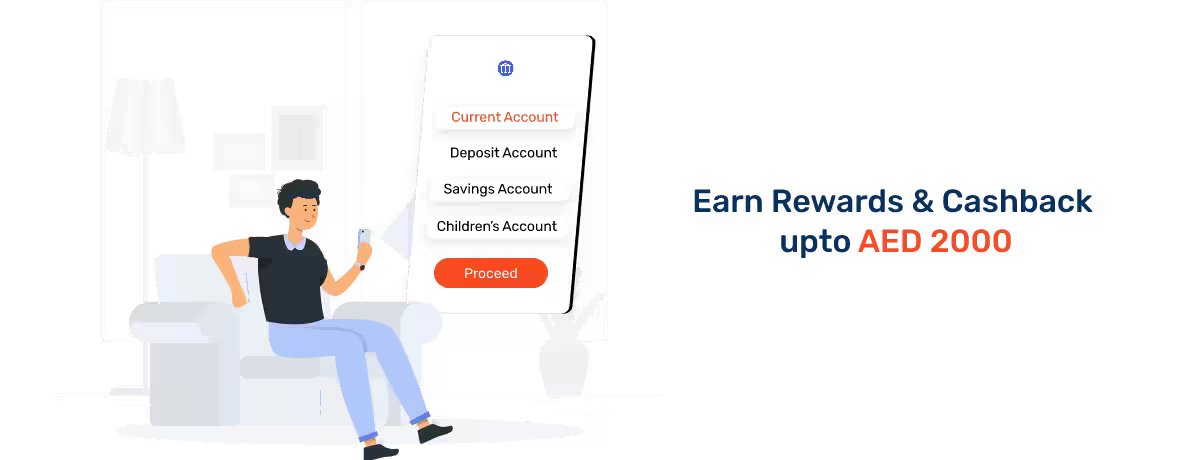Careem Pay
What Is Careem Pay?
Careem Pay is an innovative mobile app that enables users to easily pay for their travels. Powered by Mastercard, it is available in the UAE, Saudi Arabia, Egypt, Pakistan, Morocco, Jordan, and Lebanon. It is a secure and convenient way to pay for your rides, bookings, and other services offered by Careem.
This mobile application helps in saving your time and effort while making payments. As a user, you can instantly make online payments through the app. The application is available for both iOS and Android devices, making it accessible to a wide range of users.
As a Careem Pay user, you can make two types of careem bookings -
NOW Bookings
-
This type of booking is an on-demand/ instant ride. OncLATER Bookings e you opt for the pick-up and drop location, the closest available Captain accepts your booking.
- After a Captain accepts your ride, you will be able to track the Captain’s current location and the time of arrival.
- This type of ride is primarily a pre-scheduled booking which usually can be made hours or days prior to your trip. After the booking is made, the assigned Captain waits at your location at the designated time.
- Simply choose your pick-up and drop location, select the date and time of your ride, and tap on the ‘LATER’ ride option.
lthough the application is mainly used for booking rides, you can avail of other services as well. Here is the list of other services offered by Careem Pay -
Food Service
The Careem Pay app has a tie-up with more than 6,000+ restaurants, meaning that you can directly order from the app from a wide range of places.
Quick Grocery Service
You can also buy groceries at affordable prices and have them quickly delivered to your doorstep with the app.
Cleaning Service
- Book a cleaner and get your home cleaned within a few hours.
- You can make multiple such bookings in a month.
Send Money
- Payments made with Careem Pay work with all the major banks in the UAE.
- No charges are applied upon sending money via Careem Pay.
- You can transfer the Careem Pay wallet amount to your respective bank account
- You can add messages, pictures, or GIFs while making payments.
Pay Bills
- Pay your utility bills through the Careem Pay app without any hassle - you can easily pay bills for your family members as well.
- Option to set reminders for your payment dates to avoid any delayed payments.
Send and Receive Packages
- Careem helps you send and receive packages via fast deliveries.
- The required items are picked from stores and delivered to your doorstep.
- You can also send packages from one location to another through this feature.
- You can make online payments through Careem Pay or even pay offline after your package has been delivered.
How To Add a Debit Card Or Credit Card To Careem Pay?
To find out how to add a debit or credits card to Careem pay, go through the following steps -
- Download and install the Careem Pay application on your smartphone.
- Complete the registration process and move to the ‘CPay’ section on the home screen.
- Under the ‘Cards’ section, choose the ‘Add Card’ option.
- Type in the required details, such as credit/ debit card number, card expiration date, and CSC/ CVV number.
- Click on ‘Verify Card’ and proceed with further instructions.
Points to Note While Adding a Credit or Debit Card to Careem Pay Account
Here are a few points to consider while linking your credit or debit cards to your Careem pay account -
- For verification purposes, you may receive an OTP on your registered mobile number, after which your card will be added successfully.
- Alternatively, Careem Pay authorities may place a small amount on hold in order to verify your credit/ debit card. This amount would be released automatically after successful verification.
- During the registration process, your card details remain safe and secure.
- If you come across any technical issues while adding your card, reinstall the latest version of the app again.
- Make sure to validate with concerned banks whether they have authorised Careem for online transactions.
- If your credit or debit card supports 3DS authentication and you face any error, make sure to complete all the required steps properly to add your card.
Features & Benefits of Careem Pay
The features of Careem Pay have been curated to cater to the requirements of a wide range of users. Moreover, you can avail of multiple offers after registering your account.
Here are the key benefits and features of Careem Pay -
- The Careem Pay mobile application allows you to keep track of all your expenses and payments.
- Order food via Careem Pay and get flat 60% off on your first 3 orders. You can use the promo code ‘EAT60’ to avail of the offer.
- Careem plus members get free delivery on their food and groceries orders.
- Careem plus members get 20% discount on their home cleaning bookings and 10% off on the first 10 rides.
- 15% off on PCR tests is also available for Careem plus members.
- The additional features of this app include the facility to pay with cash.
- You can add up to five cards for easy payments. The app also allows you to split your bills with friends, which is a great feature for people travelling in groups.
- Careem Pay is a secure and highly convenient app that makes it easier for you to pay for your travels.
How To Manage Debit Card and Credit Card In Careem Pay?
While credit cards and debit cards ease our online payments and are safe to use, you must take certain precautionary steps to avoid the misuse of any card misuse. Here are some points that you must pay attention to -
- Make sure no one is watching you and the details that you enter when you link your debit or credit card to your Careem Pay account.
- Always set a PIN while logging in to your Careem Pay account.
- Do not share the authentication code with anyone while booking your rides or availing of any other Careem services.
- Always keep your Careem Pay account updated, including your linked credit and debit cards, to avoid any hindrances while making payments.
How To Make Payment Through Careem Pay?
There are multiple payment options available for you to pay for your travel rides with Careem Pay -
Debit Or Credit Card
Upon booking a ride, you may be asked to enter your card PIN to authenticate the payment. Alternatively, you may be required to enter an OTP to complete the payment process.
Careem Pay Credit
This is fundamentally the Careem wallet where you store your money and use it later to make any payment through the Careem Pay app. You can add money to your Careem Pay Credit via any of the following three ways -
Via Credit Or Debit Card
- Open the app and go to the ‘CPay Wallet’.
- Under the ‘Available Credit’ menu, choose the ‘+’ button.
- Click on ‘Add funds from credit/debit card’ and then ‘Next’.
- Type in the amount you want to add and tap ‘Add funds to CPay’.
Via Vouchers
- Go to the ‘CPay Wallet’ menu on the app’s home screen.
- Choose the ‘+’ button present under the ‘Add Credit’ menu.
- Tap ‘Voucher’ and select ‘Add Funds’.
- Provide the voucher code and click ‘Redeem voucher’.
By Paying Cash At the End of Each Ride
You can add money to your Careem Pay wallet by paying your assigned Captain an extra amount. However, note that a limit applies to the amount you can pay against each ride cost. Additionally, make sure to verify that your Captain enters the right amount while adding money to your wallet.
Cash
- On the app’s homepage, choose ‘Car’.
- Type in your booking details.
- Finally, select ‘Cash’ as your payment option.
Careem Package (Valid Only in a Few Cities)
- You will receive a notification regarding the availability of the Careem Package in your Emirate. It is basically the entire ride package for which you pay only once till the package balance runs out.
- If this service is available, go through the multiple packages and select the most suitable one. Note that payment for Careem Package can only be made through debit or credit card or via Careem credit. Additionally, this feature is not applicable for scheduled rides.
- Keep in mind that Careem packages are non-refundable and non-transferable.
- The package remains valid in the city you purchased it.
Invoice (Applicable for corporate customers only)
How to Remove a Debit Card or Credit Card on Careem Pay?
Discussed below are the steps to delete your linked credit or debit card -
- Open the Careem app and go to the ‘CPay’ section.
- Move to the ‘Cards’ section and click on the ‘Manage’ options.
- On the right side of the screen, tap ‘Edit’.
- Click on the red delete sign.
- Successfully delete the card by tapping on the ‘Confirm’ button.
Let’s go through the FAQ section next to find out what people are asking regarding the Careem Pay app.
FAQ's
Yes, rides scheduled for later hours or days are generally more expensive than instant bookings.
Yes, you can easily book a ride via Careem’s website. Simply open the website and log into your account to be directed to the ride-booking screen. You can then enter your ride details and confirm the booking.
Here’s how you can add a payment method while booking a ride -
- Add your pick-up and drop location.
- At the bottom of the page, you will find the payment method option.
- Click on it and select a payment method from the list.
You can add a promo code to your ride booking by following these steps -
- Set and confirm your pick-up and drop location.
- Click the ‘Discounts’ option available besides the payment method.
- Enter the promo code and tap ‘Activate Code’.
Here’s how to register for Careem plus membership -
- Open the Careem pay app and click on ‘Careem Plus’.
- Click on the ‘Subscribe Now’ button and complete the payment process.
- You will receive a confirmation upon successful payment.
More From Bank Accounts
- Recent Articles
- Popular Articles