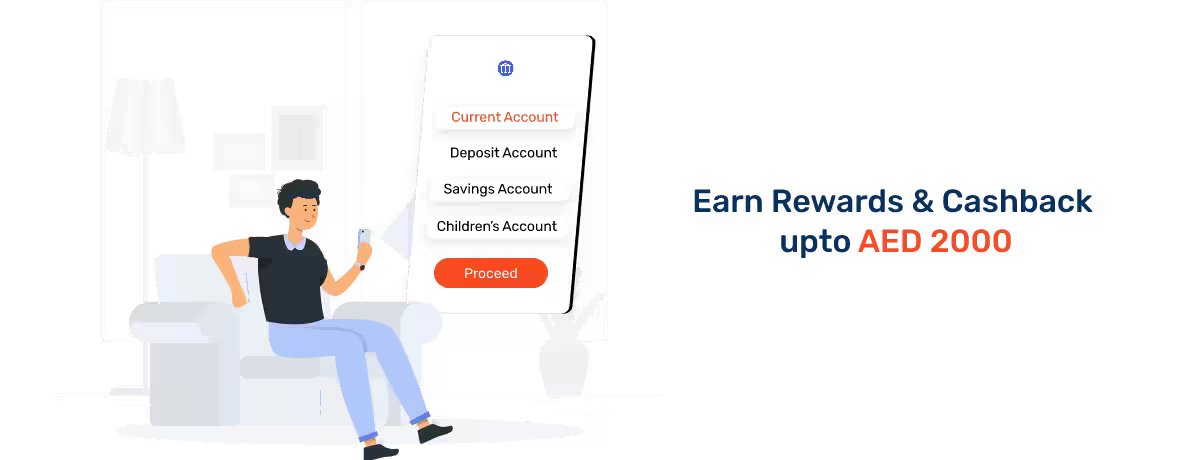CBD Balance Check in UAE
The Commercial Bank of Dubai (CBD), a leading name in the UAE banking sector, was officially incorporated in 1969. Initially, CBD started functioning as a joint venture between Chase Manhattan Bank, Commercial Bank of Kuwait, and Commerzbank. Later, in 1982, the financial institution transformed ...read more
Over the years, the Commercial Bank of Dubai has focused on delivering outstanding financial services in Shariah-compliant as well as conventional format. Their services encompass insurance products, bank accounts, credit cards, and more for individuals and businesses.
To ensure the utmost convenience for customers, the bank also provides seamless access to various services such as CBD account balance checks and more. As the name suggests, you can check the balance of your CBD bank account through it and keep yourself updated.
Let’s understand how to make balance inquiries through different ways of CBD banking.
What are the Different Ways to Do CBD Bank Account Balance Check?
With the CBD online and mobile banking platforms, you can easily check your bank account online from any part of the world at any time. These platforms can also be used to make CBD bank balance checks at any time.
Here’s how existing customers can get info regarding their updated account balance through the mentioned banking modes and others -
Internet Banking -
Internet banking allows you to stay updated with all your account activities. You can access your CBD bank account online at any time and check your bank balance regularly, monthly, or weekly. The website is easy to navigate so that you can browse through the relevant information accurately.
Here’s how you do a CBD account balance check online -
- Visit the bank’s official website and sign into your account.
- Move to the ‘Accounts’ tab to view your existing accounts and their current balances.
- Click on a specific account to view its balance and other information in detail.
Mobile Banking -
Mobile banking is another highly convenient way of banking that allows you to fetch your account-related details in just a few taps. You can pay your bills instantly, transfer money locally and internationally, activate or block your cards, redeem your earned points, make your CBD bank balance check, and do much more through mobile banking. Additionally, you can even stay up-to-date with the bank’s latest terms and conditions amendments, promotions, and other services.
Here is the step-by-step process to make a CBD bank account balance check via mobile banking:
- Step1: Open the app and log into your account.
- Step:2 Navigate to the ‘Accounts’ tab.
- Step:3 Your existing CBD accounts and their balances will appear on the page.
- Step4: For detailed information, click on a specific account.
SMS Banking -
The SMS banking service lets you do your CBD account balance check monthly, weekly, or even daily. All you need to do is register for the service and turn on notifications and alerts. There are certain predefined SMS formats you must follow to do your CBD bank balance check.
- For direct balance inquiry, the format is this — BAL<space>Last 6 digits A/C No
- For balance inquiry through e-Dirham, the format is this — EBAL<space>Last 4 digits of card number<space>10 digit card token number<space>card pin code
Phone Banking -
CBD phone banking facility is available 24/7 throughout the year and allows you to make a CBD account balance check at any time at your convenience.
To use this service, you would first need to activate it. Upon successful registration, you will be given a Telephone Identification Number (TIN). Once done, give a call at 600 575 556, provide your TIN, and further make a request for your current balance inquiry.
To initiate the registration for phone banking service, follow these steps -
- Call 600575556 and choose your preferred language.
- Select ‘CBD Customer’ and then ‘Banking Services’.
- Provide your card number or account number.
- Select the appropriate option for generating a new Telephone Identification Number (TIN).
- You will receive an authentication code on your registered mobile number.
- Enter it and create a new TIN. Keep in mind that the TIN must be between 4-6 digits.
Online Payment Apps -
Online payment apps have recently become quite popular among individuals and businesses. Most countries have adopted this trend as you can now easily make transactions with just a few taps. Likewise, existing CBD customers can also make payments and transfer money to another account through multiple payment applications. In addition to that, you can also check your current CBD bank account balance whenever you want.
CBD allows you to pay and make a CBD bank balance check instantly via Apple Pay, Google Pay, and Samsung Wallet. You can use any of these apps, add your card, and continue to operate the added card.
Bank Statements -
CBD, just like other banks, provides bank statements to its customers. These statements primarily comprise monthly transactional details, including total credit limit, outstanding balance, cash withdrawal limit, merchandise transactions’ name, date and time, reward points details, and much more.
You can obtain both hard copies and soft copies of your bank statements. By viewing statements during each billing cycle, you can stay updated with your current bank balance.
To view your CBD e-statements, follow the given guidelines:
- Visit the official website of the bank and navigate to the ‘e-statement’ page.
- Move to the dashboard and sign into your account.
- Click on ‘Account Details’ and choose the ‘View Statements’ option.
- Choose the month for which you want to view the statement.
- Click ‘View PDF’ to view and download your e-statement.
Check CBD Account Balance Through ATM -
CBD account balance checks can also be done through ATMs. For this, simply visit your nearest ATM, insert your card, enter your 4-digit PIN, and choose your preferred language. Next, select the relevant option to check your current account balance.
Frequently Asked Questions
Ans: Here’s how you can add a card to your Google Pay account -
- Install the application on your smartphone.
- Sign into your Google account. If you don’t have an account, create one.
- Log in to your CBD mobile app and go to the ‘Cards’ menu.
- Select your desired card and move to the ‘Manage’ tab.
- Choose the ‘Add to Google Pay’ option and proceed with on-screen instructions.
Ans: Yes, this service is available 24*7.
Ans: You can either choose English or Arabic while using the CBD phone banking service.
More From Bank Accounts
- Recent Articles
- Popular Articles