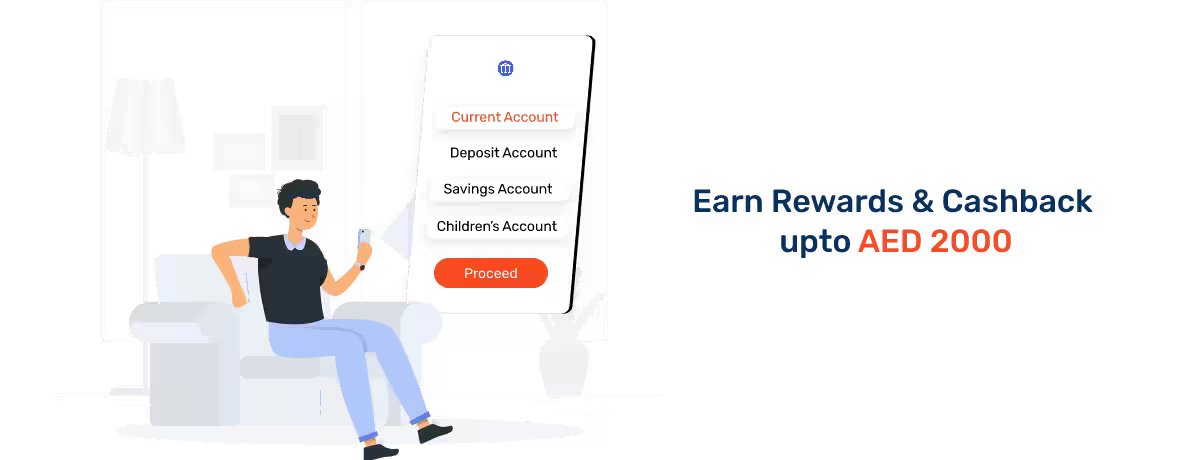Citibank Balance Check in UAE
Citibank, a part of Citigroup, is a renowned name in banking around the world. It has been a prominent player in the UAE's banking and financial landscape since 1964, offering innovative banking products and services throughout the country.
Citibank UAE is a popular choice for those seeking bank accounts in the country. With its digital banking services, you can easily open a Citibank bank account online and complete various related transactions.
In this article, we will focus on Citibank account balance checks, which can help you understand your account’s balance whenever you require. We will explore all the methods available for Citibank balance checks.
Citibank Account Balance Check Number
With Citibank phone banking, you can easily connect with the bank and conduct a Citibank balance check for your account. By dialling +971 4 311 4000, you can check the balance of your Citibank bank account, view recent transactions, and complete other transactions.
How to Check Citibank Bank Account Balance Online?
Citibank provides various ways to check your account balance. You can use any of the listed methods as per your requirements -
Using Citi Mobile App
Follow these steps to complete a Citibank balance check through the Citi Mobile app -
- Login to the official Citi Mobile app.
- Select the account you want to check the balance for.
- Tap on ‘Statement’ from the available options.
- Click on the PDF icon to access your statement.
- For security reasons, you might receive a request to enter an OTP (One-Time Password) on your registered mobile number.
- Once you enter the OTP, your e-statement will be ready for viewing. You can then see the balance and other transaction details related to your Citibank bank account.
Using Citibank Online
To perform a Citibank account balance check online, follow these steps -
- Visit the official Citibank UAE website and access your online banking account by logging in.
- Locate your account dashboard, which provides various options to manage your bank account online.
- Click on ‘View All Accounts’ for detailed information about all your accounts with the bank.
- Select the specific account for which you wish to check the balance from the displayed list by selecting it from the drop-down menu.
- The screen will display an account summary, presenting information like the current balance, available balance, account type, and recent transactions.
- You can also check the ‘Current Balance’ or ‘Available Balance’ fields in the account summary section for the real-time balance of your selected account.
How to Register for Citibank Account Balance Checks by SMS Banking?
By availing of the SMS banking service, you can access a wide range of services such as Citibank balance checks, locating the nearest ATM, requesting a chequebook, and more. Here’s how you can sign up for SMS banking with Citibank -
- Log into your Citibank bank account online and access the ‘My Profile’ menu.
- Opt for Citi Alerts from the options provided.
- Click on ‘Edit Alert Registration’.
- Customise your preferred SMS and email alerts.
- Finally, confirm your selections to activate the alerts.
To Conclude
As a Citibank bank account user, you can easily manage your finances through physical branches, online banking, or the Citi Mobile app. With phone banking, mobile banking, and online banking, you can also perform a Citibank balance check as well. Just make sure to check out the sections above to understand the process involved in each step.
FAQ's
Ans: Yes, the Citi Mobile app uses the latest security technology and has stringent measures to ensure the utmost security of your Citibank bank account online.
Ans: Yes, you can check the balance of your Citibank account by visiting the bank’s nearest branch.
Ans: Apart from displaying your account balance, the e-statement will include details related to your recent transactions, deposits, withdrawals, and more.
Ans: E-statements offer convenience by organising your financial records in one place. They are accessible 24/7 and are highly secure, safeguarding your data from loss or unauthorised access.
Ans: You can contact Citibank's 24-hour Citi Phone Banking Service by dialling +971 4 311 4000 to register for e-statements.
More From Bank Accounts
- Recent Articles
- Popular Articles