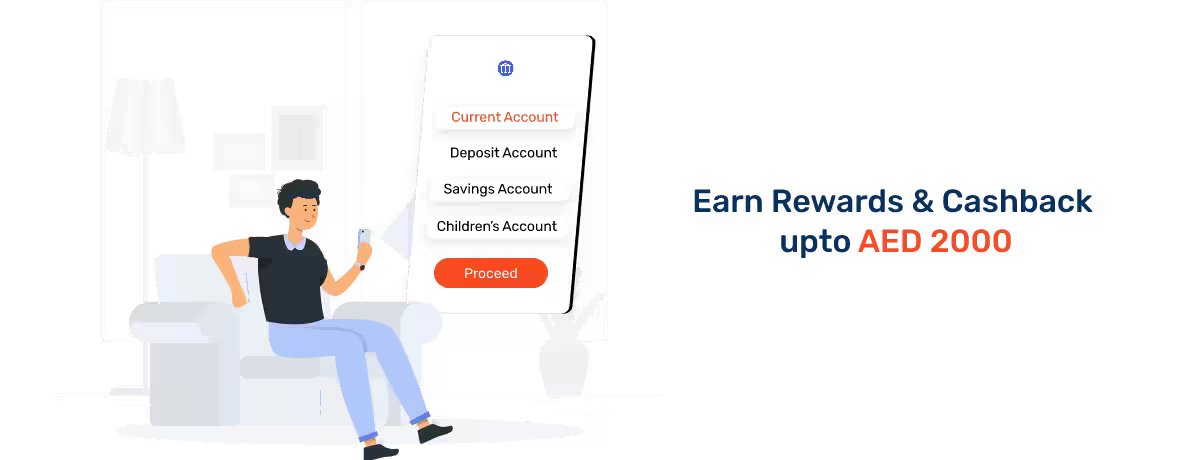Emirates Islamic Bank Balance Check in UAE
Emirates Islamic Bank, or EIB, is one of the leading Islamic banks in the UAE. Incorporated in 2004, the bank provides excellent Sharia-compliant banking products to individuals, small businesses, and large corporations alike.
As an EIB bank account holder, you can take advantage of innovative banking methods to access basic banking functions and your bank account online at any time and from anywhere.
One such function involves checking available account balances, which can help you plan your finances better and stay updated with respect to your account. The bank provides various flexible and straightforward methods to seamlessly conduct Emirates Islamic Bank account balance checks.
In the article below, we will extensively cover all the methods through which you can make an EIB balance check in a snap.
What is the Emirates Islamic Bank Balance Check Number?
With the phone banking services of the bank, you can conveniently check the balance of your Emirates Islamic Bank account. The phone banking services are available 24x7 and can be accessed from anywhere in the UAE.
All you have to do is dial the number - 971 600 599 995 - from your registered mobile number. Once connected, you can use the IVR (Interactive Response Service) for communication or directly speak to an agent. Note that this service is available in different languages like English, Hindi, Urdu, and Arabic.
Other Methods to Perform Emirates Islamic Bank Account Balance Checks
In addition to phone banking services, you can also access other methods provided by the bank to check your available balance easily.
Here is an overview of all the methods that you can use to easily make an Emirates Islamic Bank balance check:
Check EIB Account Balance through Online Banking -
- Visit the official website of Emirates Islamic Bank and click on the ‘Online Banking’ option.
- An online banking preview will be opened for you to log in.
- Login with your relevant username and password.
- Once logged in, click on the ‘My Information’ tab and choose the ‘Personal Information’ option.
- Once you tap on it, you will get another option for your personal details.
- Click on the relevant option to view the balance of your bank account online and other account details.
Check Your EIB Balance through WhatsApp Banking -
Emirates Islamic Bank provides easy and seamless WhatsApp banking services to allow users to access basic banking functions on the go. Here is how you can use WhatsApp banking for making an Emirates Islamic Bank account balance check -
- Text ‘Subscribe’ on WhatsApp to +971 600 599995 to officially subscribe to the WhatsApp banking service of EIB.
- Once subscribed, type ‘Bal’ or ‘Balance’ to check the balance of your current or savings EIB bank account.
- Once done, your available balance will be displayed on the WhatsApp chat.
EIB Balance Account Check through ATM Services -
Emirates Islamic Bank has a large network of ATMs located all across the UAE. As an EIB bank account user, you can visit your nearest ATM branch and fetch your account’s balance details by following the on-screen instructions.
EIB Balance Check through SMS Banking -
If you are a registered user of EIB online banking, you can easily access the option to automatically get SMS updates to notify you of your current available balance. The SMS frequency for balance checks depends on how you have specified to receive such messages. You may be given options like monthly, weekly, fortnightly, or daily to receive your account balance updates via SMS.
How to Register for Emirates Islamic Bank Balance Checks by SMS Banking?
If you wish to know your Emirates Islamic Bank account balance via SMS alerts, you must be a registered online user of the bank. Only users registered with online banking can subscribe, modify, or disable SMS banking services.
All you have to do is follow the steps given below to register for the same -
- Open the official website of EIB and click on the ‘Online banking’ option from the menu.
- Choose the option to register for online banking and follow the instructions displayed on the screen.
- You can register using the self-registration option or use the other route for account activation as per your current registration status.
- For self-registration, you may require important details like your account number and debit card number. You may also use a credit card for registration.
- Once your registration is done, you will automatically get the details related to your EIB bank account balance and other information from time to time via SMS alerts.
Wrapping Up
Emirates Islamic Bank offers various banking products and has customer-friendly banking operations. With innovative banking methods like online banking, SMS banking, WhatsApp banking, ATM services, and more, EIB bank account users can seamlessly access the required banking services.
As a user, you can also make an Emirates Islamic Bank account balance check through any of the methods discussed above in the article.
Frequently Asked Questions
Ans: No, the EIB WhatsApp chat does not ask for any personal information. You will only need to make a request for checking your balance through your registered number.
Ans: Yes, Emirates Islamic Bank also provides e-statements via email through which you can check your account balance on the go. You will receive the bank statement from Estatement@emiratesislamic.ae on the 1st of every month.
Ans: No fee is charged when you sign up or register with the bank's online banking service.
Ans: Yes, you can always unsubscribe to the WhatsApp banking service of the EIB. Simply choose the relevant option in the ‘explore services’ menu.
Ans: Yes, you can easily check your EIB account balance at any of the ATMs of the bank across the UAE.
Ans: Yes, the entire process for checking the balance remains the same for all types of EIB accounts.
More From Bank Accounts
- Recent Articles
- Popular Articles