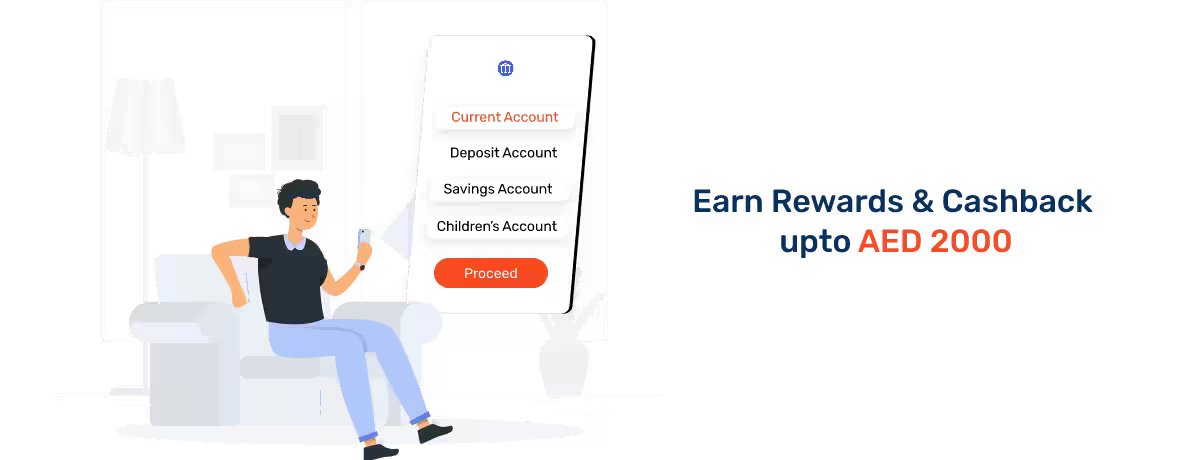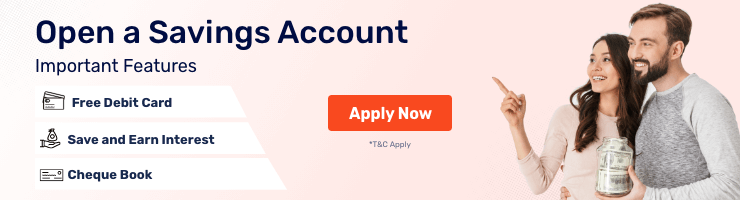FAB Balance Check - Online & Offline
Want to find out how to check the balance of your FAB bank account? In this guide, we will understand the process of FAB balance check. We will also explore the different modes through which you can check your account’s balance — online banking, phone or app, SMS banking, WhatsApp, customer care, ...read more
First Abu Dhabi Bank (FAB) is a reputed bank in the UAE. It offers a plethora of financial products including credit cards, loans, and bank accounts. With a FAB bank account, you can enjoy seamless banking and a range of other benefits. However, managing your finances is crucial, and keeping track of your account balance is a key part of that process. With First Abu Dhabi Bank (FAB), checking your balance is quite convenient. FAB offers multiple ways for you to stay updated on your account status, ensuring peace and better financial planning.
Whether you prefer online banking, mobile apps, or other digital services, FAB provides efficient options to help you monitor your balance regularly. This write-up will guide you through the various methods available for checking your FAB balance, making it easier for you to manage your money effectively.
What is FAB Balance Check?
FAB balance check is an online and offline service that lets you view your account balance and the history of the transactions done. This is an efficient way to keep a check on how money is coming in and going out of your FAB bank account. When you check FAB balance, you get real-time updates that help you manage your funds better.
Why Do You Need to Check Your FAB Balance?
It’s important to check your FAB balance account to plan your expenses, draw a budget and avoid overdrafts. For instance, if you want to understand your spending patterns, you can simply make a FAB balance enquiry and see all your transactions along with their dates. This can help you in regulating your spending behaviour.
Important: With regular balance checks, you can also detect if there has been an unauthorised transaction on your bank account. You can then contact the bank and take the appropriate action to restrict your account or any other step.
Advantages of FAB Bank in UAE
The following are the perks of FAB for its users —
- Digital Banking Solutions — This includes the FAB mobile application, online banking platform, and more
- Financial Products and Services — FAB Bank offers an array of financial products customised to tackle your banking needs. It also offers services like FAB balance checks to help you access the current status of your funds in the bank account.
- Round-the-clock Customer Service
Methods to Check FAB Balance Online: Step-By-Step
Listed below are the key methods for FAB bank balance check —
| Service | Mode | Fees (If Applicable) |
|---|---|---|
| FAB Online Banking | Online Banking | Free |
| FAB Mobile Application | Mobile Banking | Free |
| FAB ATM | Offline | Free at FAB ATM |
| Branch Visitation | Offline | Free |
| Customer Care Service | Phone Banking | Free |
| WhatsApp Banking | Free | |
| SMS | SMS Banking | AED 1 per SMS |
FAB Balance Check through Online Banking
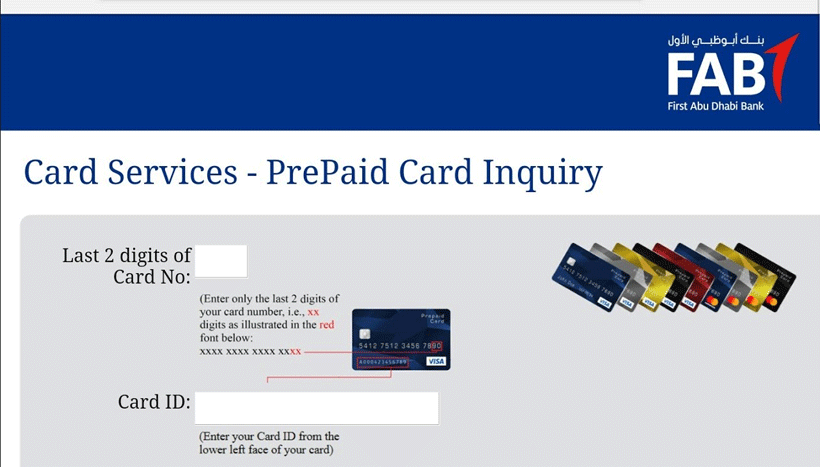
Follow these steps to check FAB bank balance through the bank’s official website —
- Step1- Visit the official website of the bank and select the card service link.
- Step2- Log into the online bank account via FAB card.
- Step3- You will be directed to your main account page where you can check FAB salary account balance online.
Note that you can also check the balance of any other FAB bank account.
FAB Balance Check through Mobile Application
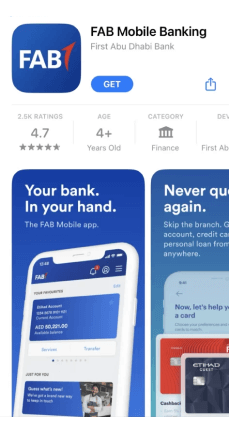
You can conveniently check your FAB balance with the mobile application. For this —
- Step1- Download the FAB mobile application via the App Store or the Google Play Store.
- Step2- As a first-time user, enter your Customer ID or debit card number.
- Step3- Create a password and a 6-digit PIN for future logins.
- Step4- Once done, log into the application.
- Step5- On the home page itself, you can check your FAB bank balance.
FAB Balance Check through ATM

- Visit the closest FAB ATM and insert the debit card in the allotted slot.
- On the ATM screen, you will see options such as deposit and withdrawal. Click on the ‘Check Balance’ option from the menu.
- Follow the instructions on the screen and enter the ATM PIN when required.
- Once you enter the PIN, you will see the FAB bank balance on the screen.
FAB Balance Check through Branch Visitation
This is an in-person service. Visit the closest bank branch and connect with the teller.
FAB Balance Check through Customer Care Service
Connect with the customer care service at +971 600 525 500 to get the details of your FAB bank balance.
FAB Balance Check through WhatsApp
Connect with the customer care service for FAB balance enquiry via WhatsApp at +1 (704) 771-0476. Use the messenger to check your FAB balance and other details about the account.
FAB Balance Check through SMS Banking
This is a conventional text service you can use with the registered mobile number. Simply write a message ‘BAL’ and send it to the assigned number.
FAB Salary Check Online in UAE
UAE employers credit salaries to employee bank accounts on specific dates each month. The FAB salary account balance check provides a reliable process to ensure timely deposits.
To check if your salary has been credited to your FAB account:
- Log into the online banking portal or the mobile app.
- Go to the account activity or transaction section to view recent deposits. Look for the salary credit entry.
Tips to Manage Your FAB Bank Balance
Here are some easy tips to manage your FAB balance —-
- Regularly Check Your Balance — When you regularly check FAB balance, you can easily spot any unauthorised transactions and enjoy peace of mind. Important: Always keep your PIN secure and never share it with anyone.
- Use Mobile Apps — Mobile apps are a convenient way to check your FAB balance and help you plan your financial expenses.
- Set Up Reminders — Set up reminders to check your balance regularly. This helps you stay on top of your finances and avoid the hassle of overdrafts.
Top Services Offered by FAB
The following are the major services offered by FAB Bank —
- Personal banking service
- FAB mobile banking
- Global transaction banking
- Merchant banking
Additional Online Services Offered by the FAB Bank
FAB offers a variety of online services for its customers, including:
- Bill Payments — Easily pay credit card bills, utility bills, and other payments online. Simply log in to the app or online banking, navigate to the bill payment section, select the bill from the list of registered dealers, enter your payment details, and confirm.
- Account Management — FAB's digital banking platform allows customers to manage various aspects of their account, such as —
- Changing passwords and security settings
- Updating personal information
- Setting up account alerts
- Requesting cheque books
- Funds Transfer — Easily transfer funds between your accounts or to other accounts. Log in, select fund transfer, enter the recipient’s account details and amount, and then review and confirm the transaction.
Frequently Asked Questions
Yes, you can easily check your FAB account balance through online banking anywhere in the world if you have a reliable internet connection.
Reset your online banking password by selecting the ‘forgot password’ option on the login page and following the instructions thereon.
Every time the money is debited or credited to your account, it is reflected in your account instantly.
Online banking is free of cost.
When you see an unauthorised transaction, connect the customer care service of FAB and report the transaction.
You can visit the nearest bank branch or call on 60052550.
Yes, you can link multiple bank accounts to your FAB mobile application.
Visit the IBAN generator tool on the FAB website and find your IBAN under your account details.
More From Bank Accounts
- Recent Articles
- Popular Articles