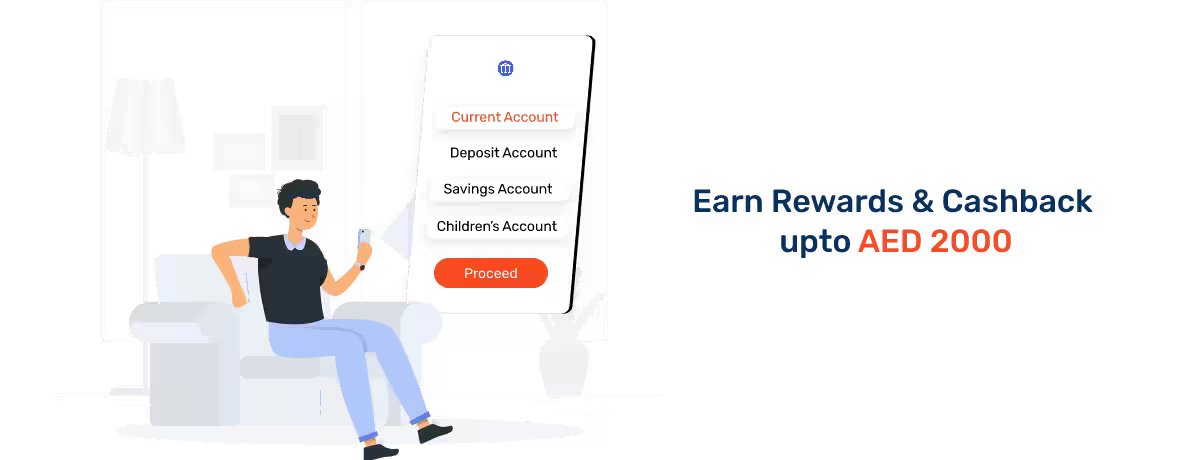FAB Bank Statement in UAE
First Abu Dhabi Bank, or FAB, is one of the leading financial institutions around the world and among the largest banks in the United Arab Emirates. A popular choice for opening bank accounts, its array of offerings includes FAB savings accounts, FAB current accounts, and more.
If you hold a First Abu Dhabi Bank account, you must also be aware of all the available resources to get details related to your FAB bank account offline and online. A great option for the same is available in the form of FAB statements, which contain all the essential details related to your FAB accounts.
With your FAB bank account statement, you can easily review all your bank-related transactions, credits, contact details, and more. In this article, we will cover the steps that you need to follow to get your FAB statement.
Details Covered in a First Abu Dhabi Bank Statement
The banking services of First Abu Dhabi Bank are flexible and can be easily accessed on its online platform or mobile app. Account holders can access their bank statements whenever they like and download them for their future reference. The FAB statement is like any other statement, covering all the financial transactions that took place during a month/quarter/annually in your FAB account.
With respect to bank account statements, you can generally find details such as the closing balance, account transactions, account number, bank information, each debit and credit entry made from your account, and so forth.
How to Get First Abu Dhabi Bank Statement via Online Banking?
Getting your FAB statement is a quick and easy process. Depending on your preferences, you can either get it from the comfort of your home online or simply visit a FAB bank branch near you to request one.
Here are the steps that you must follow while fetching the bank statement via online banking -
- Visit the official banking site of the 'First Abu Dhabi Bank'.
- Using your login credentials, log into your First Abu Dhabi Bank online banking account.
- Once you are logged in, move to the tab for bank accounts. You can then find the option for e-statements - select it to proceed. After completing the prompted steps, you will be easily registered for FAB e-statements.
How to Get a FAB Statement via Mobile Banking?
As a FAB bank account holder, you can also obtain your bank statements via mobile banking. All you have to do is download the FAB mobile app and follow the steps below:
- Open the official First Abu Dhabi Bank mobile banking app.
- Log into your account. For this, you can use your online banking credentials.
- Scroll and find the relevant option for bank accounts.
- Look for the option for bank statements and choose e-statements.
- Once done, you can register yourself for e-statements. This way, you will start receiving the statements at your mail address at the specified frequency.
The process in both methods may involve choosing to download from the three types of bank statements – the current month statement, the prior month statement, and the annual statement.
Benefits of First Abu Dhabi Bank Statements
By downloading your First Abu Dhabi e-statement or FAB statement, you can enjoy numerous benefits like the following -
- Seamless Access - First Abu Dhabi Bank statements are easy to access. You can receive them at your mail address and download them at any time using your laptop or the official FAB application on your mobile.
- Convenience - As a FAB bank account holder, you don’t need to visit the branch or wait for the paper statements to arrive at your registered address. You can simply log into your FAB bank account online and download the statement within minutes.
- Safe and Secure - The FAB statements are encrypted with a username and password. This way, only you, as a FAB bank account holder, can access the statements securely using your password.
- Updates on All Transactions - FAB statements thoroughly summarise all the debits and credits made from your account. You can, thus, keep up with your bank activities and be aware of the transactions made. You can also read your FAB statement and detect suspicious transactions or activities related to your account.
Frequently Asked Questions
Ans: In case you have forgotten your online banking password, you can simply visit the official FAB website and move to the online banking page. Once there, choose the ‘forgot password’ option and proceed.
For further queries, you can connect with the FAB customer care by dialling 600525500.
Ans: The password for your FAB e-statement is formed by using the last four digits of your FAB account number, followed by the date and month of your date of birth (DDMM). A detailed guide will be given to you in your email before you access your e-bank statements.
More From Bank Accounts
- Recent Articles
- Popular Articles