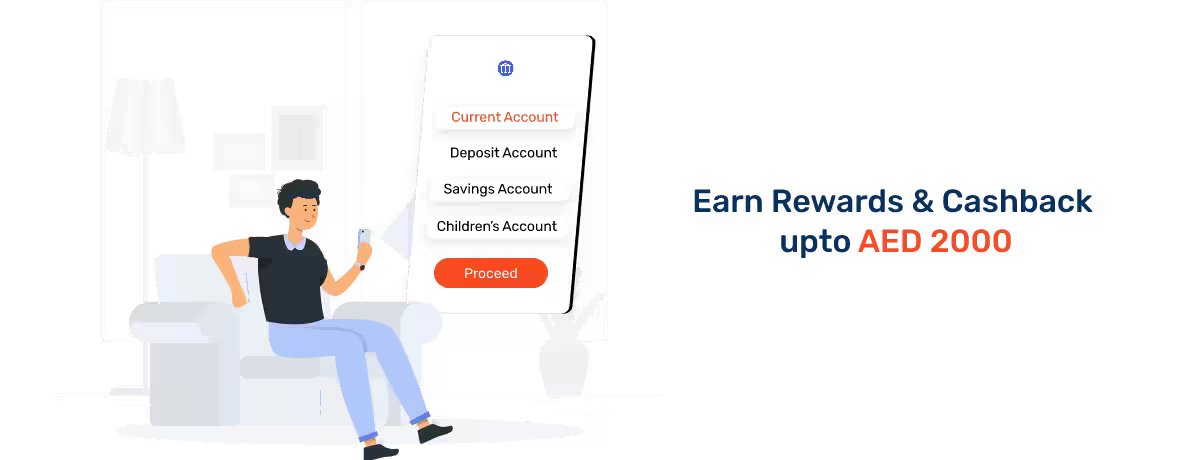FAB Bank Internet Banking
First Abu Dhabi Bank (FAB) is one of the largest banks in the UAE and the Middle East, providing a range of banking services to individuals, businesses, and institutions. FAB's internet banking service, also known as FAB Online, allows customers to access their accounts, manage their finances, and perform various transactions online. To use First Abu Dhabi Bank internet banking services, customers should have an active FAB account and register for online banking.
FAB Online provides a secure and convenient way to manage your finances from anywhere, at any time. With FAB Online, you can access a wide range of banking services, including account balances and statements, fund transfers, bill payments, and much more. To know more about First Abu Dhabi Bank internet banking, read the following sections.
How to Register for FAB Online Banking?
First Abu Dhabi Bank ensures convenient banking via FABOnline. You can use the bank’s online banking for fund transfer, checking your account summary, reset debit or credit card PINs, apply for FAB banking products, and more. First Abu Dhabi Bank internet banking is a convenient way to manage your finances from anywhere, at any time. Here's a step-by-step guide to help you register for FAB Online:
To register for FAB Online banking, you can follow these steps:
- Step-1 Visit the FAB website: Go to the FAB website (https://www.bankfab.com/en-ae/personal) and click on the "Login" tab located at the top of the page.
- Step-2 Select the “Personal Online Banking (UAE)” tab.
- Step-3 Enter your details: You will be redirected to a page where you will be asked to enter your Customer ID number or debit or credit card number in the specified fields.
- Step-4 You will receive a 3-digit One-Time Password on your registered mobile number and another 3-digit OTP on your registered email address (in a password-secured PDF attachment).
- Step-5 Create your username and password. Your password should be at least 8 characters long and include a mix of uppercase and lowercase letters, numbers, and special characters.
- Step-6 Review all the information you have entered and click on the "Submit" button.
How To Log In To First Abu Dhabi Bank's Account Using Internet Banking
Logging into your First Abu Dhabi Bank account using internet banking is a simple process that can be completed in just a few easy steps. Here's how to do it:
- Go to the First Abu Dhabi Bank website: Start by going to the First Abu Dhabi Bank’s official website. You will see a login button at the top right corner of the page.
- Enter your login credentials: To log in, you will need to enter your username and password.
- Verify your identity: Once you have entered your username and password, you will need to verify your identity. This can be done by entering a one-time password that will be sent to your registered mobile number. You may also need to answer security questions or enter a verification code, depending on the bank's security protocols.
- Access your account: Once you have verified your identity, you will be directed to your account dashboard. From here, you can view your account balance, transaction history, and other account details.
Note: Remember to keep your login credentials secure and never share them with anyone else.
How To Generate And/or Change First Abu Dhabi Bank's Internet Banking Password
Here are the steps to generate and/or change your First Abu Dhabi Bank internet banking password:
- Go to the First Abu Dhabi Bank website and click on the "Login" button located on the top right-hand corner of the page.
- Enter your User ID and click on the "Continue" button.
- On the next page, click on the "Forgot Password" link.
- You will be redirected to a new page, where you will need to enter your User ID and registered email address. Click on the "Submit" button.
- A One-Time Password (OTP) will be sent to your registered mobile number. Enter the OTP and click on the "Submit" button.
- Next, you will be prompted to enter a new password. Make sure to create a strong and unique password that includes a combination of upper and lower-case letters, numbers, and special characters.
- Confirm your new password by re-entering it in the confirmation field.
- Click on the "Submit" button to save your new password.
Benefits of Having FAB Bank's Active Internet Banking Account
- Quick and convenient account management: First Abu Dhabi Bank internet banking platform allows customers to manage their accounts easily and conveniently from anywhere, at any time. Customers can check their account balances, view transaction history, transfer funds, and pay bills all from one secure online platform.
- Enhanced security features: FAB Bank's internet banking platform is designed with advanced security features that ensure customer data and transactions are safe and secure. These features include secure logins, multi-factor authentication, and transaction verification via SMS.
- Personalized financial management tools: FAB Bank's internet banking platform provides customers with personalized financial management tools to help them track and analyze their spending, set financial goals, and make informed decisions about their finances.
- 24/7 customer support: FAB Bank's internet banking platform provides 24/7 customer support to assist customers with any issues they may encounter while using the platform. Customers can contact customer support via phone, email, or live chat.
How to use FAB Bank's Internet Banking to Transfer Money
You can transfer money via FAB Bank’s internet banking service both internationally or to another bank account.
If you want to transfer funds to an international bank, perform the following steps -
- Log in to your FAB Bank's internet banking account using your username and password.
- From the home screen, select "Transfers" in the top menu.
- Select the “International” tab from the transfer page.
- Select the beneficiary (in case you need to add the beneficiary, choose the transfer type> select the account you want to transfer money from> Enter the beneficiary bank> Provide the beneficiary information in the specified fields).
- Select the account from which you want to transfer money from.
- Provide the amount you want to transfer and the purpose of transfer.
- Provide the transfer charges and confirm the payment.
- To authenticate your transaction, enter the 6-digit PIN.
To transfer funds to another bank, perform the following steps -
- Log in to your FAB internet banking account.
- Click on the “Transfer” tab on the account’s homepage.
- Select the option “Within the UAE” from the menu.
- Select the account from which you want to transfer the amount.
- Provide the beneficiary details.
- Once done, review the details and confirm the same.
- To authenticate the transaction, enter the 6-digit PIN.
To know more about First Abu Dhabi Bank internet banking, read the following FAQ section.
Frequently Asked Questions
To reset your FAB internet banking password, go to the FAB website, click on 'Login' and then click on 'Forgot Your Password'. Follow the instructions and provide the required information to reset your password.
Yes, FAB internet banking allows you to transfer money to both local and international bank accounts. However, you will need to add the foreign bank account details as a payee first.
If you notice any unauthorized activity on your FAB internet banking account, immediately contact the bank's customer support and report the incident. They will guide you on the next steps to take to secure your account.
Yes, FAB internet banking is safe and secure to use. The bank uses advanced encryption and security measures to protect user information and transactions.
To view your account statement using FAB internet banking, log in to your account and go to the 'Accounts' section. Click on the account for which you want to view the statement and select the statement period. You can also download the statement in PDF format for future reference.
More From Bank Accounts
- Recent Articles
- Popular Articles