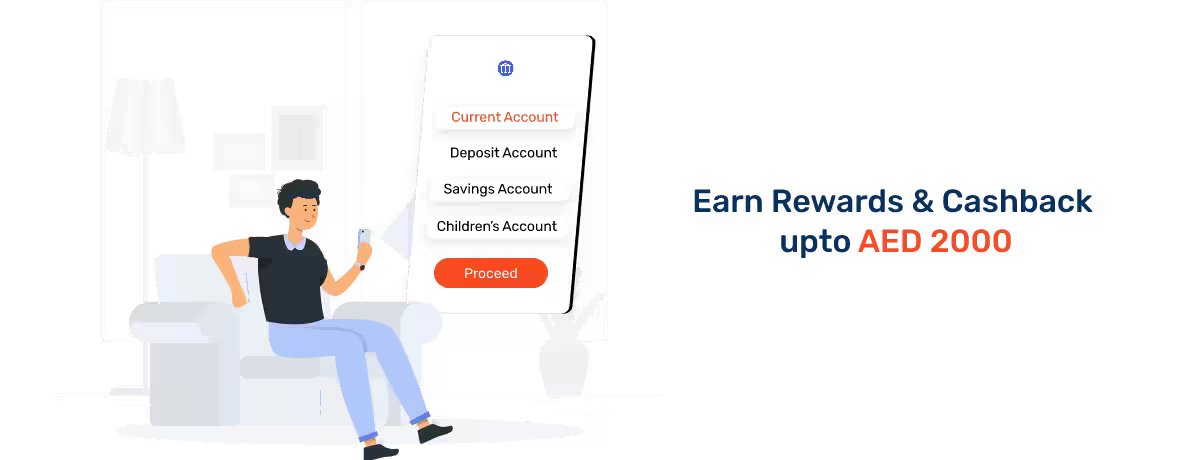How to Deactivate Emirates NBD Debit Card
Emirates NBD has been at the forefront of promoting digital banking services. As one of the first banks to embrace the concept of digital banking in the UAE, Emirates NBD has been able to offer convenience and ease of banking to its customers.
With a range of digital banking services such as online banking, mobile banking, and SMS banking, you can easily access your accounts, make payments, transfer funds, deactivate Emirates NBD debit card, and perform other banking transactions from the comfort of your home or on the go.
Emirates NBD has also invested in innovative technologies such as blockchain and AI to enhance its digital banking offerings, ensuring that you have access to the most advanced banking solutions.
The following article provides in-depth information on how to deactivate an Emirates NBD debit card via both online and offline methods.
How to Deactivate Emirates NBD Debit Card via Online Banking?
Given below are the steps to be followed to deactivate your Emirates NBD debit card via online banking –
- Go to the official website of Emirates NBD.
- Tap on the ‘login’ option and use the credentials to sign in to your account.
- After signing in, locate the ‘My Finances’ option.
- Navigate to the Emirates NBD debit cards listing page, where you can see all the available debit cards with you.
- Select the debit card you want to deactivate and scroll to the bottom of the page.
- Under ‘Card Details’, click on the ‘Block Card’ option.
- Choose the reason for deactivating your Emirates NBD debit card (the two options available are ‘lost’ or ‘stolen’).
- You can also tick the replacement option if you would like to request the replacement of the card.
- Click on the ‘Continue’ option.
- This will take you to the next screen detailing the transaction.
- Tap on the ‘Confirm’ button to have your Emirates NBD debit card deactivated immediately.
- In case you opted for the replacement of a debit card, the new card would be delivered within 3 working days from the date of deactivation.
How to Deactivate Emirates NBD Debit Card via Mobile Banking?
As an alternative to mobile banking, you can also deactivate Emirates NBD debit cards using mobile banking. Listed below are the steps for the same -
- Install the Emirates NBD mobile application on your digital device.
- Login using credentials.
- Once signed in, tap on the inform icon located at the top of the screen, followed by the ‘Security Center’.
- You may have to answer some secret questions for verification.
- Click on the ‘Block Card’ under the ‘Manage your Card’ option.
- Choose the card you want to block and specify the reason.
- In case you need a replacement of the card, tick the suitable option and click on ‘Continue’.
- Confirm the details on the next screen. Your Emirates NBD debit card shall be deactivated immediately.
How to Deactivate Emirates NBD Debit Card via Call Centre?
You can also reach out to the Emirates NBD call centre and deactivate your Emirates NBD debit card. To contact the concerned customer care team, call on 600 54 0000 and get the required aid.
How to Deactivate Emirates NBD Debit Card Offline?
You can also visit your nearest Emirates NBD physical branch and apply for the deactivation of your Emirates NBD debit card. Make sure that you carry relevant identity proof(s) to avoid any delays.
Policybazaar UAE – Helping you navigate the wilderness of the insurance world!
More From Bank Accounts
- Recent Articles
- Popular Articles