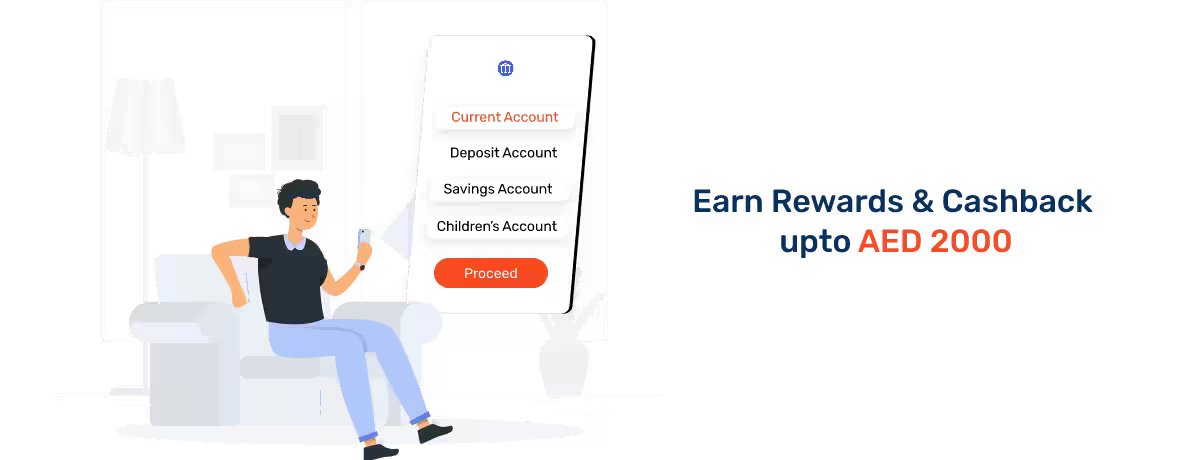How to Deactivate HSBC Debit Card?
HSBC Bank offers a wide range of banking solutions to its customers to ease their day-to-day finance including debit cards. With debit cards, you can conveniently make payments and withdraw cash from ATMs. These plastic cards come with a variety of features, such as rewards, cashback, and discounts.
However, as a cardholder, you must be aware of any fraudulent activities associated with their cards. In case you notice any such activities, you must immediately block your cards. In this article, we will cover the steps for those wondering how to deactivate an HSBC debit card.
How to Deactivate HSBC Debit Card in the UAE?
Follow the instructions below to deactivate HSBC debit card -
Via Mobile Banking
- Download and install the HSBC application.
- Go to the ‘Accounts’ screen and choose the account linked to the card that you want to deactivate.
- Move to ‘Manage Cards’ and choose the card you want to deactivate.
- You will find a toggle button beside the ‘Temporarily block this card’ option. Slide it.
- Tap ‘OK’ after reading the ‘Important Information’ section.
Via Offline Means
You can also visit your nearest branch of HSBC and deactivate your debit card in person.
Policybazaar UAE: Helping you navigate the wilderness of the insurance world!
More From Bank Accounts
- Recent Articles
- Popular Articles