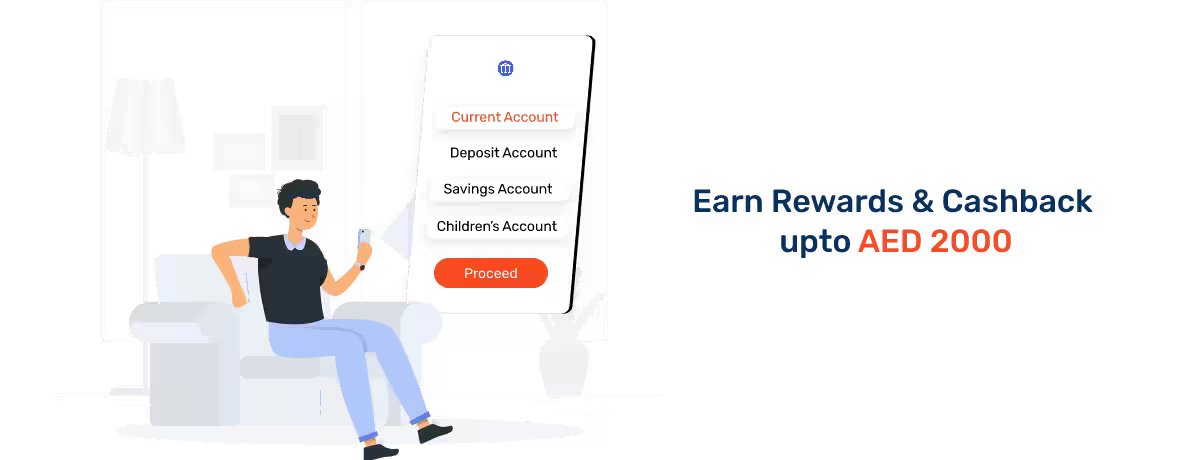HSBC Bank Statement in UAE
Serving over 39 million customers around the world, HSBC Bank is a leading banking institution in the UAE as well. With its experience of more than 75 years in the country, the bank is a popular choice among those looking for bank accounts in UAE, with its products like HSBC savings accounts, HSBC current accounts, and more.
What is Covered in HSBC Statements?
A bank statement is an official record of all the transactions made on a customer's account during a month along with much more details. While the bank usually delivers it to the customer's address each month, digitisation has made the whole process of viewing account statements easier. For instance, with online HSBC statements, you can easily check your account and all the related important details.
Here are the details generally included in bank account statements -
- Bank account number
- Account summary and activity
- Account type
- Transactions’ dates
- Debits/credits/total fees
- Statement date
- Bank’s contact information
How to Get HSBC Bank Account Statements in UAE?
Let’s have a look at the steps to be followed for different methods to get your HSBC statements -
Get an E-statement Via HSBC Internet Banking
- Step 1: Visit the official website of HSBC UAE and sign into your online banking account.
- Step 2: In the menu, you can find the option for bank statements. You can choose the relevant option for eStatements here.
- Step 3: Confirm your choice for getting eStatements, which would be then mailed to your registered email address at specific intervals.
Get an E-statement Via HSBC Mobile Banking
To download your HSBC statement while on the go, you can also use HSBC mobile banking. The process would be fairly similar to that for online banking, as you must be signed up for online banking first. Once done, you can simply log into your mobile banking account and follow the prompted steps.
Request a statement via Phone Banking
Besides the online methods discussed above, you can always call 600 55 4722 (within the UAE) or +971 4 228 8007 (from outside the UAE) to get your HSBC bank account statement.
Offline Banking
HSBC Bank has a vast network of branches across the UAE. In case you are unable to access your statement using any of the methods above or simply wish to complete the process offline, you can visit your nearest HSBC bank branch to get a paper statement of your HSBC account.
HSBC Bank Statement - Benefits
Listed below are the top benefits of HSBC bank statements -
- Option to easily check your latest transactions related to your HSBC bank accounts at any time and anywhere
- Detect suspicious or fraudulent transactions (if any) on time
- Keep track of your card due dates and payments
- When you choose e-statements, you also contribute to environmental change by using less paper
- You can use this service completely free of charge
FAQ's
Ans: You can search for and download the transactions for the last 4 months on your HSBC account via Internet banking.
Ans: Yes, after completing registration, you can use the same login information to log into your online banking account (the HSBC mobile banking app can also be used in the same manner). Once logged in, you can check your HSBC statement online.
Ans: HSBC mobile banking service is available for users for free.
Ans: Using HSBC mobile banking, you may check your bank account for the previous 4 months’ account activity.
More From Bank Accounts
- Recent Articles
- Popular Articles