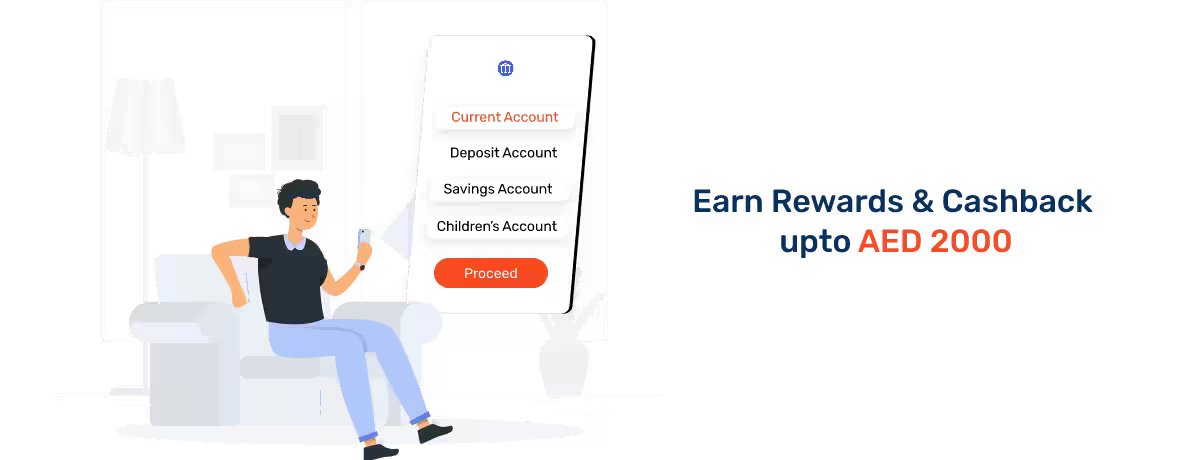Samba Bank Internet Banking
Samba Bank is one of the leading banks in Saudi Arabia, offering a range of financial products and services. In the UAE, the bank has its branch in Dubai. The financial institution allows its customers to access their bank accounts via multiple channels, including online banking. Samba bank internet banking provide account holders with a convenient and secure way to manage their accounts and conduct transactions online. To use Samba Bank's internet banking services, customers must have an active account with the bank and register for internet banking. This guide will walk you through the process of registering for and using Samba Bank's internet banking services.
How to Register for Samba Bank's Internet Banking?
Follow these steps to know how to register Samba Bank internet banking :
- Step1: Visit the Samba bank’s official website and click on the "Register Now’ button located on the homepage.
- Step2: You will be directed to a new page where you need to enter your ATM/ credit card number and PIN number. Once you have entered the required information, click on the "Submit" button.
- Step3: Follow the instructions to complete the registration process, including setting up your login credentials and security questions.
- Step4: Confirm the newly created username and password.
- Step5: An authentication code will be sent to your registered mobile number for account verification.
- Step6: Enter the code to complete the registration process.
How to Log in to Samba Bank's Account Using Internet Banking
Follow the steps mentioned below to sign in to your Samba internet banking account:
- Srep1: Go to the official website of the bank and select the "Personal Login/ Corporate Login option located on the top right corner of the screen.
- Step2: Click on the ‘Go’ button and enter your user ID and password and other required details. Click on the "Login" button to proceed.
- Step3: You will now be directed to your Samba bank internet banking dashboard, where you can access various banking services and manage your account.
How to Generate and/or Change Samba Bank's Internet Banking Password?
If you have forgotten your Samba internet banking password or want to change it for security reasons, you can easily do so by following the steps below:
- Go to the Samba Bank’s website.Select ‘Personal Login/ Corporate Login’ according to your requirement and click ‘Go’. Click on the ‘Forgot Pasword’ option. After you are redirected to the next page, enter your credit card/ ATM number and submit it. Create a new password and confirm it.
- You will receive a verification code on your registered mobile number. Enter it and complete the process.
Benefits of Having Samba Bank's Active Internet Banking Account
Having an active internet banking account with Samba bank offers a number of benefits that can make your banking experience more convenient and efficient. Some of the benefits of using Samba bank's internet banking service include:
- 24/7 Access: With Samba bank's internet banking, you have 24/7 access to your account, allowing you to check your balance, view transactions, and transfer funds at any time of the day , from anywhere in the world.
- Easy Bill Payment: Samba bank's internet banking allows you to easily pay your bills online, saving you time and money. You can set up automatic payments, schedule payments in advance, and even pay your bills using your mobile phone.
- Transfer Funds: You can transfer funds to other accounts within Samba bank or to accounts at other banks using the internet banking service. This means you can quickly and easily send money to friends and family without having to visit a branch or use a third-party transfer service.
- Account Alerts: Samba bank's internet banking service allows you to set up account alerts, such as email or text message notifications, for various activities on your account. These alerts can help you stay on top of your finances and avoid fraud or unauthorized transactions.
- Online Statements: With Samba bank's internet banking, you can access your account statements online, saving you the hassle of receiving paper statements in the mail. You can even save a copy by downloading bank statements in PDF form.
How to Use Samba Bank's Internet Banking to Transfer Money
To transfer money using Samba bank's internet banking platform, follow these simple steps:
- Step1: Log in to your Samba Bank internet banking account by entering your username and password.
- Step2: Once you are logged in, click on the 'Transfers' tab located at the top of the screen.
- Step3: Choose the type of transfer you want to make - either within the UAE or internationally.
- Step4: Enter the recipient's account details, including their name, bank account number, and the amount you wish to transfer. Add beneficiary if required.
- Step5: Review the details of your transfer to ensure that they are correct, and then click on the 'Submit' button.
- Step6: You will be prompted to enter a one-time password (OTP), which will be sent to your registered mobile number. Enter the OTP to complete the transfer.
- Step7: Once the transfer is complete, you will receive a confirmation message from Samba bank.
It is important to note that there may be charges associated with international transfers, so be sure to review Samba bank's fee schedule before making any transfers.
Frequently Asked Questions
Yes, you need to have an active account with Samba bank to access their internet banking service.
To activate your Samba bank internet banking account, you need to complete the online registration process by visiting the Samba bank website and providing the required information.
Samba bank's internet banking service is free of charge for most transactions, but certain services may be subject to fees.
Yes, Samba bank's internet banking service allows you to transfer funds to international accounts. However, additional fees may apply.
Yes, Samba bank keeps its customers’ information safe and secure.
More From Bank Accounts
- Recent Articles
- Popular Articles