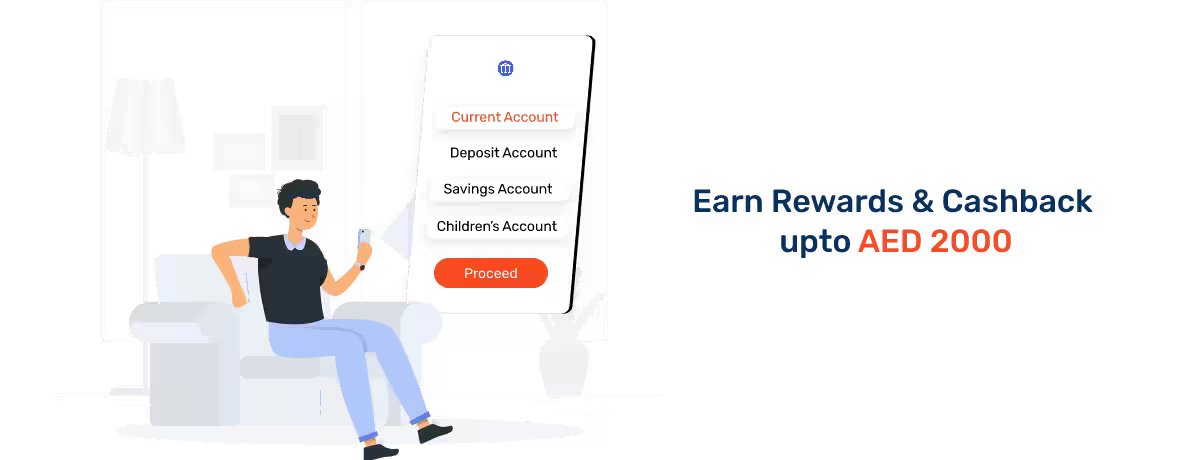Sharjah Islamic Bank Balance Check in UAE
Sharjah Islamic Bank (SIB) is among the largest banks in the UAE, offering its customers a wide range of financial services. Founded in 1975, the bank provides a wide range of Shariah-compliant corporate banking services, retail banking services, investment services, and more.
As an SIB bank account holder, you can access banking services through various modes such as online banking, mobile banking, SMS banking, and more at your convenience. With these banking modes, when you open bank account with Sharjah Islamic Bank, you can easily keep track of your bank account balance as well.
In this article, we will understand all the methods for Sharjah Islamic Bank account balance checks.
Sharjah Islamic Bank Balance Check Number
The phone banking services provided by the bank allow you to check all the relevant details regarding your SIB bank account within minutes. To use this service, all you have to do is dial +971 659 99 999 and raise the relevant query.
Sharjah Islamic Bank’s phone banking services are available 24x7 to assist customers with general enquiries, requests, feedback, complaints, and more.
Other Methods for Sharjah Islamic Bank Account Balance Checks
With the methods discussed in this section, you can easily access your bank account online and carry out Sharjah Islamic Bank balance checks.
Mobile Banking
The official mobile app of Sharjah Islamic Bank is pretty easy to use and check the balance of your SIB bank account. Here are the steps that you can follow to fetch your account balance through the mobile app -
- Download the SIB app and log into your bank account online.
- In case you are new to the app, you would be required to register yourself. For this, you may have to use details such as your card number, PIN or account number, and TPIN.
- Verify your registration by entering the OTP.
- Create a user ID and password and tap ‘Continue’ after reading all the terms and conditions.
- Now that you are registered, you can open the home page on the app and choose the ‘Accounts’ option.
- Once done, you will be able to easily perform a Sharjah Islamic Bank account balance check.
Note that you can also log into your online banking account to check the balance of your bank account online. This can be done by choosing the ‘online login’ option on the official website of the bank.
ATM Service
Sharjah Islamic Bank has a wide network of more than 150 ATMs across the UAE. At these ATMs, you can find out various details and perform actions related to your SIB bank account. You can also visit your nearest ATM for making a Sharjah Islamic Bank balance check.
SMS Banking
The SMS banking service of SIB presents yet another easy method to complete various services with respect to your SIB bank account. Here is how you can use it for a Sharjah Islamic Bank account balance check -
- Send an SMS with the text ‘AB (Account number)’ to 6667 from your registered mobile number. Here AB is the ‘Available Balance’, which is to be followed by your bank account number.
- Once your message is sent, you will be instantly notified about your available bank account balance.
To Conclude
Sharjah Islamic Bank certainly makes banking easy with its wide array of features and services. As an SIB bank account holder, you can use modes like mobile banking, SMS banking, and others to complete your Sharjah Islamic Bank balance check.
Keep in mind that regularly performing such checks is crucial, as you can keep yourself updated on all the transactions and activities related to your account. This, in turn, can help you track your spending, detect suspicious activity (if any), and more.
Frequently Asked Questions
Ans: Yes, it is safe to check your SIB bank account balance through the bank’s official app as all the latest security measures are utilised to ensure the utmost security. Nevertheless, you should use a strong password and abide by the standard fraud-prevention practices.
Ans: You can contact the bank’s customer care team by dialling +971 659 99 999.
More From Bank Accounts
- Recent Articles
- Popular Articles