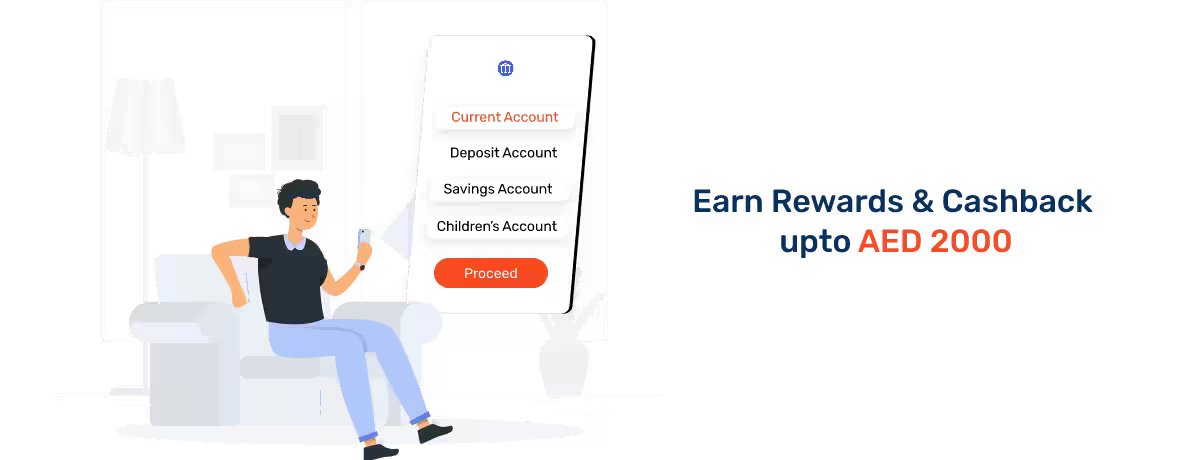Sharjah Islamic Bank Statement
Founded in 1975 and later converted to an Islamic bank, Sharjah Islamic Bank (SIB) is one of the leading banks in the UAE and is quite popular for products like Sharjah Islamic Bank accounts and more.
These accounts can be further categorised into Sharjah Islamic Bank savings accounts, current accounts, and more, with all of them coming with seamless banking options and convenience features.
In this article, we will cover Sharjah Islamic Bank statements, which make for a key component in your SIB bank accounts experience. You can use these Sharjah Islamic Bank account statements to keep track of your spending and costs.
By studying your monthly bank statement, you can identify areas where your expenditure can be managed better and enhance your savings. You can also enjoy various other benefits with your Sharjah Islamic Bank statement as we will see in the article below.
Details Covered in Sharjah Islamic Bank Statements in UAE, Dubai
The Sharjah Islamic Bank statement that you receive every month from your bank consists of all the transactions made through your account in the said period. It includes all the essential details of your account - from your personal details to your financial information.
Here are the details that you can generally find in bank account statements in the UAE -
- Statement period dates
- Bank-related information
- Your personal details
- Information on the balance, transactions, fees, and interest earned
Personal information includes -
- Name
- Address
- Bank account number
- The period covered by the statement
- Beginning and ending balances
Transactional information includes -
- Cheque deposits
- Reimbursements
- Credits
- Debit card purchases and payments
- ATM withdrawals
- Bill payments
- Bank fees
- Interest earned
- Direct deposits
- Electronic transfers
- Cancelled cheques
The transaction date and the payer or payee information can be found next to each line item on the statement.
How to Get Sharjah Islamic Bank Statement?
As an SIB bank account holder, you can use any of the following methods to get your Sharjah Islamic Bank statement in the UAE -
Get an E-Statement via Mobile Banking
You would first need to register for mobile banking to get your Sharjah Islamic Bank statement -
- Download the official Sharjah Islamic Bank mobile app. This app is available for Android and IOS.
- Select ‘Register’.
- Fill up ‘Account Number’ or ‘Card Number’.
- Provide your PIN/TPIN
- Submit the OTP sent to your registered mobile number.
- Create your user ID and password for your mobile banking account
- Go through the ‘Terms and Conditions’ thoroughly and check the box.
Once you have successfully registered for mobile banking, you can view and download your e-statement. For that, simply log into your mobile banking account using your credentials and choose the option for a bank account statement.
Get an E-Statement via Online Banking
Here’s how you can register for SIB online banking to check your Sharjah Islamic Bank statement -
- Visit the official website of Sharjah Islamic Bank.
- Select ‘Online Login’ and choose the ‘Personal Account’ option.
- Select ‘New User’ and enter your registration details.
- Read ‘Terms and Conditions’ carefully and confirm.
- Enter the OTP sent to your registered mobile number.
- Create your user ID and password to complete the registration process.
Request a Statement via SMS Services
Although you may not directly get your bank statement with SMS banking, you can easily obtain other important details through the same. You can use the relevant SMS codes and send a text to 6667 from your registered cell phone number to get details such as account summary, the latest 5 transactions, and more.
Get a Paper Statement
With the methods discussed above, you can easily get your Sharjah Islamic Bank statement from the comfort of your home. However, if needed, you can always visit your nearest branch of the bank to get a hard copy of your Sharjah Islamic Bank account.
Benefits of the Sharjah Islamic Bank Statement
Here are the key benefits of having a Sharjah Islamic Bank statement -
- SIB bank account statements are easily accessible
- You can be aware of all your Sharjah Islamic Bank account transactions, bank details, important contact numbers, and more
- You can track your transactions and make an appropriate monthly budget
- By regularly going through your statements, you can find out suspicious transactions and report them to the bank accordingly
FAQ's
Ans: You would simply need to register as a new user on the official website of the bank and follow the prompted instructions to start using Internet banking. Your account or card number and verification code can be used to generate your User ID.
Ans: Yes, you can use online banking to check out your bank account statement and perform several other transactions in just a few clicks.
Ans: No, Sharjah Islamic Bank can only send e-statements to your registered email address.
Ans: Yes, e-statements are safe to use. These bank account statements are password-protected and sent to your registered email address.
Ans: Yes, you can use online banking, SMS banking, mobile banking, and more to check your SIB transaction history.
More From Bank Accounts
- Recent Articles
- Popular Articles