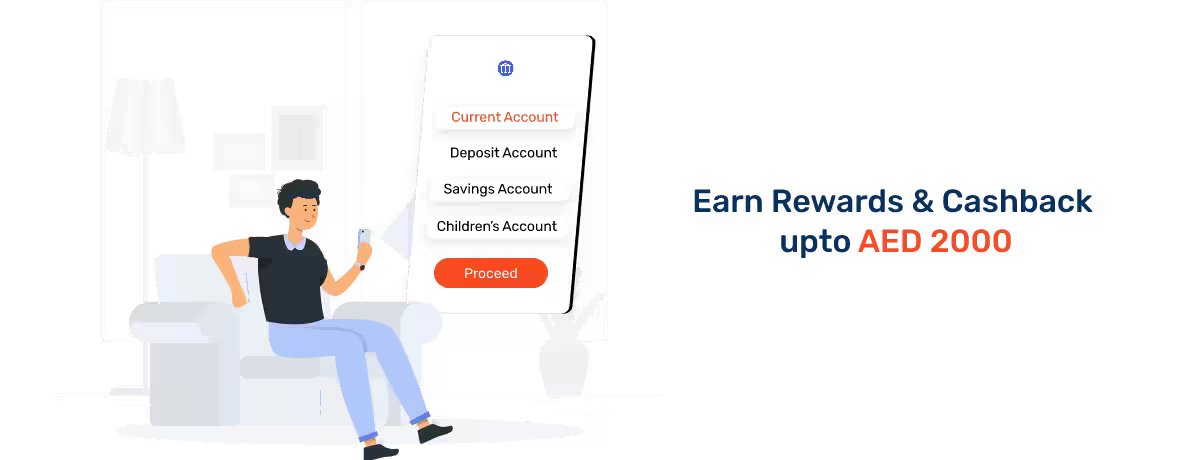Standard Chartered Bank Balance Check in UAE
Standard Chartered Bank is a renowned global banking institution with a remarkable 150-year history. It serves individuals and companies across Asia, Africa, and the Middle East.
As one of the most preferred financial institutions across the Emirates, Standard Chartered Bank provides a seamless and user-friendly process for those seeking to open a bank account online. The process to open a bank account with SCB is straightforward and user-friendly, providing easy access to your funds.
Methods to Check Standard Chartered Bank Account Balance
Standard Chartered customers can check their bank account balance through five different banking channels, which are the following:
Standard Chartered Bank Balance Check through Online Banking -
To view your Standard Chartered Bank balance through online banking, follow these steps:
- Visit the official Standard Chartered Bank website.
- Click ‘Login’ available on the top-right of the screen.
- Choose ‘Online Banking’ and enter your username and password.
- Upon successful login, navigate to the “Accounts” section.
- Look for the specific account you want to check the balance for.
- View the available balance for the selected account.
Check Your SCB Bank Balance through Bank E-Statement -
You can view your Standard Chartered Bank balance using e-statements available through online banking. The steps are mentioned below:
- Visit the official website of Standard Chartered Bank and sign in to your account.
- Click on the menu at the top right side, which typically displays your name.
- Choose "E-statements".
- The page will display the latest e-statement, showing your available account balance.
- You have the option to view your e-statement online and download it. The downloaded e-statement will be sent to your registered email ID.
SCB Account Balance Check through Mobile Banking -
To check your account balance through the Standard Chartered mobile app, follow the steps given below:
- Download and install the bank’s mobile app.
- Sign in to your account and choose ‘Balances or transactions’ on the welcome screen.
- Complete the registration process.
- Log in to your account and agree to the provided terms & conditions to enable the respective features.
- Enter the authentication code sent to your registered mobile number to successfully register your account.
- Once registered, you can view your account balance or transaction history on the welcome screen.
SCB Bank Balance Check through SMS Banking -
For Standard Chartered Bank balance checks using SMS banking services, please refer to the following set of instructions provided below:
- Create a nickname for your Standard Chartered account.
- Draft a message from your registered mobile number in the following format: AB (Account Nickname).
- Send the SMS to 3993.
Note: Upon sending an SMS to the bank regarding your account inquiry, you will receive a response stating your account balance.
Example: If your bank account nickname is AED1, you must send the following SMS: AB AED1
How to Register for Standard Chartered Bank Account Enquiry by SMS Banking?
Follow the step-by-step instructions given below to register your bank account for balance enquiry via SMS banking mode:
- Login to your online bank account.
- Locate the drop-down menu in the top right corner next to your name.
- Choose the ‘Alert Settings’ option.
- Opt for "By SMS Alert" and proceed by clicking "Next."
- Confirm the provided details, and your alert settings will be successfully updated.
In a Nutshell
Standard Chartered's account balance check service exemplifies the bank's commitment to providing convenient and accessible financial solutions to its customers. With a user-friendly online and mobile banking platform, you can effortlessly monitor your account balances instantly. This feature not only enhances the overall banking experience but also promotes financial awareness and responsible money management.
Let us now jump onto the final section of the article to get more clarification about Standard Chartered Bank account balance check!
Frequently Asked Questions
Ans: Customers can view their transaction history for current and savings accounts, credit cards, and loans for up to 90 days.
Ans: Yes, you can access and view the most recent e-statements and previous ones through online banking.
Ans: No fees are associated with the e-statement service for all Standard Chartered Bank customers. It is provided free of charge.
Ans: To unsubscribe from the SMS banking service of Standard Chartered Bank, you can send an SMS with the service code 'UNSUB' to the designated number. This will deactivate your SMS banking service.
Ans: No, users need to complete the registration and OTP verification to view their balances and transactions.
More From Bank Accounts
- Recent Articles
- Popular Articles