Keeping track of your Salik balance is essential for hassle-free travel in Dubai. The Salik toll system automatically deducts toll fees as you pass through designated gates, ensuring smooth traffic flow without the need for manual payments. However, if your account runs out of balance, you may face fines or disruptions to your journey.
To avoid any inconvenience, it’s important to regularly check your Salik balance and top up when needed. Fortunately, Dubai offers multiple convenient ways to check your balance:
- Online
- Mobile apps
- Phone
Each method is designed to be quick and easy, giving you instant access to your account details.This guide will walk you through the different ways to check your Salik balance, helping you stay updated and ensuring uninterrupted travel on Dubai’s roads.
How to Find the Salik Account Number?
You require Salik Account Number and PIN to use various Salik services such as checking balances and topping up your account. However, if you don’t know your Salik Account Number, you can visit the Salik RTA website and enter your login credentials. After getting into your account, you can find your Salik Account Number on the right side of the screen. It must be noted that Salik Account Number is available only to registered individuals. In case you have bought a new vehicle, you need to get a new Salik Tag from the RTA by paying AED 120 for online purchases and, AED 100 if purchased from the outlet.
How to Check Salik Balance with Account Number in Dubai?
Similar to other RTA governance methods, you can conveniently check your Auto-Salik balance online using your Salik account number. To verify your Salik balance, you need to follow the simple steps mentioned below:
- Step1-Call the Salik helpline at 800-72545
- Step2-Press 2 for English
- Step3-Press 3 to log in
- Step4-Enter your account number and PIN
- Step5-Your balance will be provided instantly through the automated system
To retrieve your Salik Account Number and PIN, you can visit the Salik website and, enter your credentials to log into your account. In the right-hand corner, you can view your account number. Alternatively, you can also view your Salik account number and other details in the profile settings.
How to Check Salik Balance in Dubai? - Via Salik Website, Smart Salik App, & Dubai Drive App
To avoid any issues, it’s important to keep your Salik account topped up and check your balance before driving. Fortunately, checking your Salik balance is quick and easy. In this section, find out how to check your balance using your account number.
Salik Balance Check Via Salik Website
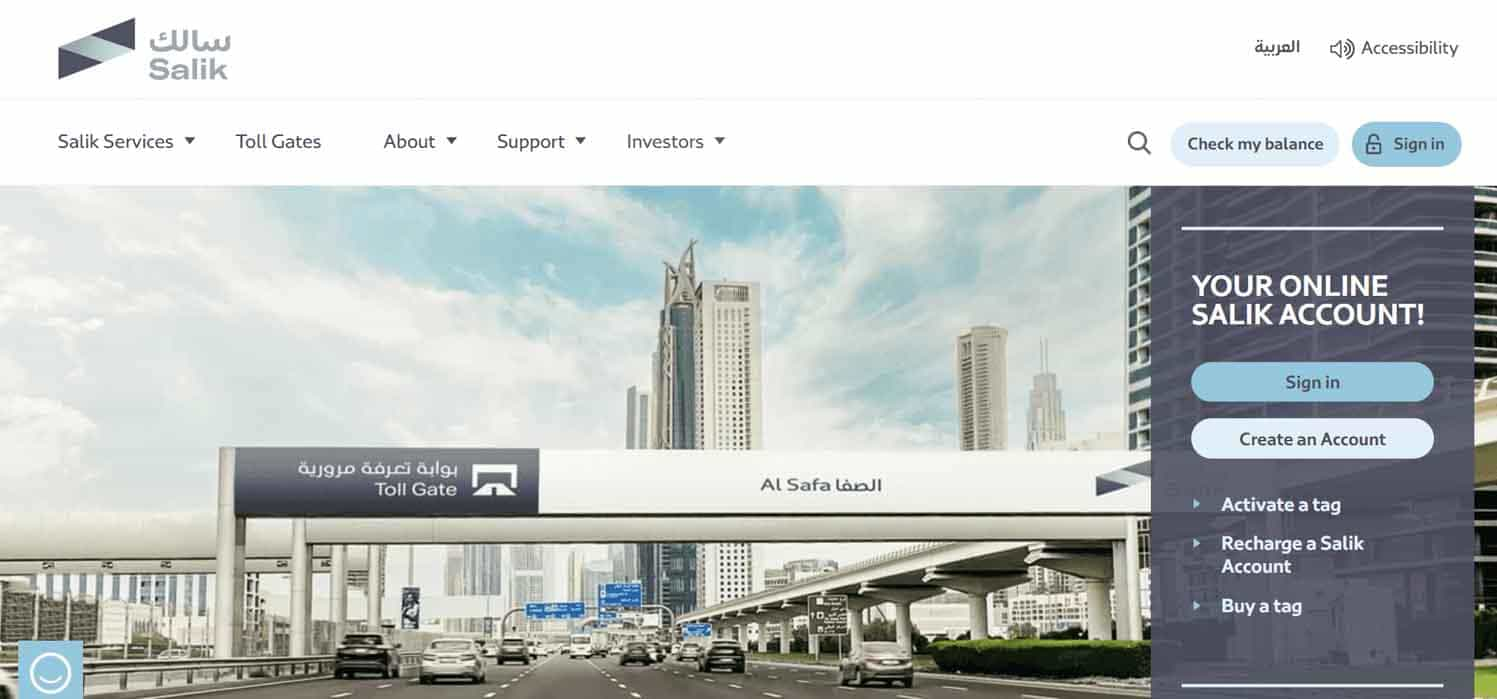
Checking your Salik balance on the official website is one of the easiest methods. Follow the steps stated below –
- Step1-Go to https://salik.ae
- Step2-Select “English” from the top left corner
- Step3-Click on “Check My Balance” in the main menu
- Step4-Enter your registered mobile number and vehicle plate details
- Step5-Click “Check Balance”
Salik Balance Check Via Smart Salik App
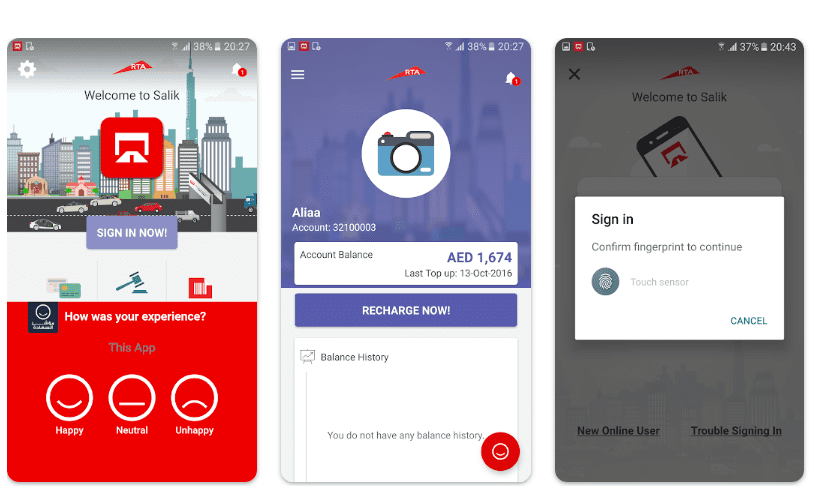
The Smart Salik app makes it easy to check your balance. You can follow the steps mentioned below to check the Salik balance –
- Step1-Get the Smart Salik App from the Google Play Store or Apple Store
- Step2-Log in with your credentials
- Step3-Your tag balance will be displayed on the home screen
With the app, checking your balance is quick and convenient, right at your fingertip!
Salik Balance Check Via Dubai Drive App
You can also check your Salik balance using the RTA Dubai Drive App. You can follow the steps mentioned below –
- Get the RTA Dubai Drive App from the Google Play Store or Apple Store.
- Log in with your details.
- Select the “Salik” option on the home screen to view your balance.
Also Read Abu Dhabi Salik Registration: How to Register Online?
The Bottom Line
To keep the traffic congestion controlled, the Road Transport Authority of the UAE uses an electronic system to collect road tolls that we popularly refer to as Salik. With a Salik tag on your windscreen, you do not require to stop at the toll post. The system identifies your vehicle and deducts the tax amount. However, you need to have enough balance in your Salik account. To stay updated with your account logs, you can conveniently check your Salik balance through online and offline modes using your Salik account number.
To find your Salik account number, visit the Salik website. If you're already registered, you’ll see your account number in the top right corner of the page. You can also check the account settings for it.
Ensure your Salik account has enough balance to cover toll charges. If the balance is low, you may face a fine of AED 50. You can recharge a minimum of AED 50 at a time, with a maximum limit of AED 50,000.
Once recharged, the balance cannot be transferred. It remains valid for five years, after which it expires and becomes unusable.
If your balance is low when you pass a toll, you have 5 working days to top up your account. After that, a fine of AED 50 per day per vehicle will apply.
Your Salik balance does not expire, but it's important to keep a regular check to ensure you have enough for your trips.
No, the Dubai Salik tag won't work in Abu Dhabi. DARB, Abu Dhabi’s toll system, scans vehicle number plates instead of using tags.
You can check your Salik balance easily on the RTA website or the Salik app without calling the service centre.
The following are some things to keep in mind about Salik recharge –
- Check with your bank to ensure Salik recharge is available. [Click here for the bank list.]
- To recharge via banks, provide your account number, PIN, mobile number, and plate details (the process may vary by bank).
- Minimum recharge per transaction: 50 AED; maximum: 50,000 AED.
- Recharge amounts must be in multiples of 50 AED (e.g., 100, 150, 200).
More From Car Insurance
- Recent Articles
- Popular Articles
.jpg)





-in-car-insurance.jpg)










