Mawaqif is a paid parking system authorised by the Department of Transport (DoT) in Abu Dhabi. The program was initiated in 2009 to ensure seamless parking management in the Emirate. Motorists can pay off their parking fees for using Mawaqif using different methods. One of the most popular to make payments for Mawafiq services is via e-wallet top-ups. DoT Abu Dhabi allow customers to add money to Mawaqif e-wallet and Darb wallet to directly make parking payment from e-wallets. This article will explain how to complete Mawaqif parking top-up using multiple ways.
How Can I Top-up My Mawaqif Account?
The Mawaqif parking top-up can be done for the rechargeable credit cards that can be used to make payments for the Mawafiq services utilised by the owner. Following are a few ways to complete your Mawaqif parking top-up:
Mawaqif Top-up Online using MWallet on the Mawaqif website
Complete your MWallet registration on the Mawaqif official website. If you already have an account simply log in. Once registered, you can use your credit/debit cards to perform a Mawaqif top-up online service and recharge your MWallet account to make payments for parking facilities used.
Mawaqif Top-up for Darbi
Mawaqif customers can also use the Darbi app available on Google Play and Apple App Store to make their Mawaqif parking service payments. Simply add money to your Darbi e-wallet using a credit/debit card to top-up the account.
Via Self-Service Kiosks
You can also use self-service kiosks located in the UAE for the Mawaqif top-up of your rechargeable card. The payment for the top-up can be made using a card or cash.
More Information About Mawaqif
| Mawaqif Parking SMS | Mawaqif in Abu Dhabi |
What are the Different Payment Methods for Pay Parking Fees?
There are several ways to make payments for the paid parking services of Mawaqif. Refer to the following points to know all the different ways you can make payments for Mawaqif services:
Rechargeable Card
You can use your activated rechargeable card to make payments for your parking services. The rechargeable card is available for AED 50 and the same amount is credited to your card after you activate it. Once purchased, link the Mawaqif rechargeable card with your Mawaqif account. After activating the card, you can use the card to make payments. You can complete Mawaqif top-up by mobile or even credit card if the balance on the rechargeable card runs out.
You can activate their rechargeable cards either on the official website of Mawaqif or via sending an SMS to 3009. Use the format – LINK <SPACE> Card Number <SPACE> CVC
Darbi Mobile Application
You can also use the Darbi app to pay Mawaqif parking fees. All Android and Apple users can download and install the application on their smartphones and register themselves for the service. Add money to the Darbi e-wallet to pay the parking tariff. You can complete Mawaqif top-up by credit card and add money to their e-Darb wallet.
Via Mawaqif SMS
You can pay your parking tariff by sending an SMS to 3009. The text message should be sent in the following format: City and Plate Code category <space> Plate number <space> Parking type <space> Duration
Using Cash/Cards
Individuals can reach out to any self-service kiosk and pay their parking fees in cash or using credit cards. The fee should be more than AED 15 to be paid using a card.
Given below are a few frequently asked questions about Mawaqif top-up online and offline in the UAE.

FAQs
Q1. How do I top-up my rechargeable Mawaqif card?
Ans: Mawaqif top-up for rechargeable cards can be done online at the official Mawaqif website.
Q2. How can I complete the Mawaqif top-up using the mobile application?
Ans: Darbi e-wallet top-up for Mawaqif services can be done on the mobile application using credit/debit cards.
Q3. Do I need to link my rechargeable card in order to use it and top it up?
Ans: Yes, you need to link your Mawaqif account with your rechargeable card after activating it to use it to make payments or perform Mawaqif top-ups.
Q4. Can I use cash or credit cards to make payments for Mawaqif services?
Ans: Yes, cash and credit cards can be used to make Mawaqif payments.
Q5. What is the minimum fee required to make payments via credit cards?
Ans: The minimum fee should be AED 15 to make your Mawaqif payments using a credit card.
Policybazaar UAE – Helping you navigate the wilderness of the insurance world!
More From Car Insurance
- Recent Articles
- Popular Articles



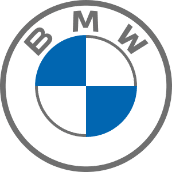


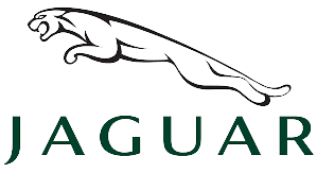




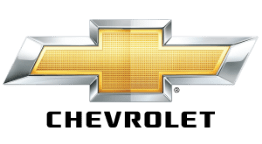
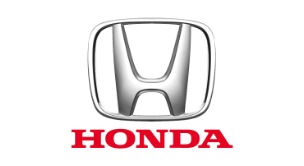





-in-car-insurance.jpg)










