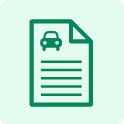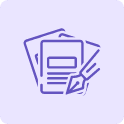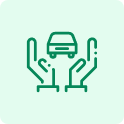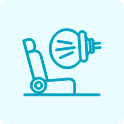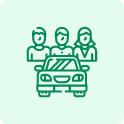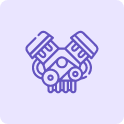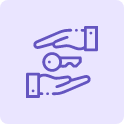800 800 001
Initiated back in 2007 by the Roads and Transport Authority of Dubai, the Salik system deals with the toll structure in Dubai. The system utilises Salik tags, which are stickers having scannable electronic chips to be used in the toll gates of Dubai. To have a Salik tag, you can open a Salik account and purchase a Salik tag.
Best Car Insurance in UAE
Some of the best and the cheapest car insurance quotes in Dubai are:
Similar convenience is experienced when you recharge the Salik account. It is possible to complete the Salik top-up process at a branch of Emirates NBD or Dubai Islamic Bank, or ENOC and EPPCO fuel stations.
The following article will give you an in-depth insight into how to recharge Salik tag.
About the Salik Account
When you purchase your first Salik tag, you have to make sure to create an account. Opening a Salik account is a straightforward process and can be completed by providing the required information regarding the applicant and their vehicle. The key aspect to note here is that registering the Salik tag with the respective account is necessary. Failing to do so may bring fines.
Ways to Recharging Your Salik Account Using a Recharge Card
If you have a recharge card, you can utilise it to recharge your account through the official website, application, or even the self-service machines. Given below is a detailed description of the steps involved in RTA Salik recharge.
Salik Recharge Via Website
To recharge the Salik tag without signing in, you can visit the RTA website. Select the recharge option there and provide the registered contact number, recharge number, and plate number. You can then use your Salik recharge card to complete the process, after which the balance will be automatically updated.
In case you wish to sign in to your Salik account, go through the following steps:
- Log in to your Salik account online by entering your username and password.
- In the recharge menu, choose the applicable method.
- Provide the recharge number and complete the payment to have your Salik tag recharged.
- After you have done the recharge, the balance gets updated.
Note: By performing the same set of steps, you can recharge another person’s account as well.
Salik Recharge Via Salik Application
If you wish to complete the RTA Salik recharge process by your mobile phone, simply follow the steps mentioned below:
- Install and open the app. The application is available on both Google Play and the Apple Store.
- Provide details like your Salik account number and PIN code, or the plate and the contact number to initiate the process.
- Enter the recharge number to conclude the recharge process.
You can also recharge with the Salik app by logging into your account. If this is your preferred option, you can perform the below-mentioned steps:
- Log in by entering your username and password.
- Provide the recharge number. This will lead you to the payment stage.
- Complete the payment to have your Salik account recharged immediately.
In case you want to recharge another individual’s account, you can provide their personal info and the recharge number.
Salik Tag Recharge Via Self-Service Machines
To utilise the self-service machines for recharging your Salik account, simply provide the account number, recharge amount, and the PIN number. You will be able to make the payment right there and have your Salik account recharged.
Recharge Salik Via SMS
You can even use the SMS service for Salik recharge. All you need to do is send your account number, recharge number, and PIN code to 5959. The format to be followed is: R*12 digits Salik recharge card number *Salik account number* pin number
Recharge Salik Tag Via Salik Call Centre
To do salik top up without logging in, another available option is to connect with the Salik call centre. Simply provide the PIN code and account number, plate number and contact number, or plate number and tag number. After that, enter the recharge number.
However, it should be noted that RTA Salik recharge through call centre can also be done by logging in to your account.
- Sign in to your Salik account by typing in the PIN code and the account number.
- Opt for the recharging service and enter the recharge number.
Irrespective of the mode used for your Salik top up, the recharge gets done instantly and with minimal hassle. Remembering the steps mentioned above are sufficient for providing valuable information on how to recharge Salik. And while all these processes are easy to perform, feel free to connect with the concerned tech support team if you face any difficulties.
Salik Recharge Via Salik Application
If you wish to complete the RTA Salik recharge process by your mobile phone, simply follow the steps mentioned below:
- Install and open the app. The application is available on both Google Play and the Apple Store.
- Provide details like your Salik account number and PIN code, or the plate and the contact number to initiate the process.
- Enter the recharge number to conclude the recharge process.
You can also recharge with the Salik app by logging into your account. If this is your preferred option, you can perform the below-mentioned steps:
- Log in by entering your username and password.
- Provide the recharge number. This will lead you to the payment stage.
- Complete the payment to have your Salik account recharged immediately.
In case you want to recharge another individual’s account, you can provide their personal info and the recharge number.
Salik Recharge Via Self-Service Machines
To utilize the self-service machines for recharging your Salik account, simply provide the account number, recharge amount, and PIN number. You will be able to make the payment right there and have your Salik account recharged.
Salik Recharge Via SMS
You can even use the SMS service for Salik recharge. All you need to do is send your account number, recharge number, and PIN code to 5959. The format to be followed is: R*12 digits Salik recharge card number*Salik account number*pin number
Recharge Salik Tag Via Salik Call Centre
To do salik top up without logging in, another available option is to connect with the Salik call centre. Simply provide the PIN code and account number, plate number and contact number, or plate number and tag number. After that, enter the recharge number.
However, it should be noted that RTA Salik recharge through call centre can also be done by logging in to your account.
- Sign in to your Salik account by typing in the PIN code and the account number.
- Opt for the recharging service and enter the recharge number.
Irrespective of the mode used for your Salik top up, the recharge gets done instantly and with minimal hassle. Remembering the steps mentioned above are sufficient for providing valuable information on how to recharge Salik. And while all these processes are easy to perform, feel free to connect with the concerned tech support team if you face any difficulties.
Dubai Car Insurance Guide
More From Car Insurance
- Recent Articles
- Popular Articles