- How to Purchase a Salik Tag in Dubai?
- Cost of Salik Tag in Dubai
- Documents Required to Get a Salik Tag in Dubai
- How to Register Salik Tag in Dubai?
- How to Activate Salik Tag in Dubai?
- Terms and Conditions Related to Salik Registration in Dubai
- Things to Remember While Applying for Registration and Activation of Salik Tag in Dubai
- How to Add a New Vehicle to Your Salik Account in Dubai?
- Abu Dhabi Salik Registration
- How to Register DARB in Abu Dhabi?
- How to Register DARB in Abu Dhabi for Company Cars and Commercial Vehicles?
- How to Activate a DARB Account in Abu Dhabi?
- Activating Automatic Payments for Salik Wallets
- Salik Registration FAQs
- Know More About Car Insurance
Electronic toll systems are quite common around the world now. The same is the case with Dubai and Abu Dhabi, which have their electronic toll system popularly known as Salik and DARB toll gates, respectively. Moving through Dubai or Abu Dhabi will require you to pay the toll fee application when you pass through these toll gates. Currently, there are a total of 8 Salik toll gates installed in Dubai and 4 toll gates in Abu Dhabi.
Salik registration in the UAE is essential for all private and commercial vehicles to pass through the Salik gates without stopping. The Salik registration process is easy and can be completed using several available online and offline platforms. You will be required to follow different registration and toll-paying procedures depending on your emirate of residence – Dubai or Abu Dhabi.
Let’s cover everything you need to know about Salik registration in Dubai and DARB registration in Abu Dhabi.
How to Purchase a Salik Tag in Dubai?
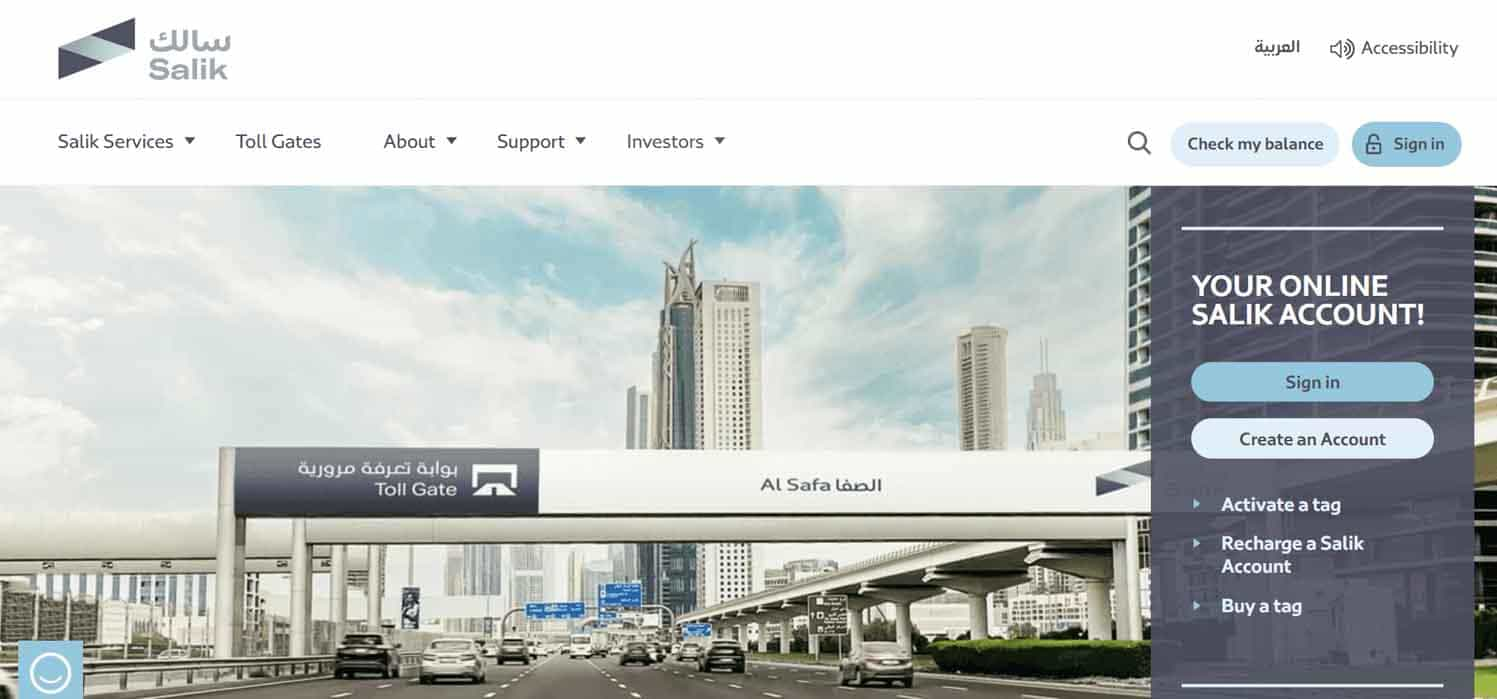
Image Source - salik official site
The first step in the process is to purchase a Salik tag. You can purchase a Salik tag in Dubai via two channels – the Salik website and gas stations. Here are the steps for the same -
Buy Salik Tag Via Salik Website
- Open the official website of Salik Dubai and head to the Salik services section.
- Find the ‘My Tag’ section here and click on it.
- Scroll down and locate the ‘purchase tag’ button.
- Click on the button and start your tag purchasing process.
- Fill out the required details – vehicle details, email address, phone number, and the delivery address for the tag.
- You will receive an OTP on your mobile number after you submit these details.
- Verify the OTP and make payment for your Salik tag using available methods.
Purchase Salik Tag From Gas Stations in UAE
You can purchase your Salik tag from any of the following gas stations -
- Emarat
- EPPCO
- ENOC
- ADNOC
Note: Individuals who own a vehicle registered outside the UAE can purchase a Salik tag through authorised sale agents only. The online method is not currently available for them.
Cost of Salik Tag in Dubai
Tabled below are the applicable charges to get a Salik tag in Dubai -
| Purchase Method | Salik Tag Cost (AED) | Prepaid Toll Balance (AED) | Delivery Charges (AED) | Total Cost (AED) |
|---|---|---|---|---|
| Website | 50 | 50 | 20 | 120 |
| Authorized Sales Agents | 50 | 50 | - | 100 |
Documents Required to Get a Salik Tag in Dubai
Keep the following documents and details ready to get a Salik tag in Dubai –
- Your personal mobile number
- Vehicle registration card details
How to Register Salik Tag in Dubai?
Salik registration in Dubai can be completed using several online platforms provided by the Roads and Transport Authority (RTA) Dubai. You can use the official Salik website, , the RTA smart applications, RTA partners applications, customer happiness centres, and salik service counters.
It should be kept in mind that a Salik toll of AED 4 is chargeable for all vehicles that pass through the toll gates of Dubai. However, if you pass through Al Mamzar North or south within one hour, you will be charged only once.
The vehicles are required to buy a Salik tag and stick it on the windshield of their vehicle after activating and recharging it. The automated payment scanners deduct Salik from the tags directly.
To register Salik tag in Dubai, follow these steps —
- Step1- Choose a registration method (online, app, or in-person)
- Step2- Gather required documents, including vehicle registration and Emirates ID
- Step3- Fill in the form with the vehicle and owner details
- Step4- Select a payment method to pay the tag fee and toll charges (credit card online or cash at service centres)
- Step5- Submit your application and wait for confirmation — once approved, you will receive your Salik tag
Documents Required for Salik Registration in Dubai
To add or remove a vehicle from your Salik account, you need a tag activation number.
Here are the required documents for Salik activation —
- Salik tag number
- Registered mobile number
- Activation key of the Salik tag
- Vehicle registration details (only for vehicles registered outside the UAE or in other emirates)
An activated tag is also needed for Salik recharge. Make sure to maintain a balance to avoid fines.
How to Activate Salik Tag in Dubai?
To easily pass through the Salik toll gate, you need to activate your Salik tag. Failing to activate the Salik tag can lead to traffic fines. So, after registering in the system, you can use any of the following channels for Salik activation in Dubai —
Salik Tag Activation Online Via Official Salik Website or Application
After registering for Salik, the next step is to activate your tag. This ensures your account is linked to your vehicle and toll charges are deducted automatically. The activation process is quick and can be done online.
Follow these steps —
- Step1- Visit the Salik website or download the official Salik mobile app
- Step2- Log in using your registration details
- Step3- Enter your Salik tag number and vehicle details
- Step4- Follow the instructions to complete activation, ensuring the details match your vehicle registration
- Step5- Once activated, attach the Salik tag to your windshield as instructed for proper detection
Before registering, ensure you have the necessary documents such as vehicle registration proof. For company cars, authorisation from the company may be required. Proper installation of the tag is essential to avoid misreading at toll gates.
Salik Activation Via Dubai Drive Application
Here is the process to activate Salik through the Dubai Drive App —
- Step1- After logging into the Dubai Drive App, select Salik and choose ‘Tag Activation’
- Step2- Enter the required details to complete the activation
- Step3- Once activated, you can easily update your vehicle details through the app whenever needed
Salik tag Activation Via Salik Call Centre
Here are the steps to activate Salik via call centre –
- Step1- Call the Salik customer service at 80072545
- Step2- Follow the voice instructions
- Step3- Provide your tag number and the required document details
- Step4- Your Salik tag will be activated
Salik Activation Via Dubai Now App
The following is another online Salik tag activation procedure —
- Step1- Log in to the Dubai Now App and select Tag Activation
- Step2- Enter the required details to complete the activation
- Step3- Once activated, you can easily update your vehicle details through the app whenever needed
Terms and Conditions Related to Salik Registration in Dubai
Find below the key terms and conditions associated with Salik activation —
- Complete all the steps until you receive a notification confirming the transaction is successful
- If you have multiple Salik tags, use any one of them to register and create a new account
- After receiving your Account Number and PIN Code via SMS, you can set up your Salik online account to manage your details and access all the related services
Things to Remember While Applying for Registration and Activation of Salik Tag in Dubai
- The customer needs to finish all the necessary actions until they get a message confirming the transaction is done successfully.
- If the customer possesses more than one Salik tag, they would need to use any one of these to finish signing up and set up a new account. Afterwards, they can add the remaining tags to the account for activation.
- Once the customer receives their account information and the PIN via a text message, they can set up a digital Salik account. This online account allows them to view their account details electronically and utilise it for any future Salik services.
How to Add a New Vehicle to Your Salik Account in Dubai?
If you have just bought a new vehicle and registered it under your name, you can avail of the facility of adding it to your existing Salik account. However, keep in mind that if the vehicle has been registered under one of your family members’ names, a new Salik registration Dubai will have to be filled for your new vehicle.
If the registered owner of the vehicle from your family already has a Salik account, they can add the vehicle to it. It should be noted that a Salik account is different from a Salik tag and that you will need to get a new Salik tag for every new vehicle added to your account. Older Salik tags cannot be used here.
Required Details and Documents
- Activation key and tag number of the new Salik tag
- Registration details of the vehicle for the vehicles to be exported
- Export plates of the vehicles registered in Emirates except for Dubai
Way to Apply
You can add a new vehicle to your Salik account using one of the below-given platforms
- Salik Official Website
- Mobile Applications – Smart Salik, Dubai Drive, and Dubai Now
- Customer Happiness Centres – located in Deira or Umm Ramool
- Salik Service Centres
- Salik Customer Support Cell
Abu Dhabi Salik Registration
The toll system or Salik in Abu Dhabi is called DARB. For motorists in the Emirate, registration with this system is mandatory. DARB uses Radio Frequency Identification (RFID) technology to track vehicles at toll gates. An AED 4 fee applies when passing through Abu Dhabi toll gates during rush hours. However, if your vehicle is registered in Abu Dhabi, an account is created automatically when you register your car — no separate registration is needed in this case.
How Does DARB Work in Abu Dhabi?
If you are a visitor from any other emirate, you must create an account and register for the DARB Toll Gate System to use Abu Dhabi’s toll roads. Toll gates are located on Al Maqta Bridge, Mussafah Bridge, Sheikh Zayed Bridge, and Sheikh Khalifa Bridge.If you haven’t registered yet, now is a good time to sign up. The process is simple and can be done online through —
- DARB website (http://darb.itc.gov.ae)
- DARB toll gate app
How to Register DARB in Abu Dhabi?
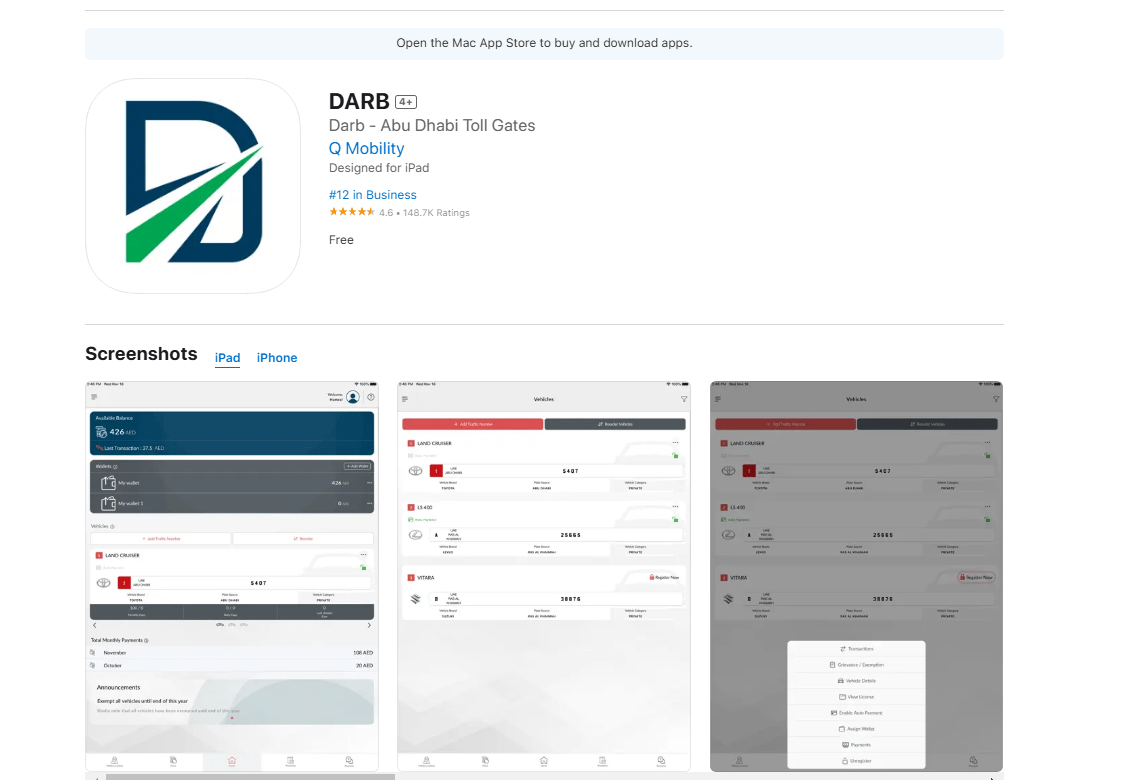
To register for Abu Dhabi DARB, simply follow these steps —
- Step1- Visit the DARB website or download the DARB app from Google Play or the Apple Store
- Step2- Choose ‘Individual’ under the ‘Create New Account’ section
- Step3- Enter your valid email address and submit
- Step4- You will receive an OTP (One Time Password) in your email — enter it here
- Step5- Select your emirate (where your vehicle is registered)
- Step6- Enter your Traffic Code Number
- Step7- Select your registered mobile phone number
- Step8- Enter the OTP sent to your mobile
- Step9- Choose and confirm your desired password
Once your password is confirmed, your DARB registration is complete. You can now activate your account, register your vehicle(s), and top up your DARB wallet.
Important: The registration fee is AED 100, with AED 50 added to your wallet as a starting balance.
How to Register DARB in Abu Dhabi for Company Cars and Commercial Vehicles?
Follow these steps to complete the DARB Abu Dhabi registration for commercial vehicles —
- Step1-Visit the DARB Abu Dhabi website
- Step2-Choose ‘Establishment’ under ‘Create New Account’
- Step3-Enter a valid email address and submit
- Step4-Enter the OTP (One Time Password) sent to your email
- Step5-Choose the emirate where the vehicle is registered
- Step6-Enter the Establishment Traffic Code Number
- Step7-Select the registered mobile number
- Step8-Enter the OTP sent to your mobile
- Step9-Set and confirm your password
- Step10-Fill in the required establishment details and click ‘REGISTER’
Once completed, the company’s vehicles will be registered under the DARB Abu Dhabi Toll Gate System.
How to Activate a DARB Account in Abu Dhabi?
After registering for DARB toll gates in Abu Dhabi, follow these steps to activate your account —
- Step1- Log in to your account via the DARB website or mobile app
- Step2- Click ‘Register Vehicle’ on the dashboard
- Step3- Enter your vehicle details
- Step4- Select a payment method (credit card or Amwal Wallet)
- Step5- Choose your wallet and click ‘Pay’
- Step6- Once the payment is successful, your account is activated
- Step7- For multiple vehicles, repeat the process for each one.
Once activated, you can log in anytime to —
- Top up your DARB wallet
- Check fines (if any)
- Track transactions and account details
Activating Automatic Payments for Salik Wallets
Each vehicle that you have added to your Salik account in Abu Dhabi will have a separate wallet, with the Salik for each vehicle being deducted from their individual wallets. You can have as many wallets as you like as long as the number does not exceed the total number of vehicles added to your account.
Everyone must switch on automatic payments from the vehicle page to pay Salik whenever they pass through a toll gate. The automatic payment feature can be activated for each registered vehicle in your Salik account individually, although you can deactivate these features as well. The automatic payment feature is only available for vehicles registered in Abu Dhabi. Salik will be deducted automatically for all other vehicles.
Follow the steps given below to add wallets and activate automatic payments:
- Step1- Log into DARB using your credentials and find the ‘add wallet’ button. You will find it on the dashboard.
- Step2- Click on the button to add a new wallet.
- Step3- You can also add a new wallet by clicking on your username on the dashboard and finding the relevant option there.
- Step4- Link your vehicles to one wallet each.
- Step5- To activate auto payments on a wallet in your account, visit the vehicle page of the vehicle under consideration.
- Step6- Find the automatic payment activation option and switch it on.
- Step7- You can deactivate the feature from here itself.
- Step8- You can also change the wallet assigned to a particular vehicle by clicking on the ‘Change Portfolio’ button on the vehicle page.
Salik Registration FAQs
Ans: To complete your Salik registration Dubai online, you can make use of:
- Salik official website
- Smart Salik application
- Dubai Drive application
- Dubai Now application
Ans: You can use the official website of DARB or the mobile application to complete your Salik registration in Abu Dhabi.
Ans: No, you do not need a Salik tag in Abu Dhabi. Salik is deducted automatically from your Salik account in Abu Dhabi as the vehicles are recognised by their license plate.
Ans: The deduction will start once you link a wallet with your vehicle and set up automatic payments. You can do so by logging into DARB and visiting the vehicle page.
Ans: Yes, you can drive through the toll gates without recharging your Salik tag. However, you will be required to pay the due Salik amount within 5 days of the trip or risk a fine.
Ans: Salik will be deducted only during peak hours in Abu Dhabi, with the timings being 7 am to 9 am and 5 pm to 7 pm from Saturday to Thursday. Official holidays and off-peak hours will have no Salik.
Ans: Salik tag activation is permanent and holds no expiration date. You simply need to keep recharging your Salik account to use the tag.
Ans: Salik registration generally takes only about 10 minutes at customer happiness centres.
Ans: Yes, as long as the new vehicle is registered under your name, you can add it to your existing Salik account. However, a new Salik tag will be required for it.
Ans: After Salik registration, you can recharge your Salik account via:
-
Smart Salik mobile application
-
The online Salik recharge portal on the official websites
-
Send an SMS to 5959
-
Self-service machines in Dubai
Ans:
-
Log into your DARB account and open the vehicle section.
-
Select the specific wallet you want to recharge from the list of registered vehicles and their linked wallets.
-
Recharge the selected wallet by clicking the recharge button.
If you have only one vehicle registered, simply click on the recharge option located beside the wallet button in the control panel on the dashboard.
Ans: Yes, you can pay for any unpaid Salik tickets within 5 days of your trip.
Ans: You get a 10-day-long grace period to pay your due Salik in Abu Dhabi.
Ans: The complete Salik registration in the UAE process will cost you AED 100. The cost of the Salik tag is AED 50, with the rest of AED 50 transferred as a balance in your Salik account. Keep in mind that a separate registration fee of AED 100 will be applied for each vehicle that you add to your Salik account in Abu Dhabi.
Ans: AED 4 is charged as a toll amount every time you pass through toll gates in the UAE.
Ans: The maximum toll fee per month for your first vehicle will be AED 200, AED 150 for your second vehicle, and AED 100 for all other added vehicles.
Ans: Yes, you can choose the sequence or rearrange it regarding the maximum toll fee application using your DARB account.
Ans: You can make a separate new account for your second-hand car on DARB and register it again.
Ans: Your Salik balance stays active for 5 years from the date of recharge.
Ans: The minimum recharge amount for Salik tags is AED 50, with the maximum amount being AED 50,000.
Ans: You will need to register for Salik tags if you have brought your own car to drive in the UAE as a tourist. However, if you plan to rent a car, you may not need Salik registration in Dubai as the rented vehicle will most probably be having it.
Ans: Salik recharge cards are available at almost all fuel stations in Dubai.
Ans: Yes, you can connect your Salik account to one of your bank accounts and set up an auto-recharge facility. This feature will ensure that your Salik tag is recharged as soon as it goes below your specified limit.
Know More About Car Insurance
Other Insurance Product - Health Insurance | Term Insurance | Life Insurance | Investment plans in UAE | Travel Insurance | Best Health Insurance in UAE | Life Insurance Companies in UAE | Mutual Funds UAE | Travel Insurance UAE | Short Term Investment UAE | Sip in UAE | Term Insurance Calculator
More From Car Insurance
- Recent Articles
- Popular Articles
.jpg)






-in-car-insurance.jpg)










