- How to Cancel Your Salik Account?
- How to Cancel Your Salik Account Online?
- How to Cancel Your Salik Account Offline?
- Methods for Deactivate Salik Tag
- Documents Required to Cancel Salik Tag
- Things You Need to Know about Salik Account Deactivation
- Terms and Conditions Associated with Deactivate Salik Account
- Frequently Asked Questions
There are several ways to deactivate a Salik tag: through the Salik website, Dubai Now app, customer service centres, or calling the Salik helpline. This straightforward process ensures that your Salik account remains secure and free from unnecessary charges.
For individuals and businesses, the required documents may vary based on ownership status. Understanding the correct procedure and following the necessary steps will help avoid future complications. This guide provides a step-by-step approach to deactivating your Salik tag quickly and efficiently.
How to Cancel Your Salik Account?
Before cancelling your Salik account, make sure your Salik account has no outstanding dues or a negative balance. If the balance is negative, add funds to clear it. Attempting to cancel with a negative balance can cause delays. Check for any unpaid Salik toll violations or traffic fines. These must be cleared before cancelling your account. You can check for any violations online through the Salik website or by calling customer service.
Explore the different methods available for cancelling your Salik account.
- Cancel Salik Account Online
- Cancel Salik Account Offline
How to Cancel Your Salik Account Online?
- Step1- Visit the Salik website (www.salik.gov.ae)
- Step2- Log in using your username and password
- Step3- Go to the cancellation section under account management
- Step4- Fill out the cancellation form, including your account and tag details
- Step5- Submit the form and wait for confirmation via email
Our Tip for You: Keep the confirmation for your records.
How to Cancel Your Salik Account Offline?
- Step1- Visit a Salik customer service centre
- Step2- Provide your Salik account details and a valid ID
- Step3- Request to cancel your account
- Step4- The staff will verify your information and process the cancellation
You’ll receive a confirmation via email or SMS once the cancellation is complete.
Methods for Deactivate Salik Tag
Another option available is to visit the customer happiness centres in Dubai. Similarly, if you have sold off your car, inform the same to Salik Customer Service so they can update your account. There are multiple ways to deactivate a Salik tag and unlink a vehicle from your account. Following the correct steps ensures that toll charges are no longer applied to that tag.
We have curated a detailed guide on how to remove a Salik tag using four different methods —
Method1- Salik Website or Mobile App
One of the easiest ways to deactivate your Salik tag in Dubai is via the official Salik website (www.salik.gov.ae) or the Salik mobile app. This quick and convenient method , allows you to update your account without visiting a customer service centre.
Steps to deactivate a Salik tag from Your Salik Account:
- Step1- Visit the Salik website or open the Salik app. Enter your username and password to access your account
- Step2- Look for the option ‘Remove Vehicle from Salik Account’ in the account settings
- Step3- Choose the licence plate number of the vehicle you want to remove, especially if you are planning to sell or transfer ownership
- Step4-Confirm and Remove the Vehicle. Follow the on-screen instructions to finalise the removal
Once completed, the vehicle will be unlinked from your Salik account, and you will no longer be charged toll fees for that tag.
Method2- Dubai Now App
You can also remove a vehicle from your Salik account using the Dubai Now app, a convenient platform for managing various government services.
Steps to cancel your Salik tag using the Dubai Now App:
- Step1- Log in to the Dubai Now App
- Step2- Access Salik Services. Go to the ‘Salik Accounts’ section
- Step3- Select ‘Manage Vehicles’ to view all registered vehicles
- Step4- Choose ‘Remove a Vehicle’ and follow the on-screen instructions to complete the process
Once done, the vehicle will be unlinked from your Salik account, ensuring you are no longer charged toll fees for that vehicle.
Method3- Salik Customer Service Locations
If you prefer assistance from a customer service representative, you can visit a Salik customer service centre to remove your car. Here are steps to remove a Salik tag –
- Locate and go to the nearest Salik service centre
- Request the vehicle removal form and complete the required details
- Submit your Emirates ID, which is necessary to process the removal
- A customer service representative will verify your details and remove the vehicle from your Salik account
Once completed, the vehicle will no longer be linked to your account, preventing any further toll charges.
Method4- Salik Call Centre
If you are unable to visit a Salik customer service centre in person but still need assistance from a representative, you can remove your vehicle by calling the Salik call centre at 800 725445. Here are the steps to remove a Salik tag in Dubai —
- Dial 800 725445 from your registered mobile number
- Share your Salik account information and the vehicle plate number you want to remove
- Answer security questions or provide your Emirates ID details to confirm your identity
- Ask the representative to remove the vehicle from your account
- Once the request is processed, the vehicle will be immediately removed, and you will receive a confirmation message
This method ensures a quick and hassle-free way to remove your vehicle without visiting a service centre.
What Happens to Your Salik Account Balance?When you deactivate a Salik tag, your Salik account balance remains unchanged because your account is linked to your traffic file number, not a specific vehicle. The following are the key points:
This means you don’t lose your funds when deactivating a tag, and the balance can be used for toll payments on any new vehicle you add to your account. |
Documents Required to Cancel Salik Tag
The documents needed to remove a Salik tag vary depending on whether an individual or a company makes the request. In this section of the page, we will find out the documents required from both individuals and companies for deactivating a Salik tag in Dubai.
For Individuals:
If NOT selling the vehicle:
- A valid Emirates ID is required
- The process can only be completed at Customer Happiness Centres or Salik Service Counters
If selling the vehicle:
- A valid Emirates ID of the applicant is required
For Companies:
- A valid Emirates ID of the applicant (if the vehicle ownership remains unchanged)
- An official letter from the company, signed and stamped, listing:
- The plate numbers of the vehicles
- The Salik tags need to be removed
Things You Need to Know about Salik Account Deactivation
The following are the things to know about the Salik tag –
- It is free of cost
- The processing time varies depending on the channel — Website and Mobile Application: 5 minutes; Customer Happiness Centres and Salik Customer Service Counter: 10 minutes; Call Centre: 5 minutes
- There is no service validity
Terms and Conditions Associated with Deactivate Salik Account
If you sell off your car, you should remove the Salik tag in Dubai and deactivate it from your Salik account immediately. Otherwise, any toll charges from the new owner will be deducted from your account. If there is no balance, it could lead to violations.
For vehicles still registered under a company’s name, the following documents are required —
- Valid trade licence
- Authorised signature
- Letterhead with the company stamp
Guide of Car Insurance Dubai |
|||
|---|---|---|---|
| Engine Damage and Auto Insurance Cover Guide | Guide to Renew Car Registration in Dubai |
Car insurance Cover if my Friend is Driving my Vehicle in Dubai Guide |
|
Frequently Asked Questions
The following are the ways for Salik's cancellation —
- Smart Salik App
- Salik’s official website
- RTA Dubai App
- 24-HR self-service on 800 Salik (72545)
No, there is no fee to remove a vehicle from a Salik account.
Before you deactivate the Salik tag, you need to pay the outstanding fines and negative balances for a smooth cancellation process.
You can deactivate your Salik tag online or offline (via Customer Happiness Centres or Salik Service Centres).
The major Salik toll gates are — Jebel Ali, Al Mamzar South, Al Garhoud, Al Maktoum, Al Mamzar North, Al Safa, Al Barsha, and Airport Tunnel.
You can check your Salik balance online via the RTA website, by calling the helpline number 800 72545, or the Smart Salik app.
No, you should deactivate the Salik tag instead or else the money will be debited from your Salik account.
More From Car Insurance
- Recent Articles
- Popular Articles
.jpg)



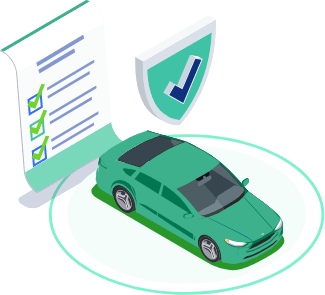



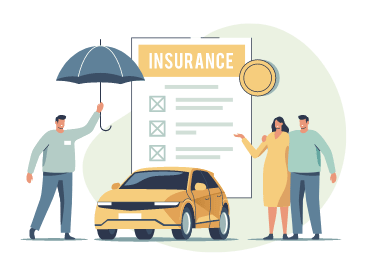




-in-car-insurance.jpg)










