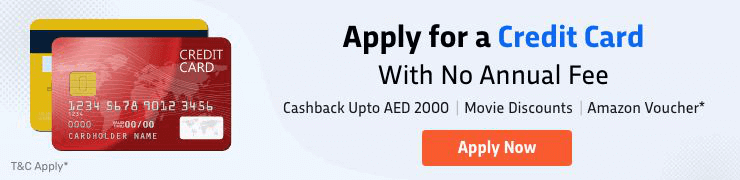ADCB Credit Card Statement
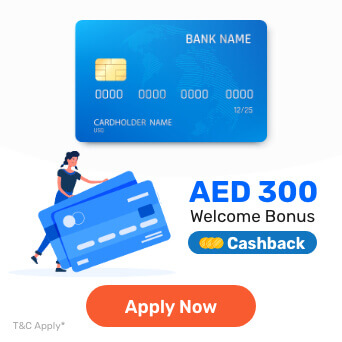
Credit cards, offered by most banks and financial institutions in the UAE, have quickly become one of the most preferred financial tools to pay off regular bills and debts. Each credit card has its own benefits and rewards, with several cards adding reward points to your account with every purchase you make.
At the same time, one cannot ignore the fact that spending more than the assigned limit of a credit card can lead to various additional expenses. Moreover, if you are not careful in your spending, you can also face the possibility of additional charges. To allow users to avoid such troubles and regularly monitor their credit cards, banks offer credit card statements to their users at regular intervals.
A credit card statement consists of all the essential details that you would need to assess the utilisation of your credit card. In this article, we will focus on the credit card statement of the Abu Dhabi Commercial Bank and how you can make the most of your ADCB credit card statement.
ADCB Credit Card Statement - An Overview
With the Abu Dhabi Commercial Bank credit card statement, you can take a look at the following information -
- Available Credit Limit: It shows the available credit limit amount, which is the amount remaining in your credit limit after making a particular purchase.
- Accessible Cash Limit: Credit cards allow users to encash some amount using their credit card up to a certain limit. The credit card statement mentions the amount of cash you can withdraw currently.
- Billing Date: At the end of each credit card bill cycle, the user has to pay off the bill by the specified date. If the bill is not cleared after the due date, the bank can impose a fine for the same. You can easily view this date in your ADCB credit card statement.
- Opening and Closing Balance: The amount owed at the beginning of your statement period and the outstanding amount at the end of the statement period are also reflected on your credit card statement.
- Earned Reward Points: Reward points are credited to your account with every eligible purchase or transaction as per your provider’s terms and conditions. You can easily find out the reward balance in your credit card statement.
- Disbursed Reward Points: The statement also comprises information about the reward points usage and the points that have been paid out.
- Past Dues: If you have not cleared your previous dues, you will find them visible on the credit card statement. The document usually contains recent dues as well as past dues for the past 2-3 months (if any).
- Account Summary: You can get all the details related to all the credit card transactions in a credit card statement.
- Credit Card Offers and Updates: If there are any new credit card updates or offers that you can avail of, the ADCB credit card statement will print such information as well.
Why You Should Check Your ADCB Credit Card Statement Regularly?
A credit card statement comes in handy when you have to check your credit balance, dues, or any details about previous transactions. Go through the points below to know more about the benefits of ADCB credit card statements in brief -
- Check On Your Regular Payments: Credit cards offer flexibility towards spending on your daily needs. However, one can often overlook the small transactions, which nevertheless add up to a make a large bill. This situation can be avoided if you check your credit card statement every month and have a record of your transactions, as you will be aware of all the minor and major transactions completed with your credit card.
- Verification of Mistakes: At times, due to some technical glitches, there might be some errors related to your credit card details and transactions. These mistakes, however, can have a major impact on your credit balance and credit Score. With the help of a credit card statement, you can detect such errors and make all the essential corrections to avoid unnecessary troubles.
- Tracking Payments Beyond Your Credit Limit: As credit card spending is easy and convenient, one can miss out on the amount spent on our purchases and engage in overspending, which can result in exceeding the credit limit. In these situations, you can end up paying a major fine. However, you can easily view your credit card statement at the end of each month helps and check how close you are to your credit limit to manage the other expenses accordingly.
- Reminder for Your Credit Card Bill: Depending upon the usage of your credit card, a bill of a certain amount is released at the end of the credit card bill cycle. If you have a statement for your credit card, you will be able to view the due date for bill payment and complete the payment accordingly. This can save you from forgetting or skipping the last billing date.
- Detecting Cyber Theft: With an increase in cybercrime around the world, one can face hacking or other frauds related to your online bank accounts even though your bank credentials and other crucial information are protected and encrypted. While the loss of a large amount of money is easy to identify, you can also face significant loss due to multiple small frauds. As credit card statements display all the major and minute details of all your transactions, it becomes easy to recognise fraudulent transactions.
How to Get ADCB Credit Card Statement Online and Offline?
Recognising the demand for online services across most fields, the Abu Dhabi Commercial Bank has also made numerous banking features and services available online. You can view and download information related to debit and credit cards. Nevertheless, the traditional option of going offline is always available for interested customers.
This section will focus on how to generate credit card statements both online and offline.
How to Check an ADCB Credit Card Statement Online?
Obtaining an e-statement for your credit card has several advantages, with the most fundamental one being that you can access it from anywhere at any time of the day. Moreover, it is safer to have a soft copy of the document as all your bank information stays encrypted.
This online service is free and does not require any signature from the bank authorities, as all bank documents that you download via online banking already have an authentic digitalised stamp. Besides these, online banking service is also eco-friendly as it does not require any paperwork.
Here’s how you can avail of online banking and access your credit card statement online:
Mobile Banking: This feature helps you access your bank account through the bank’s app. Simply install the mobile application on your smartphone and get started by providing your login credentials. The app is available on the Google Play Store, Apple Store, Galaxy Store, and AppGallery. The bank also allows users to download and install the app with the help of a scan code given in the mobile banking section of the official website.
To activate the account using your credit card or debit card, follow the below-mentioned steps -
- Generate the activation key by entering your ADCB credit or debit card number and PIN.
- The activation key will be sent to your registered mobile number via SMS.
- Provide the activation key to start the application.
- Finally, create a new password and log in to your account.
Alternatively, you can make use of the ADCB Personal Internet Banking to activate Phone Banking. Here is the complete procedure to do the same -
- Open the ADCB website and login to your personal internet banking.
- Under the ‘Other Services’ section, click on the Mobile Banking option.
- Tap on ‘Mobile Banking App’, add your device, and hit ‘confirm’ after assigning it a nickname.
- An activation key will be sent to your contact number registered with the bank.
- Enter the key to activate your app.
Internet Banking: You can also access the internet banking service through the official website of ADCB. Sign in to your account and proceed toward the credit card section to view all the information regarding your credit card usage. Here, you can also subscribe to e-statements to receive your monthly e-statements.
To link your bank account with internet banking, follow these steps -
- Go to the official ADCB website and navigate to the personal internet banking section.
- Click on the ‘Register’ button.
- On the following page, initiate the online registration process.
- Select either credit card, debit card, or iPIN. If you opt for any card, you can be asked to provide your ADCB credit card number and PIN.
- On the other hand, if you choose iPIN to perform the registration process, you will have to provide your customer ID and iPIN.
- After that, set a new password and re-enter it.
- Agree to the terms and conditions by marking the checkbox and hitting the ‘Register’ button.
- Select the checkbox to accept the terms and conditions.
- Tap on the ‘Register’ button.
- After you click on the register button, you will receive an OTP on your registered mobile number.
- Provide the OTP to complete the entire process.
- At last, sign in to your account using the new credentials.
WhatsApp Banking: Customers also have the option to access their bank account details through WhatsApp. You can even select a language (English or Arabic) to communicate with bank representatives. There are primarily four ways to activate WhatsApp banking -
- Subscription via SMS: Connect with a bank agent to receive a subscription link via SMS. Tap on the link and follow the steps mentioned there.
- Sending a WhatsApp Message: You can send a WhatsApp message to the bank by adding the number ‘600502030’ to your contacts list.
- Scanning a QR Code: Open the ADCB website and move to the WhatsApp banking section. Scroll down to locate the QR code, and scan it to start the process.
- WhatsApp Subscription Link: The bank can also send a WhatsApp subscription link to your email ID or any other registered platform. Once you receive the link, you can open it and carry out the next process.
How to Check Your ADCB Credit Card Statement Offline?
Users also have the provision to receive and view their credit card details through offline mode. Check out the two major ways to obtain your credit card e-statement-
- SMS Banking: The Abu Dhabi Commercial Bank allows you to turn on push notifications and mobile alerts, with these text messages keeping you updated with recent transactions and your outstanding balance. Moreover, you can also clarify any doubts related to your bank account. To get a credit card statement this way, you can simply send a message to the bank indicating your wish to avail of the same.
- In-Person Communication: You can also visit the nearest branch of ADCB to directly have a conversation with a bank agent and ask them to generate your credit card statement.
How to Register Email ID for Getting E-Statements?
In order to register your email ID to obtain an ADCB credit card e-statement, you can contact the bank via their toll-free number. As an alternative, you can also visit the nearest branch of the Abu Dhabi Commercial Bank to speak to one of the representatives regarding the registration of your email ID for receiving e-statements.
Check Top UAE Banks Credit Card Statement - Online & Offline
FAQ's
Yes, one can avail of the SMS banking service at any time of any day.
Yes, the credit card statement of ADCB mentions each detail of reward points earned through the credit card.
No, the bank does not charge any fee for generating a credit card statement.
More From Credit Cards
- Recent Articles
- Popular Articles