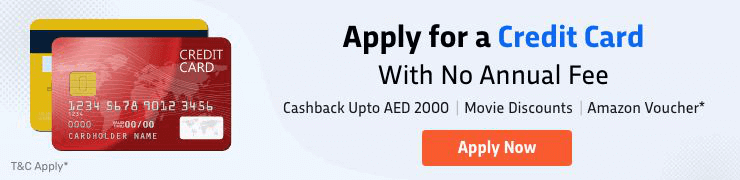- Ajman Bank Credit Card Net Banking
- How to Register or Create an Ajman Bank Credit Card Net Banking Account?
- What is Ajman Bank’s Credit Card Netbanking Login Process for Existing Users?
- Benefits of Accessing Ajman Bank Credit Card Online
- Change Your Ajman Bank Credit Card ATM PIN Through Net Banking
- Change Ajman Bank Credit Card Net Banking Password
- Top UAE Bank's Credit Card Login in
- FAQs on Ajman Bank's Credit Card Net Banking
Ajman Bank Credit Card Login
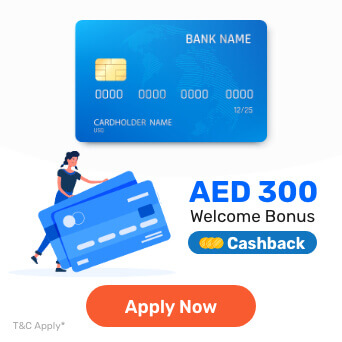
The Ajman Bank was the first ever Islamic bank in the emirate of Ajman. The Bank was authorised in the year 2007. Its prime objective is to offer the best and most efficient banking services to all its customers. Among all the services, the bank also provides credit card assistance. For effective financial management, users can avail of various credit cards according to their requirements, such as the BRight card, Power card, and Roadmiles card.
Having a credit card allows you to make the best of a lot of benefits such as ease of bill payments and earning rewards with each transactions. To make its access more comfortable, you can open an online banking account for your credit card. With the facility of internet banking, you can have quick and easy access to a variety of services. Let’s go through this article to know more about Ajman Bank credit card login in detail.
Ajman Bank Credit Card Net Banking
The Ajman Bank credit card net banking assistance is quite easy to access as you can use it anytime and through any device. By using the net banking service, you can keep monitoring the activities related to credit card usage. It is active round the clock, making it convenient for each user to perform the requisite task.
How to Register or Create an Ajman Bank Credit Card Net Banking Account?
In order to enjoy the credit card net banking facility of Ajman Bank, you must initially have a net banking account. To create it, refer to the following steps -
- At first, visit the official website of Ajman Bank, i.e., www.ajmanbank.ae.
- Next, go to the ‘Internet Banking’ section.
- Hit ‘Consumer Banking’,
- Tap on the ‘Register Now’ button.
- Furthermore, to complete the registration, type in all the necessary details.
What is Ajman Bank’s Credit Card Netbanking Login Process for Existing Users?
If you have already registered for the Ajman Bank credit card online banking and have an account, then follow the below-mentioned steps to login into your account -
- Go to Ajman Bank’s official website.
- Visit the online banking section.
- The login field will be visible wherein you will be required to provide your user ID and password.
Benefits of Accessing Ajman Bank Credit Card Online
Through an Ajman Bank credit card online login, you can make the best of several credit card features. Let’s take a look at all these benefits by reading out the following listicle -
- View All Transactions and Statements - In case you want to get access to any of your previous bank statements, then simply log on to your Ajman credit card online banking and scroll to the section available for downloads and all your transactions. Initiate the process by specifying the card number, statement period, and clicking submit. The bank allows you to view the last 6 months of transactions. You can even download the transaction details in pdf format. To download the payment history, first select payment type. Then opt for the duration that you want to view your transactions and get the history instantly. If you want to check the transactions that you made recently, then click on 10 or 20 transactions, followed by selecting your card number. Further, tap on the submit button.
- Hassle-Free Payments - With an Ajman credit card, you can pay your bills or do any transactions without inconvenience. Before proceeding towards the payment method, ensure you add and manage the payee. After that, perform the instructions given below-
To Make a Single Bill Payment
- Select your account.
- Choose Payee's short name.
- Opt for the ‘Transfer Amount’ option.
- Provide remarks and then hit ‘Submit’.
- Finally, complete the verification of all the details and confirm the action.
To Make Multiple Bill Payments
- Select all payees and click ‘Submit’.
- Choose from the account to debit.
- Enter the amount you want to transfer.
- After entering your remarks, select ‘Submit’.
- Make sure to check the info before confirming the transaction.
- Instant Balance Check - If you lose a track of your credit card balance, then don’t worry! With the Ajman Bank credit card login, you can check the total cash limit, available cash limit, and total outstanding amount effortlessly.
- View Reward Points - Through Ajman Bank credit card online login, you are eligible to view and redeem the reward points gained by making credit card transactions.
| Ajman Credit Card Bill Payment - Online & Offline |
Change Your Ajman Bank Credit Card ATM PIN Through Net Banking
Now, changing your credit card ATM PIN has become easy! Simply visit your Ajman Bank credit card online page and set up a new PIN within no time. Follow the steps given -
- Navigate to the Ajman Bank online credit card net banking page.
- Sign in to your account using your credentials.
- Tap on ‘Credit Card Options’.
- Next, hit ‘Change PIN’.
- You will receive an OTP on the registered mobile number.
- Type in the OTP and then press the ‘Continue’ button.
- Now, generate a PIN and re-enter it.
- Once you tap on the ‘Submit’ button, you will get a notification that the PIN has been generated.
Change Ajman Bank Credit Card Net Banking Password
When dealing with any component of banking via online, it is crucial to keep your personal details confidential to ensure maximum safety. So, to avoid hacking, you must keep modifying your Ajman Band credit card online banking password after the prescribed time frame. Apart from this, recalling passwords can also be challenging at times as you need to remember passwords for other accounts too. Therefore, it is always recommended to keep your online banking credentials handy. However, if for any reason you’ve forgotten your password, it is pretty simple to retrieve it as well. Simply follow the steps below:
- Tap on the "forgot password" option available on the login page.
- In the next window, two options for recovering the password will appear.
- Enter your Account No and Contact No or your Card No and T-PIN to reset the password.
- Select either of the options and then provide the required info along with the captcha.
- Click on the ‘Validate’ button and then reset your password.
- Once done, try to sign in again.
Top UAE Bank's Credit Card Login in
FAQs on Ajman Bank's Credit Card Net Banking
If you are setting up an internet banking Ajnam bank credit card login, then there are a few important points that you should always keep in mind to keep your finances safe -
- Set a strong password that includes upper and lowercase letters. It must also consist of numbers and special characters.
- Do not keep your password with anyone else. Instead, keep changing it at a regular interval.
- Every time you log into your online bank account, a message pops up saying, "Remember Password." Ensure you turn off the option.
- Do not make use of public websites to sign in to your credit card internet banking.
- Avoid and delete all the fraud messages asking you to provide the login credentials.
- To get rid of any bugs, keep updating the anti-virus software installed on your device.
- Always logout once you are done using your account.
The following are a few simple steps to perform to create and manage a payee-
- To create a payee, choose the appropriate service provider- DEWA, SEWA, Etisalat, ADDC, AADC, Ajman Sewerage, FEWA, du and Salik)
- Mention the customer number.
- Now, type a short name for the payee.
- Tap on the ‘Create’ option and validate the info and activate the code received via SMS.
- After the verification is done, your payee gets created.
- Next, the complete payee will appear on the screen.
- You can make the necessary changes to manage it.
- By hitting ‘Edit Payee’, you will be able to make modifications.
- If you opt for ‘Delete’ payee, the payee will be removed.
Yes, the procedure for generating an Ajman Bank credit card ATM PIN is quite easy and smooth. Here is the detailed process-
- Move to the Ajman Bank online credit card net banking page.
- Log in to your online account.
- Click on ‘Credit Card Options’.
- Further, select the ‘Change PIN’ option.
- An OTP will be sent to the registered mobile number.
- Provide the OTP and then tap on the ‘Continue’ button.
- Now, generate a PIN and, to confirm, re-enter it.
- At last, click on the ‘Submit’ button, to receive a notification stating that your PIN has been generated.
More From Credit Cards
- Recent Articles
- Popular Articles