- How to Create American Express Credit Card Online Banking Account?
- Benefits of Accessing AMEX Credit Card through Online Banking
- American Express Credit Card Payment Through Net Banking
- How to Change American Express Credit Card PIN by Net Banking?
- How to Change American Express Credit Card Online Banking Password?
- General Rules to Keep in Mind When Changing the Password
- American Express Net Banking Credit Card Login Process for Forgotten Password
- Top Bank's Credit Card Login
- FAQs
American Express Credit Card Login
Founded in 1977, the American Express Middle East is renowned across the UAE for providing access to an excellent range of banking solutions to customers. Widely referred to as ‘AMEX, the solutions provided by the American Express in the UAE include personal cards, corporate cards, membership rewards, home finance, and more. Several such options exist for its credit cards including the Platinum Card, American Express Gold Credit Card, Dubai Duty Free American Express Card, and American Express Card.
For a convenient payment experience, the company also offers American Express credit card online banking option. For existing users, linking their credit cards to their online banking accounts is a straightforward process. Similarly, new users can easily utilise their AMEX credit card to sign up for a net banking account.
To get more insights into how to register for an American Express credit card online banking account, its several advantages, how to change the credit card ATM PIN and password via net banking, and more, continue reading the article below.
How to Create American Express Credit Card Online Banking Account?
In case you already have an online banking account, you can simply link your American Express Credit Card to the online banking account by following the steps described below:
- Login to your net banking portal and select ‘services request’ or a similar option.
- Select the option for linking the credit card to the bank account.
- You will be shifted to a new webpage where you would be requested to enter the details of the credit card you want to link. The details to be entered include the card number and its expiry date, your birth date, email ID, mobile number, and so on.
- On submitting the details, you will receive an OTP on your mentioned mobile number. Enter this OTP in the required section.
- Once you complete the form, the request will be submitted to the bank. Please note that it can take at least one to two working days to process the request of linking your credit card to the net banking account.
Important: Provide correct information when you are registering your credit card to the AMEX credit card online login account. Ensure that all the credentials like your date of birth, address, and name synchronise with the information submitted for your net banking account. Any errors in entering the details can hinder your card linking process.
For New Users
If you have an active AMEX Credit Card, simply execute the following steps:
- Visit the login page for AMEX.
- You will be directed to a new webpage where you can select new card member registration.
- Fill in the required details of your active credit card like the card number, Card Verification Value (CVV), and your details like the date of birth and so on.
- You will then receive an authentication number over your registered mobile. Enter this code in the specified section.
- Once done, you will be directed to a page where you can create your Username and Password at your convenience. Make sure that you follow the instructions when setting the password for an easy-to-remember yet secure one.
- Once you have successfully created the Username and Password, Sign in to the American Express credit card online banking.
When creating an American Express Credit Card login account, avoid sharing the credentials with anyone. Similarly, to avoid any fraudulent activity or illegal access to login information, use only genuine websites when browsing the internet.
Benefits of Accessing AMEX Credit Card through Online Banking
With American Express credit card online banking, the management of your credit cards is simplified as you can conveniently pay your card bills and enjoy points and rewards. There are more benefits to it, with the major ones discussed below:
- Review the Required Statements: With net banking, you can easily examine the e-statements of the previous and the current cycle without sifting through numerous emails. All the statements are just a couple of clicks away with internet banking.
- Monitor Transactions: You can easily check the status of all your current and previous transactions done, which is beneficial when you wish to verify if any unauthorised transactions were done using your card. As all the purchases are displayed instantly, you would be able to keep a regular check on them and detect any fraudulent transactions quickly.
- Easy Bill Payments: While credit cards have greatly simplified the process of regular and one-time payments, AMEX online banking has elevated the comfort level for users by allowing them to directly pay off their credit card bills using the bank account.
- Keep a Check on Balance Regularly: By keeping a check on your American Express credit card online login account before you make any new purchase, you will be able to view the available balance in your account and the summary of any pending transactions. This factor ensures that you make informed purchases while considering your liabilities and balance. Moreover, this displayed balance is more precise than the balance provided on the general credit card statement.
- View and Redeem Your Rewards: Billing statements usually miss out on mentioning all the rewards earned. However, with an American Express credit card login account, you can review the rewards for both the previous billing cycle and the current one. Such a feature ensures that you can claim your rewards whenever you deem fit.
- Report Lost or Stolen Credit Cards: With the customer care information often mentioned on the card itself, one might forget to note the information down, which makes it difficult to report its theft or misplacement. With an online banking facility, however, you can simply login to your American Express Bank credit card online banking account and report the theft. For added security, you can check your account to know about any transactions completed using your card ever since it went missing, and report the fraudulent transactions to American Express bank’s customer care immediately. And that’s not all, as you can even apply for a new card and block the old ones.
American Express Credit Card Payment Through Net Banking
The payment of your credit card bills can be done either online or offline, although the former mode has made the procedure immensely easy. With American Express Online banking, you can instantly transfer the funds from your bank account for settling the credit card balance.
You can follow these steps to pay your card bills online:
- Login to the AMEX credit card online banking account.
- Locate the cards section and select the registered American Express credit card for which you have to make the payment. In case the card is not linked to the online banking account, get it associated first.
- Select the card payment mode and enter the amount you need to pay.
- On confirming the credentials, the specified amount will be debited from your bank account.
In case you want to use the AMEX card with a partner bank’s account, follow these steps given below:
- Login to your online bank account and select the credit card bill payment option.
- Opt for American Credit Card Payment and fill in the card details and other credentials asked by the bank.
- Enter the amount you need to pay. Press the ‘Pay Now’ or a similar button to complete the transactions.
Other payment modes related to credit cards include offline payment via cheques, UAEFTs, and cash.
| American Express Credit Card Bill Payment |
How to Change American Express Credit Card PIN by Net Banking?
Whatever reason you want to change your credit card PIN for, you can easily do so with your American Express credit card online login account. Keep the following steps in mind to change the credit card PIN using the net banking option:
- Login to the internet banking account from the Official Login webpage.
- Select the Account Management Tab and go to the ‘change PIN’ option.
- Change your PIN. It is highly recommended to enter an easily memorable new PIN which is also difficult to guess by others.
- You will receive a verification code on your mobile number. Enter the same and hit ‘confirm’ to modify the PIN.
How to Change American Express Credit Card Online Banking Password?
It is advisable to keep switching passwords periodically for enhanced safety. To change the AMEX card login password, here is what you can do:
- Go to ‘My Account’ on the official website and select the option to Change Password.
- To proceed further, you will be required to enter the existing password first.
- Next, fill in the new password. Re-type the password in the specified field to confirm it.
- Once you go for the confirmation here, you will be able to change the password and receive a confirmation about the same.
General Rules to Keep in Mind When Changing the Password
- The password should be at least 7 characters long in length
- It must have a minimum of one numeric character and one alphabetic character
- Avoid creating a password that is similar to the previous one
American Express Net Banking Credit Card Login Process for Forgotten Password
Resetting the password is the most practical way to login to the American Express credit card online banking account in case of a forgotten password. Simply execute these steps:
- Visit the official website and go to the login page
- Select the ‘forgot User ID or password’ option
- Provide the User ID and select the security questions you gave at the time of registration
- Enter the security-validation answer, which will allow you to reset the password
- You can now easily create a new password. Once done, click on Continue.
Besides the key details covered in the previous sections related to American Express Credit Card net banking, given below are some more ‘express’ facts.
Top Bank's Credit Card Login
FAQs
As a primary cardholder, you cannot change the PIN for the supplementary cards. However, the supplementary cardholders can change the PIN using their respective AMEX credit card online login accounts.
To replace a stolen credit:
- Login to the AMEX card login account.
- Go to the Account Management option, and select the ‘replace a card’ option.
- Select that card that you need to replace and mention the reason for doing so.
- Answer the security questions and check the replacement card details.
- Click on the ‘submit’ or a similar option to generate the replacement request.
- You will receive a confirmation once the request has been submitted.
Yes, you can view your credit card PIN in case you forget it. Simply do the following steps:
- Login to the American Express credit card online banking account.
- Click on Account Management.
- Select the ‘view PIN’ option.
- Answer the security questions set by you at the time of registration.
- Go to the ‘show PIN’ section to see the PIN.
You will need your existing user ID and Password to link a new credit card to your AMEX credit card online login account. Once you login to your account, select the option for adding a credit card. Select the American Express credit card from the list and provide the necessary card-related details to complete the linking.
You can manage the credit limit of your card by following these steps:
- Login to the AMEX online credit card login account.
- Go to Account Management.
- Click on ‘manage your credit card limit’ under the ‘card management’ tab.
- Move the slider along the line to set the credit card limit or enter the limit manually.
- Provide the documents requested by the bank.
After you complete all these processes, your credit card limit will be changed soon. You will also receive an acknowledgement for the same.
To check out American Express credit cards and other top credit cards in UAE, check out the ‘credit card’ section on our website. With policybazaar.ae, the whole process of examining various credit cards and purchasing one can be completed in just one or two clicks – all done comfortably in one place!
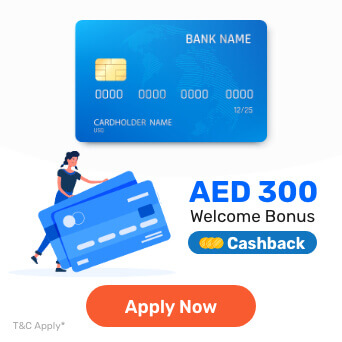
More From Credit Cards
- Recent Articles
- Popular Articles


















