Credit Card With Saving Accounts
Filters
Salary range
5,000 AED50,000+ AED
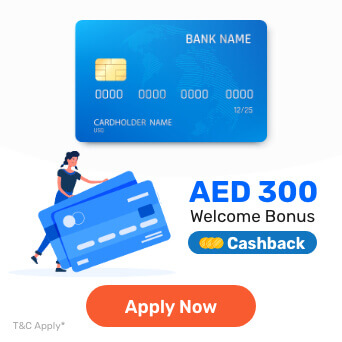
Most Popular Credit Card in UAE
Did you know that applying for a credit card with a savings account is much easier as it requires less paperwork? In this guide, we will learn how you can apply for credit cards with savings accounts easily.
How to Apply for a Credit Card with Savings Account?
Let’s check out how to apply for a credit card using your savings account —
Via Internet Banking
Use Internet Banking to apply for a credit card in a savings account with these easy steps —
- To view the details of your savings account, you should first connect to your online banking account. For this, you can enter your banking ID and password.
- Next, locate the credit card application option under the section for account-related services.
- Provide the required personal information, such as your date of birth and income.
Via Mobile Application
Here’s how you can apply for credit with a savings account via mobile application —
- Log into the mobile application using your banking ID and password.
- Go to the account services section and select the option to apply for a credit card. Provide the required details asked by the bank.
- Once you have filled in the application form, submit it. The bank will connect with you to verify the details and process the request accordingly.
More From Credit Cards
- Recent Articles
- Popular Articles

















