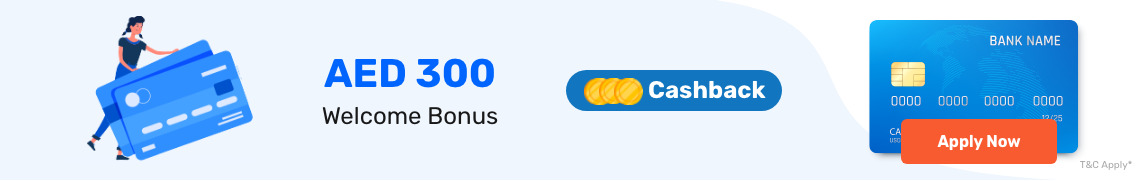- Understanding Auto-Debit and How to Auto debit Deem Credit Card Payments
- Prerequisites for Setting up How to Auto debit Deem Credit Cards payments
- How to Make Deem Credit Card Payments Online
- Register for Deem Credit Card Netbanking
- How to Create a Deem Credit Card Online Account
- When setting up How to Auto debit Deem Credit Cards payments, keep these guidelines in mind
- How to Auto Debit Deem Credit Cards Payments and its Benefits
- Payment Options Available for Deam Credit Card Payments
How to Auto Debit Deem Credit Card Payments?
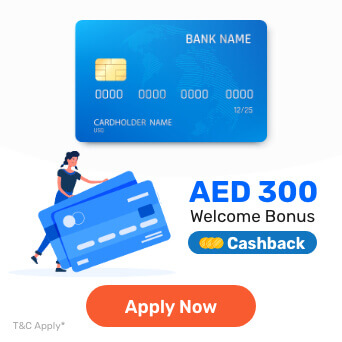
Deem operates as a financial services provider under the regulation of the Central Bank of UAE and is affiliated with the UAE's Gargash Group conglomerate. Deem has successfully garnered a diverse customer base in the UAE by offering innovative cashback and loyalty-oriented cards.
They offer a comprehensive array of products, including unsecured loans and credit cards for individuals and corporate deposit services for companies.
Understanding Auto-Debit and How to Auto debit Deem Credit Card Payments
The auto debit service is a convenient system enabling you to establish an automated bill payment arrangement for handling your credit card bills, utilities, and entertainment expenditures. It can also streamline loan payments, alleviating the worry of missing EMIs.
Under this scheduled payment system, your payments are automatically deducted on a predetermined date each month. You must inform the lender during the KYC documentation process to activate the auto-debit feature.
Prerequisites for Setting up How to Auto debit Deem Credit Cards payments
To utilize the auto-debit service, it's essential to maintain an active account with the bank, meeting minimum balance and eKYC verification requirements. Additionally, a valid debit or credit card in your name is necessary, and you must specify the preferred payment option, either TAD or MDA, during the activation process.
How to Make Deem Credit Card Payments Online
Utilizing online methods for Deem Credit Card bill payments is a convenient option to streamline the process and save time and effort. Online payment methods allow you to make payments beyond traditional working hours and days, enabling hassle-free and immediate transactions at your preferred time. Several online payment options are available for making Deem Credit Card bill payments:
- Deem Mobile App: Utilize the Deem mobile application for easy and convenient bill payments.
- Online Banking Portals: Access your bank's online banking platform to securely make Deem Credit Card bill payments.
- Fund Transfer from Another Bank: Transfer funds from another bank to cover your Deem Credit Card bill.
- Direct Debit Authorization: Set up a direct debit authorization for automatic bill payments, ensuring you never miss a due date.
- Phone Wallet: Utilize phone wallet services to make swift and efficient payments for your Deem Finance Credit Card.
Register for Deem Credit Card Netbanking
- If choosing the credit card option, enter the card number and birthdate accurately during registration.
- This information will serve as your Deem Finance Card Login.
- After entering the required details, an authentication code will be sent to your registered mobile number.
- Input this code in the designated field on the online banking registration screen.
- Proceed by specifying your "User Name" and clicking "Confirm."
- Lastly, create a secret question and provide an answer, followed by setting a password for your Deem Finance Credit Card Online Banking Account.
How to Create a Deem Credit Card Online Account
To effortlessly link your credit card to your net banking account, follow these straightforward steps:
- Log in to your banking account through the bank's official website.
- On your online banking page, locate and click on "service requests" or "requests."
- Search for the option that says "Link your credit card to your net banking account" and click on it..
- Provide your credit card details, including the card number, expiration date, contact number, date of birth, and email address.
- After entering all the card information, click "Submit."
- Upon clicking "Submit," an OTP (One-Time Password) will be sent to your registered mobile number. Enter this OTP and click "Submit."
- After completing this process, your request to link your credit card to your net banking account will be submitted. Typically, the linking process may take 24 to 72 hours to complete.
When setting up How to Auto debit Deem Credit Cards payments, keep these guidelines in mind
- Ensure consistency in your birth date, name, and address across all accounts, matching the information on your credit card.
- Online linking of joint accounts is not permitted. You must download the form, complete it, and return it to the bank for joint account linkage.
- You can link all your credit cards to your online banking account. This simplifies bill payments from multiple sources through a single platform.
How to Auto Debit Deem Credit Cards Payments and its Benefits
Consolidated Billing Statements
Access your past and present billing statements conveniently using an online credit card login. Opt for paperless billing to receive statements electronically instead of by mail.
Transaction Monitoring
An online credit card net banking account enables swift identification of fraudulent transactions, as all purchases are instantly visible. Regular account monitoring allows for prompt detection and reporting of unauthorized transactions.
Effortless Bill Payments
Stay informed about your upcoming minimum payment and its due date through online banking. Make direct payments on the issuer's website with the Deem Finance card login.
Accurate Balance Verification
When checking your credit card balance via the Deem credit card online login, obtain a more precise balance than the one mentioned on the credit card statement. Easily review recent payments and pending transactions, eliminating the need to navigate complex menus on paper statements.
Reward Balance Management
Online banking provides access to your current reward cycle, rewards history, and redemption options. Unlike paper billing statements, which reflect the previous cycle's rewards, online banking allows you to track and utilize your rewards effectively.
Lost or Stolen Card Reporting
Reporting a lost or stolen card can be challenging when contact details are solely provided on the physical card. However, online banking offers a streamlined solution. Log in to your credit card net banking account to report theft, request a new card, and check for any unauthorized transactions since the card went missing, which can be promptly reported to Deem Finance for added security.
Payment Options Available for Deam Credit Card Payments
FAB ePay
Conveniently make payments to your Deem Credit Card & Loan accounts using more than 190 FAB Cash Deposit Machines across the UAE. Note that the payment will be reflected in your Deem account within one working day.
Deem Mobile App
- Download the Deem mobile app.
- Select the card for payment.
- Initiate the payment process by clicking "Pay Now."
- Choose the payment amount.
- Complete the payment through the Central Bank Payment Gateway by logging in to online banking.
Deem Web Portal
Access the Deem web portal at portal.deem.io using your existing credentials from the Deem mobile app. Web portal include:
- Online payments
- Balance checking
- Statement downloads
- Rewards redemption
- PIN reset
Policybazaar.ae offers a comprehensive platform for individuals to make informed choices about credit cards, including those from Deem. A user-friendly interface and a vast database of credit card options empower users to select cards that align with their financial goals and lifestyles. Whether one seeks cashback, travel rewards, or low-interest rates, Policybazaar.ae provides valuable insights.
More From Credit Cards
- Recent Articles
- Popular Articles