- How to Create Deem Credit Card Net Banking Account?
- How Can New Users Register for Deem Credit Card Netbanking?
- Benefits of Accessing Deem Credit Card Online
- Deem Credit Card Payment Through Net Banking
- Change Deem Finance Credit Card ATM PIN through Net Banking
- Changing Deem Finance Credit Card Online Banking Password
- Top UAE Bank's Credit Card Login in
- FAQ's
Deem Credit Card Login
Located in Abu Dhabi and monitored by the Central Bank of the UAE, Deem Finance offers a plethora of financial facilities like loans, credit cards, deposits, and credit cards. Its credit cards, in particular, are widely known for providing offers and benefits at economical rates. These cards chiefly allow users to earn and redeem rewards of programs like Cash Up and Miles Up.
There are three types of Deem credit cards – Titanium, World, and Platinum. Whichever card you select, operating a Deem Finance credit card for online banking is a straightforward process. This article will provide insights into how to create a credit card net banking account. For existing users, this article will prove informative regarding the fundamentals of Deem credit card login process for net banking.
How to Create Deem Credit Card Net Banking Account?
Linking credit cards with your Deem Finance net banking account can simplify the payment of credit bills, greatly reducing the possibility of missing out on the due dates. The following steps can help you easily link your credit card to your net banking account:
- Log in to your banking account on the bank's website.
- Click "service requests" or "requests" on your online banking page.
- "Link your credit card to your net banking account" will appear as an option. Tap on it.
- Enter your credit card information including the card number, expiration date, contact number, date of birth, and email address here.
- Click "Submit" once you have finished entering all of the card information.
- An OTP will be delivered to your official mobile number as soon as you click "submit." Enter it and click “submit”.
- Your request to associate your credit card with your net banking account will be forwarded after the completion of the process. The linking process can usually take anywhere from 24 to 72 hours.
While creating your credit card net banking account, remember the following points:
- Your birth date, name, and address should be consistent across all accounts as well as with the information on your credit card.
- It is not allowed to link two accounts (for joint accounts) online. The form must be downloaded, completed, and returned to the bank for the same.
- You can link all of your credit cards to your online banking account, as it will make it easier to pay your bills from multiple sources on one site.
How Can New Users Register for Deem Credit Card Netbanking?
If you are just opening your net banking account, you can register either using a credit card or a debit card. If you want to go with the former option, enter the card number and your birthdate correctly after initiating the process for the same. This will become your Deem Finance Card Login. Once you have filled in all the necessary credentials, you will receive an authentication code via message on your submitted mobile number.
Enter the code in the particular field on the online banking registration screen. You can then mention your “User Name” and tap on “Confirm” to proceed. At the final stage, the bank will ask you to create a secret question and provide a secret answer for the same. After this, you can set a password for your Deem Finance Credit Card Online Banking Account.
Benefits of Accessing Deem Credit Card Online
Managing credit cards becomes a straightforward process with Deem Finance Credit Card Online Banking. You can pay the card bills and track the transactions done seamlessly. However, there are more benefits to it as discussed below:
- Previous and Current Billing Statements in One Place: By opting for a credit card online login, you can easily view your previous billing statements and current billing statements at the same time. You can even go for paperless billing and get your card statements online instead of by mail.
- Regulate your Transactions: With an online credit card net banking account, it is fairly easy to locate a fraudulent transaction. This is made possible by the fact that all purchases are visible instantly or in a day or two. Thus, if you monitor your account regularly, you will be able to easily locate and report an unauthorised transaction easily.
- Seamless Bill Payments: You can stay aware of your next minimum payment and its last submission date using the online banking option. With Deem Finance card login, you have the option of making a direct payment on the issuer’s website.
- Know your Balance: When checking your credit card balance by Deem credit card online login, you can verify your balance more accurately than with the balance mentioned on the credit card statement. You can also check the recent payments done and the payments still in processing easily. This further reduces the hustle of shuffling through the complicated menus in the credit card statements.
- Know your Reward Balance: When you receive your billing statement, it is usually for the previous credit cycle. Consequently, while the statement may show a reward balance, it is for the previous cycle. However, when you opt for credit card online banking, you can easily know your existing reward cycle and even look into the rewards history or redeem the rewards.
- Report the Lost or Stolen Credit Cards: Generally, it is difficult to report a misplaced or stolen card because the contact details for the customer service are mentioned on the card itself. With an online banking facility, though, you can log in into your credit card net banking account, report the theft, and even request a new card. To ensure safety, you can even check your account to know if any transactions were made using your card since it went missing. These fraudulent transactions can be reported to Deem Finance immediately.
Important: When you create a Deem Finance Credit Card login, make sure that you do not share the credentials with anyone. Another tip here is to visit only the authorised website to avoid any fraudulent activity or to prevent your login information from getting stolen.
Deem Credit Card Payment Through Net Banking
With a surge in digital transactions, an increasing number of people are paying off their credit card bills online. The list of the most popular ways to pay credit card bills now includes Net Banking. Once you have linked your credit card with your net banking account, you will be able to access the credit card information, statements, unbilled transactions, and even pay off the credit card bill.
Notably, most net banking accounts in the UAE even provide details about the credit limit, reward points, and outstanding dues. To pay off the outstanding dues, follow the following steps:
- Login to the Deem Finance net banking account.
- Visit the card sections and browse through registered credit cards to make the payment. In case you have not linked the credit card with the bank account yet, do the needful.
- Choose the credit card, the card payment mode, and the amount you need to pay. It could be the entire amount or the minimum payment that is due or the amount of your choice.
- After you confirm the credentials, the amount will be debited from your bank account.
You can pay off your Deem Finance credit card bill even using another bank account. For this, visit Deem Finance and select the option to pay the bill with any other bank account in the UAE. However, it is essential to ensure that this bank is working in collaboration with Deem Finance.
If you avail of the option of paying the card bill with another bank’s account, first enter the details related to your credit card like your card number, your registered phone number, and your email ID after selecting the relevant option. You will be then redirected to the chosen bank’s payment gateway. Login to your bank account and choose the amount to be paid to settle the credit card bill. Please note that it can take up to three working days to be shown into your account.
| Deem Credit Card Payment - Online & Offline |
Change Deem Finance Credit Card ATM PIN through Net Banking
What is ATM PIN?
Every credit card has a PIN (generally 4-digit) system that ensures security during transactions. It comes in handy when you need to withdraw money from ATMs. Whenever doing transactions on a credit card, you can perform the action of your preference after entering the correct PIN. However, in case you forget the PIN, it is critical to get it changed as early as possible.
How to Change the Credit Card ATM Pin?
- Login to the net banking account using the Deem Finance Credit Card Login.
- Click over the “credit card options” and tap on “Change the Pin”.
- You will receive a One Time Password from the bank on your registered mobile number.
- Enter the OTP and press “Continue”.
- Enter a new PIN that you will find easy to use and remember.
- Re-enter the PIN for confirmation and click Submit.
- Once you are through, Deem Finance with let you know that the PIN has been changed. If you still face any issues in the process, you can connect with the bank.
Precautions to Ensure PIN Safety
The following safety measures can help you keep your PIN secure against hackers:
- Make sure you get your credit card swiped only in your presence. This reduces the probability of scamming.
- Do not share the credit card details even through emails, messages, and so on.
- Make sure that you use only authentic websites to ensure secured online transactions.
- Avoid saving your credit card details on e-retail stores.
- Avoid noting down your Deem Finance card login details on paper.
- Check your credit card statement every month to look for any fraudulent activity.
Changing Deem Finance Credit Card Online Banking Password
You can easily change your Deem Finance Credit Card Login password online in case you forget it. The following steps can help you change the password conveniently:
- Enter your user name on the login page and choose to login with the password on the next page.
- Click on the “Forgot Password” link.
- Follow the instructions given on the screen and set a new password for your account.
- You will receive a reference number on your submitted mobile number that you need to tell the customer support to get the new password activated.
This will help you login to your net banking account again so that you can carry out the necessary tasks.
Top UAE Bank's Credit Card Login in
FAQ's
You can start using the Deem online banking account by clicking on the Login button on Deem Finance’s website and choosing either of the two options to register the Deem Finance card login account – Register with Account or Register with Credit Card.
Fill in the requested credentials after which you will receive an authentication code via a message on your registered mobile number. Enter the code wherever required and click on the Confirm button once done. After this, you will have to select a secret question and provide an answer for the same. You can then set the password to complete the login setup.
In case you forgot your User ID, click on the “Forgot user ID” tab and opt for the retrieve option. You can retrieve the User ID either through the account or credit card. Once you choose the desired option, you will get an authentication code on your configured mobile number. Use the code in the particular fields on the screen. Finally, you will be required to answer the secret questions set by you to login to your Deem Finance Credit Card Online Banking page.
You can activate your account online by linking it to the net banking account or offline by visiting the bank physically.
To change your credit card ATM PIN, login to the net banking account with the Deem Finance credit card login. Select the card options and choose the card for which you need to change the pin. The bank will send you an OTP that you need to enter.
Once done, you can press ‘Continue’, which will redirect you to a page where you can enter a new PIN at your convenience. Re-enter the pin for verification and click on submit. You will receive a confirmation message from the bank that your PIN is changed.
You can pay your credit card bill either online or offline. However, with the advancement of digital technology, opting for net banking to pay credit card bills has become an immensely convenient option. However, you need to ensure that your card is linked to your net banking account to avail of this facility.
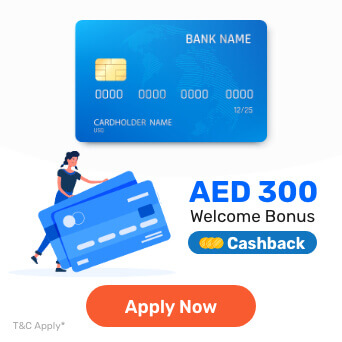
More From Credit Cards
- Recent Articles
- Popular Articles


















