DEWA – Bill Payment Options, Registration & Cancellation, Tips to Save Energy
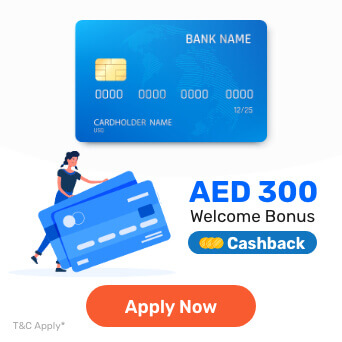
DEWA refers to the Dubai Energy and Water Authority, which was established on January 1st, 1992, by the late Sheikh Maktoum Bin Rashid Al Maktoum with the goal of uniting the previously separate departments of Dubai's electricity and water.
To provide its people with a consistent supply of both power and water and to rank as one of the top utilities in the world, Dubai government has shown considerable backing to the water and electricity department in the form of various innovations and developments. This has also resulted in enhanced convenience for users, especially with respect to DEWA bills.
When taking the present COVID-19 scenario into account, it is preferable to pay DEWA bills online. This article will discuss how to inquire about your DEWA bills, the possible options for paying your bills, and the associated fees and costs.
DEWA Bill Enquiry
Through your DEWA account or house number, you can quickly access DEWA bill information. You can find both the account number and the premise number on your past DEWA bills and check the bill online as well. For this –
- Go over to the DEWA bill enquiry page
- Provide the account number or the premise number
- Select "Enquire"
Here, you can learn more about your DEWA bill and confirm as well as pay it.
Dewa Bill Payment Options in Dubai, UAE
To save time and effort, DEWA has made it possible for consumers to pay their utility bills online or via customer service centres. Here are your options, which range from DEWA online bill payments to payments made in person –
- SMART Applications - The DEWA multiple language mobile application offers users a simple way to view or settle their monthly water and power bills via the DEWA bill payment service. The DEWA Smart App, designed for a majority of platforms including Apple and Android, enables customers to make essential payments without visiting customer service offices.
- EPAY - The procedure for paying a DEWA Dubai bill online on the service's website is straightforward. You would simply need to sign up for a website account and sign in using your new DEWA ID. Additionally, users can log in with their Dubai ID and UAE passport. It must be kept in mind that only GCC cards are accepted by this service. Additionally, the maximum amount that may be paid at once through the DEWA online payment gateway is AED 200,000. If your unpaid bill is higher than this sum, you can also make further payments to make up for the shortfall.
- DEWA EasyPay - Once you have entered the data for numerous services, you can quickly make payments using DEWA EasyPay, a comparatively recent payment method. To use this service via the internet, however, you must first obtain an EasyPay number. Additionally, the app allows you to access your DEWA bill for the previous 12 months online. Through the website and smart app, you can access the service using your DEWA online user or Dubai ID. The service accepts credit and debit cards, ePay, DubaiNow, and other payment options.Customers can use their online DEWA accounts to log into the EasyPay service. The EasyPay number is required in order to pay for your chosen services.
- MPAY - In addition to a variety of other public services like the settlement of Salik fees, Etisalat dues, traffic penalties, and more, the UAE government's MPay smart service (a DEWA quick pay method) also enables users to pay DEWA energy bills. You must subscribe on the MPay webpage with your credit card information in order to utilise this service. The DubaiNow smartphone application, which can be used to complete the aforementioned payments, is where users are directed by the website.
- Banks - Here is how clients can use banks to pay their DEWA bills via banks -
- Teller Counters – Customers can complete DEWA bill payments at teller counters located in banks that are DEWA partners
- ATMs – Most of the banks in Dubai have ATMs with DEWA payment options
- Phone Banking – DEWA customers can pay their bills using phone banking, which is accessible to those with bank accounts
- Direct Debit – This automated service, accessible at partner banks, deducts your monthly bill payment from your bank account
- Customer Happiness Centres and Payment Centres - The official DEWA Customer Happiness Centres in Dubai, Etisalat Public Payment terminals, Emirates post offices, and EPPCO and ENOC petrol pumps dispersed throughout Dubai are all places where customers can pay their DEWA bills.
You can visit the DEWA website or use the information below for the complete list of locations for Customer Happiness Centres and bill payment centres –
- Contact Number - +971-4-601-9999
- Email ID – customercare@dewa.com
- Payment Alternatives - DEWA subscribers can also make payments using any of the following methods along with those already mentioned:
- Via mail - Along with remittance advice for the bill, an A/C payee crossed check must be mailed to the Dubai Electricity and Water Authority
- Drive-through transaction - You can visit the Umm Ramool and Al Wasl Customer Happiness Centres to pay your DEWA bills while driving there
On the DEWA website, you can also pay a friend's DEWA bill using your contract account number. However, as no DEWA bill payment is possible without logging in, you will need the login information to access the account.
| How to Pay Etisalat Bill Payment Through Credit Card |
How to Open New DEWA Account?
Here is how you can open a new DEWA account online and offline
Online Open New Dewa Account
What is Required to Open a DEWA Account?
- You must provide the necessary documentation in order to open a DEWA account
- Fill out the application form and submit the necessary information
- Pay the DEWA connection costs and the security deposit together
Mandatory Documents for Open New Dewa Account
The following are the documents you need to open your DEWA account –
- A genuine photocopy of the tenant's passport
- A copy of the landlord's tenancy agreement
- A copy of the landlord's passport
- Title Deed or ownership proof
- An authorisation letter if the applicant is outside the nation,
The revised application form is available on the DEWA website. For this -
- Click here: www.dewa.gov.ae/en
- Select "Consumer"
- Click on the "Activation of Electricity/Water" option under "Supply Management" (Move-in)
You must make a note of the "DEWA Premise Number" in this instance, which is the number present on the property's front gate. The difference between this and the Ejari number should be noted while filling out the form.
You can activate or create a DEWA account online or by going to the DEWA office. To create a new DEWA online account, the required documents are –
- Contract of tenancy
- Trade permit
Fees You Need to Pay to Open a New DEWA Account
|
Category |
Amount |
|---|---|
|
Water and electricity connections (for small meters) |
AED 100 |
|
Water and electricity connections (for large meters) |
AED 300 |
|
Registration Fees |
AED 10 |
|
Innovation Charges |
AED 10 |
|
Knowledge Fees |
AED 10 |
Security Deposit for DEWA Account
You would be required to pay a certain amount as a security deposit when you open a DEWA account, although this amount will be refunded in case you move out of your house. The refundable amount for a villa is AED 4,000, while for an apartment, it is AED 2,000.
Offline Open New DEWA Account
To create a DEWA account offline, follow the steps mentioned below –
- Fill in the DEWA application form at the authority’s office
- Provide all the mandatory information including the Ejari Number
- Pay the security deposit money at the payment desk and obtain the payment receipt
You can open an account at any of the centres located in the following areas –
- Umm Hurair 2
- Al Quasis (Dubai Municipality Building)
- Al Quoz
- Hatta Road
- Umm Ramool
- Deira
- Ibn Battuta Mall
- Dubai Festival City
- Dragon Mart 2
These centres remain open from 07:30 am to 02:00 pm from Saturday to Thursday. Additionally, the DEWA application forms can also be submitted at real estate management firms through a government-approved unification service between DEWA and Dubai Land Department.
How to Transfer DEWA Bill Connection Service?
If you are shifting within Dubai, you can transfer your security deposit from the former account to the new DEWA bill account. To apply for the Move-to service, you would need to –
- Settle the due bills before applying for the Move-to service
- Once through, submit the request for the service either online or at the DEWA Customer Happiness Centre
- You will get a reference number that will help you track the request
- You will also receive the final bill from the Move-out department
Documents Necessary for DEWA Bill Account Move-to Process
The following documents are mandatory for transferring your DEWA account –
- Tenancy contract for Free Zone tenants
- Emirates ID
- A copy or image of passport (for GCC nationals or investors)
- Ejari for non-Free Zone tenants
- Title deeds of new estate (applicable for the owners)
- Trade licence (for commercial properties)
The following information would also be needed to initiate the move-to request –
- The address of the property from where you are moving out
- The move-out date
- The address of the property you are moving to
You should provide your Ejari number as well.
Cancellation of DEWA Account
In case you are leaving the country or the city, you can cancel your DEWA bill account either online or by visiting any of the service centres.
Online Cancellation Process
To cancel your DEWA bill payment account online, you can –
- Visit the official website and log in to your account
- Tap on the “Quick Services” tab and select the “Deactivation of Electricity and Water” option
- Choose your contract account and select the checkbox if you need the clearance certificate (the certificate is chargeable and costs AED 50 along with the VAT)
- By selecting the checkbox, you will receive your DEWA bill along with the clearance certificate fees
- Once you make the payment, provide the Move-out date, contact number, and the method using which you want your security deposit refunded (either IBAN or cheque)
- You can then press the ‘Submit’ tab to conclude
Once you conclude the steps mentioned above, you will get an e-Mail or an SMS with your Move-out notification code. Your final DEWA bill will be sent to your registered e-Mail ID.
Offline Cancellation Process
To deactivate your DEWA bill offline, you can visit the DEWA Customer Happiness Centre. To commence the process, you would be required to have the following information and documents available –
- Original Emirates ID
- DEWA Customer Account Number
- Date of DEWA deactivation (the date when you leave the estate)
- Tenancy Agreement
- UAE contact number
- The original and photocopy of your Passport and Residential Visa
- Authorisation letter if you are representing someone for the cancellation process – this authorisation has to be signed by the account holder
- Landlord’s passport and visa copies If you are a tenant
- Final bill payment receipt
Once you register your DEWA bill deactivation request, you will receive a link for choosing the refund method along with your Move-Out notification code.
DEWA Cancellation Fees
|
Category |
Fees |
|---|---|
|
Water and electricity disconnection (for small meters) |
AED 100 |
|
Water and electricity disconnection (for large meters) |
AED 300 |
|
Knowledge Fee |
AED 10 |
|
Innovation Charges |
AED 10 |
Tips to Save Energy for Reduce the DEWA Bill Payment
The Dubai Electricity and Water Authority emphasises the significance of saving energy and urges the users to follow the steps mentioned below to save on their DEWA bill –
Tips to Reduce the Cooling Costs –
Here is how Dubai residents can minimise the air conditioning energy costs –
- You should get the air conditioner’s filters cleaned every 3 months to maintain its efficiently
- Replace the air conditioners that are over 10 years old with the latest energy-saving units
- Maintain the thermostat settings at 240 Celsius and on “Auto” mode
- Fix a programmable thermostat that adjusts as per the temperature indoors automatically while you are out
- Shield your rooms and living room with curtains or drapes to avoid the heat from entering via glass windows
Tips to Save on the Lighting Costs –
You can save on the lighting costs of your DEWA bill by considering the following tips –
- Turn off the lights when not required, especially halogen and incandescent lights
- Use lights that are installed with timers and motion detection sensors as they automatically turn the lights off when required
- For outdoor lighting, consider employing solar-powered LED and induction lamps over the conventional ones due to the high energy efficiency of the former
- Replace lightbulbs with LED lights to conserve energy
Tips to Save on Energy when Cooking –
To reduce energy consumption on basic household chores like cooking and others, consider following the steps mentioned below –
- Don’t use more water than required while cooking
- Consider using microwave ovens as they consume less energy than the conventional ovens
- Install and use self-cleaning ovens as their thicker insulation allows them to retain heat more efficiently than the regular ovens
- Consider cooking in pressure cookers rather than regular pots and pans to save fuel
- Avoid preheating the oven for boiling or roasting recipes
- Go for solar water heaters instead of sticking to the electric water heater
- Turn off the water heater during summers – switching it on only during the winters can help you reduce the energy costs by 50%
- Keep your refrigerators at 4o Celsius temperature – the freezers should maintain a temperature of -18o Celsius to minimise the energy consumption
- Cool warm food before placing it in the refrigerator
Tips to Reduce the Water Bill –
Given below are the tips below to reduce your water consumption and save on the water bill costs –
- Put aerators over the bathroom’s and kitchen’s faucets to minimise your water consumption by 40%.
- Rinse vegetables and fruits in a pan of water instead of washing them directly under running tap water
- Turn the tap off when not in use during your morning routines like brushing teeth and shaving
- Replacing your bath with a 4-minute shower can help you reduce your DEWA bill amount significantly
- Use a dishwasher that has a 5- or 4-star ESMA energy efficiency rating to reduce energy consumption
- Operate the dishwasher only when it is full and reduce the rinse time before loading the dishes
- Make sure you use the precise water level to match the quantity of the load in the washing machine
- When buying a new washing machine, opt for either a 4- or a 5-star model that is 50% extra efficient and requires 30% less water
Related Links
Frequently Asked Questions
Q1. How to check the previous DEWA bill payment online?
Ans.- To keep track of your former DEWA bills, visit the “View Bill” page on the official website, provide your premise number, and hit the “Enquire” tab to view your previous DEWA bill payments.
Q2. What should you know about DEWA before you purchase a home or move in to a house in Dubai?
Ans.- DEWA manages your electricity and water connections in Dubai and handles all the processes including activation and deactivation of the DEWA bill payment account.
Q3. Does DEWA caution the residents before cutting off their connections for outstanding DEWA bill payments?
Ans.- The authority sends 3 reminders to make DEWA bill payments before disconnecting water and energy connections. These reminders are usually sent either via SMS or email.
Q4. Can you register on the DEWA customer platform?
Ans.- Yes, all DEWA customers can register for the bill payment services online. For this, you should click on the “Register” tab on the website and follow the process as guided on the portal. You should provide all the necessary documents and details including your Ejari (if you are a tenant) or a title deed or proof of owning the property (if you are a property owner).
More From Credit Cards
- Recent Articles
- Popular Articles


















