How to Pay Dubai First Credit Card Bill Payment Using Online & Offline Modes
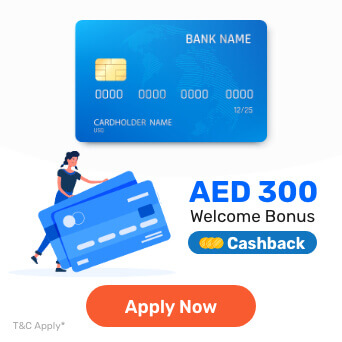
Dubai First bank is one of the largest and most known financial institutions in the UAE. It offers numerous banking solutions to users who can use different channels to access their respective bank accounts. Likewise, customers can make their Dubai First credit card payments through various modes.
Dubai First Credit Card Bill Payment Through UAEFTS in the UAE
In the UAE, the UAEFTS refers to the UAE Fund Transfer System, which is an electronic system authorised by the Central Bank that operates on the “Real Time Gross Settlement” principle. With the help of this platform, users can pay their credit card bills, debts, and loans without any hassle.
Considered one of the secure ways to transfer funds from one bank to another, customers of Dubai First credit card can also avail of this service to make their credit card payments. The process of paying bills with this method has been explained under the Dubai First credit card online payment section.
Here are some of the merits and demerits of using UAEFTS –
Advantages of Using UAEFTS Mode
- Quick bill payments: Users can easily use UAEFTS through their online bank accounts to make payments and transfer funds
- Available globally: Whether you are in the UAE or outside, the UAEFTS service is available everywhere. You can pay your credit card-related bills from any location.
- Provides flexibility: Cardholders having bank accounts in other financial institutions can also use UAEFTS to make payments, although an additional fee may be charged for the same
- Receive real-time notifications: Both payees and payers both receive notifications upon making credit card bill payments, which help in tracking all the transactions
- Available in numerous currencies: The UAEFTS system allows credit card customers to pay their credit card-related bills in multiple currencies\
Disadvantages of Using UAEFTS Mode
- Long processing time: Even though customers make their Dubai First credit card bill payments in real-time, it generally takes up to 1-2 working days to reflect the payment in the credit card account
- Additional charges: Customers are required to pay extra charges for using the UAEFTS service as the payments are made in favour of other banks. Thus, the total payable amount becomes the sum of your credit card bill amount and the additional charges.
- Extra charges for split payments: Customers choosing to split their Dubai First credit card bill payments would have to pay an extra fee for paying the remaining amount. The additional charge will be added to every slot of credit card bill payment.
Procedure to Pay Dubai First Credit Card Bill Payment Online in UAE
There are four different ways to make Dubai First credit card payments online –
Make Payments from UAE Bank Account
As discussed above, users can make their Dubai First credit card payments through UAEFTS. To know the process of making a payment, refer to the below-mentioned steps –
- Sign in to your personal UAE online bank account
- Choose the ‘Local UAE Funds Transfer’ option on your profile's home page
- Provide your Dubai First credit card number to add it as a beneficiary
- Enter the amount you want to pay
- Follow the on-screen prompted instructions to complete the payment
Your payment can get reflected in your bank account after a day
Dubai First Bill Payment Via Mobile Apps
Bank mobile apps have made it considerably easier to avail of banking services quickly at your fingertips. Users can sit at home and access their bank accounts to make payments and perform other banking activities.
Here is how you can pay your credit card bills with the Dubai First mobile application –
- Download and install the Dubai First mobile app on your smartphone
- Register and sign in to your account
- Move to the payment section and pay directly from the Central Bank Payment Gateway (UAEPGS)
- Once you make the payment, the balance will get updated immediately
Bank Transfer Via SWIFT
This type of payment is fundamentally done through the SWIFT international payment network. To pay your Dubai First credit card bill using SWIFT, you can refer to the following information –
- Your beneficiary account is your 16-digit credit card number
- The beneficiary’s name is the name of the credit card holder
- Dubai First bank’s SWIFT code is NBADAEAA
- The payable amount must be in Dirhams
Mobile Payments
Dubai First credit card holders can use three different mobile apps to make their credit card payments. To link your Dubai First credit card with these apps, check out the following set of instructions –
Google Pay
- Download and install the app on your smartphone
- Move to the payment tab, click on the “+ Payment method”, and hit the ‘Save’ button
- Check the terms and conditions and tap “Accept and Continue”
- For verification purposes, either choose “Text messages” or “Call bank”
- Tap on the ‘Continue’ button to have an OTP sent to your registered mobile number
- Type in the authentication code and click ‘Submit’
- Finally, you will receive a confirmation SMS stating that your credit card has been successfully added
Dubai First Credit Card Payment Via Apple Pay
To make payments through your credit card via Apple Pay on different Apple devices, go through the steps given below –
For iPhone
- Download and install the Apple Pay app on your device
- Complete the registration and open the app wallet
- Click on the ‘+’ sign
- Follow the instructions displayed on the screen to complete the process
For Apple Watch
- Open the Apple Watch app on your iPhone and select the “Wallet & Apple Pay” option
- Click on the “Add Credit or Debit Card” option
- Provide your card details and complete the process
For iPad
- Open the “Settings” option on your device
- Tap on the “Wallet & Apple Pay” option
- Click on the “Add Credit or Debit Card”
- Add your credit card by providing relevant card details
For MacBook Pro
- With Touch ID, navigate to the System Preferences option
- Click on the “Wallet & Apple Pay” option
- Tap on “Add Card” and type in your Dubai First credit card details to link your card with Apple Pay
Samsung Pay
- Open the Samsung Pay app
- Register your account if you have not done it yet
- Choose your card and complete the verification either through the selected PIN or fingerprint
- Place your smartphone over the Magnetic Secure Transmission (MST) card reader or the Near Field Communication (NFC) contactless reader
Procedure to Pay Dubai First Credit Card Payment Offline in the UAE
Customers who wish to make credit card payments through offline payment modes can either use cash or cheque. We have explained the entire procedure of how to pay your credit card bills using these two methods –
Make Payments Via Cash
Since 2019, the bank has allowed its customers to pay credit card bills via cash at over 130 FAB CDMs in the UAE. The process of paying via cash involves minimal steps and can be done instantly without any hassle. Additionally, this service is available to users 24*7. Once the transaction is completed, the available credit card balance gets updated instantly.
Here’s how you can make credit card bill payments through cash –
- Select deposits and then payments
- Click on the credit card payments option
- Insert your credit card or type in your card number manually
- Insert the payment amount in cash
- Once it gets processed, collect the generated receipt
Users can pay their credit cards bills using cash in the following exchange houses as well –
- Redha Al Ansari Exchange
- Al Ghurair Exchange
- Al Fardan Exchange
- Al Ansari Exchange
Note: The payment will get reflected in your credit card account within 2 business days.
Make Payments Via Cheque
Two modes of cheque payment are available for Dubai First bank credit card holders –
Via Mail
You can send your cheque through mail to the following address:
Dubai First,
PO Box 52053,
Dubai, UAE
Make sure to write the cheque in favour of Dubai First and mention your credit card number on the back of the cheque.
Via Service Desk
You must write the cheque in favour of Dubai First and provide the credit card number on the back of the cheque. To make Dubai first credit card payments, reach out to the service desk at the following address –
First Abu Dhabi Bank,
Mirdif Branch (Opp. UPTOWN Mirdif),
Dubai
Note:
- The Service desk is open from Monday-Saturday.
- Opening and closing times for Monday-Thursday and Saturdays: 8.00 am – 5.00 pm
- Opening and closing times for Fridays: 8.00 am – 12.30 pm
Other Banks Credit Card Bill Payment in UAE
More From Credit Cards
- Recent Articles
- Popular Articles


















