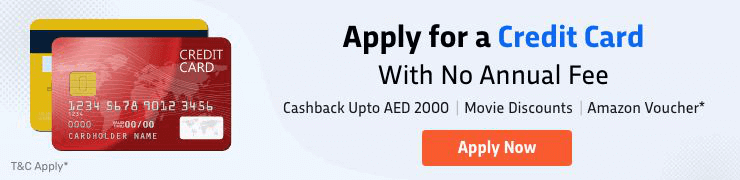Emirates Islamic Credit Card Login
Emirates Islamic Bank, established in 2004, is among the distinguished banks in the UAE providing Sharia-compliant Islamic banking and financing products. This bank offers some of the best credit cards in UAE in terms of convenient payments and a wide array of offers and rewards. These features and benefits are enhanced by the online credit card login facility provided by the bank, which allows users to complete most card-related transactions and processes from the comfort of their homes.
How to Register for an Emirates Islamic Credit Card Online Account?
To perform online transactions or simply check the details of your credit card through net banking, it is necessary to link your bank account and the credit card. With an Emirates Islamic credit card, the process of linking your card and the account is a straightforward process.
Here are the steps to link an Emirates Islamic credit card to your bank account.
- Visit the official website of Emirates Islamic
- Click on the 'online banking' button on the home page
- Locate the 'Registration for online banking' option and click on it
- You will need to provide details like your credit card number, your date of birth, and so on here
- After entering all the details, click on 'submit'
- You will receive an OTP on your registered mobile. Submit it here to conclude the process.
- Wait for 2-3 days to get approval from the bank.
Once approved, you can use Emirates Islamic online banking for net banking and other facilities. This whole process has to be done only once, after which Emirates Islamic credit card online banking and net banking can easily be accessed.
Credit Card Linked to Bank Account via Customer Centre
You can easily link your credit card to the bank by contacting the customer care number 600599995. The customer care team will then connect with you and assist you with further processes.
Benefits of Assessing Emirates Islamic Credit Card Online
Emirate Islamic has numerous credit card online services that can be used for several benefits once your account and the card are linked. Some of the most relevant benefits associated with Emirates Islamic credit card online banking are listed below.
- Credit Card Statements - You can check your credit card statements to find out more details about your account via Emirates Islamic credit card online banking. Notably, all this can be done without browsing through emails or taking a print of the statements to know about your credit card account.
- Monitor All Transactions - When your credit card is linked with your bank account, you will receive a message after each transaction to indicate the same. Moreover, you can check your account at certain intervals and monitor all your transactions. This can help you take care of your card and prevent fraud and unauthorised transactions.
- Credit Card Bill Payments - Instead of heading to the bank to pay the credit bills, you can now pay your credit bills directly through net banking. Moreover, paying through net banking is considerably easy as you get to check the minimum balance to be paid as well as the due date. Thus, you can be aware of all the details regarding your credit card and pay your outstanding bills on time.
- Report Missing/Stolen Cards - You can easily report to the bank if your card is misplaced or stolen. By logging in your online account, you can directly report the bank about a lost/stolen card and the bank can block the card on your behalf. You can also contact the bank's customer care centre and report the same.
- Reset/Change PIN - One can easily set up a new PIN or change the PIN with the online credit card login facility. This feature can prove helpful if you forget your PIN or wish to change it for the purpose of security.
- Redeem Rewards - You can avail of the benefits earned using your card at your convenience through credit card online banking or the Emirates Islamic mobile application. For this, you can -
- Log in to your Emirates Islamic account with your User ID and password
- Click on 'cards' then move to 'Rewards'
- Select the option for the redemption for any of them and submit your request
- Accessible Duplicate Statements - With the bank’s mobile application or the online banking channel, you can login to your account and access your card statements easily. This eliminates the need to get duplicate statements from the bank at additional charges.
Pay Emirates Islamic Credit Card Bills Through Net Banking
The additional service and transaction fees are eliminated when you use net banking to pay your credit card bill. Moreover, paying bills online is easy and safe. This is in stark contrast to paying bills through ATM, which is a lengthy process in itself and brings some charges as well.
Follow the simple steps to pay your credit card bills through net banking
- Visit the official website of the Emirates Islamic Bank
- Log in to online banking with your User ID and password
- Go to the section 'Pay your bill' section to see your credit card's outstanding amount and the due date details
- Select your specific credit card and provide details like the card’s CVV, your email address, the amount you wish to pay, and more
- To make the payment, click on 'net banking'
- Enter net banking authentication details on the payment gateway page
- Confirm the amount details once to have the amount debited automatically
If you face difficulties paying an Emirates Islamic credit card bill through net banking, you can reach out to the bank’s customer care on 600599995.
Payment of Credit Card Bills through Emirates Islamic Mobile Application
If you have a smartphone device, you can easily use the Emirates Islamic bank application at any time and pay credit card bills on time. A key benefit of using this app for payments is that you will receive reminders once your payment is due, which can help you avoid late payment fees.
Follow the steps discussed below to pay Emirates Islamic credit card bills -
- Install the mobile banking app of Emirates Islamic via the Google Play Store, the Apple App Store, or AppGallery (as applicable)
- Log in to the mobile app through the user ID and password
- Select the credit card on which you want to pay off the bill
- Provide the requested details here to proceed
- You will receive OTP for verification. Enter this number to verify your identity and ownership of the account
- After verification, your credit card bills will be paid off
| Emirates Islamic Credit Card Bill Payment - Online & Offline |
Reset/ Change User ID and Password of Emirates Islamic Credit Card Login Account
Whether you have forgotten your password or username or wish to change any of them as a safety precaution, you can follow these simple steps to set up a new password or user name:
Change of Username
- Log in to your Emirates Islamic online account
- On the left side of the menu, choose 'Manage Settings'
- Under the tab, select the 'change username’ option
- Provide answers to all the secret questions to move further
- Enter the new username and the password
- You may be asked to re-enter the new user name for confirmation
- Click on 'Confirm' at the bottom of the page
- Provide the password again and answer all secret questions again for double verification
- An OTP will be generated and sent to your registered mobile number
- Enter the OPT in the specified box for verification
Once the process is completed, you will be logged out. You can then log in with the new username that you have created
To make a new username, keep the following information in mind
- It must be in English without any unique character usage
- It should be of between 6 and 12 characters
- Once the username is changed, you will be required to log in via the Touch ID on your mobile again
Change of Password
- Log in to the Emirates Islamic account
- Select the 'manage my settings' option here
- Choose the 'change my password option
- After typing the old password, enter the new password that you wish to create
- For confirmation, re-enter the new password
- Click on 'confirm' at the bottom of the page
Once done, a confirmation message will appear on the screen to inform you that your password has been changed. You can then login to your account to verify if your password has been changed.
To create a new password, keep the following information in mind
- Passwords are case sensitive
- The password must range between 8 and 14 characters
- User ID and password must be different
- For security purposes, use a password that contains both alphabets and numbers
- While setting a new password, don’t use old passwords
- Passwords should be changed as frequently as possible for enhanced security
Change Emirates Islamic Credit Card SmartPass Via Net Banking
To make the process for accessing SmartPass and associated services easier and more convenient, Emirates Islamic bank uses a new level of security where a credit card holder doesn’t have to wait for the SMS authentication code. This authorisation method is chiefly used for online and banking transactions.
To start or change the SmartPass, you need to do the following
- Open the Emirates Islamic mobile banking app
- Go to the 'smart pass' menu
- If you want to activate or change the SmartPass, tap on the required option
- Follow the remaining instructions related to OTP verification and personal detail requirement
Change Emirates Islamic Credit Card ATM PIN through Net Banking
You can also change or set a new ATM PIN through credit card online banking. For this, you can
- Login to your Emirates Islamic online account
- Click on the ‘Forgot ATM PIN’ option
- Click ‘SMS authorised verification’
- Set the new pin and enter it again for confirmation
- Your new PIN will be generated once you complete these steps
Top UAE Bank's Credit Card Login in
More From Credit Cards
- Recent Articles
- Popular Articles