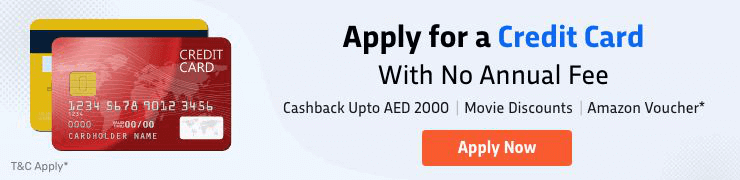Emirates Islamic Credit Card Statement
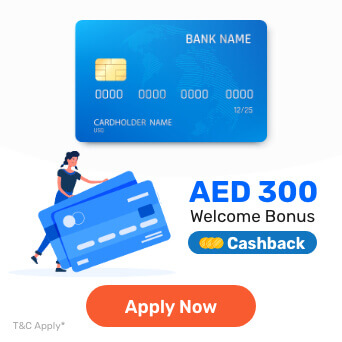
A credit card is one of the most preferred options in the UAE by individuals seeking to manage their finances systematically. However, this plastic card in question can also land you in trouble if you exceed your credit balance and fail to pay off the credit card bill promptly.
To help you keep a check on your transactions and be aware of your spending, banks have the provision of generating credit card statements at specified frequencies. Likewise, Emirates Islamic Bank also provides credit card statements for its customers in an accessible and easy-to-comprehend manner. Let’s read further and learn more about the Emirates Islamic Bank credit card statements.
Key Features of Emirates Islamic Credit Card Statement
While credit cards come with several benefits and features, one must always take a note of the daily transactions, the amount spent, outstanding balance, and other details related to them. As all this information is included in a credit card statement, you can take a note of the following points that explain the features of the components mentioned in the Emirates Islamic Credit Card statement -
- Credit Limit: While providing you with a credit card, the bank sets a credit limit on the expenditures that can be made with your card in a month. Spending beyond that specific limit can charge you with a fine and a high credit card bill. With a credit card statement, you can easily verify the credit limit and your proximity in spending with it.
- Cash Withdrawal Limit: Each credit card offers you a certain amount of money that you can withdraw as cash. Your credit card statement reflects the remaining cash withdrawal amount.
- Availability of Credit Limit: After each transaction, the bank shows the available credit limit in the credit card statement.
- Payment Due Date: After every credit card bill cycle, the user is required to pay off the total bill as per their usage in the previous month. This bill amount can be easily checked in the card statement.
- Credit Card Payments: Whenever you generate your credit card statement, you will be able to view all the previous transactions made through the credit card.
- Past Due Amount: If you have not paid any previous bills so far, your credit card statement will reflect that amount too.
- Credit Card Offers: Most credit cards provide numerous offers and discounts related to shopping, dining, free airport lounge access, and more. These offers can generally be viewed in the statement.
- Reward Points: Whenever you make a transaction through your credit card, your provider may credit some points to your account as per the available offers and schemes. These points can usually be checked in credit card statements.
How to Check Emirates Islamic Credit Card Statement Online?
If you wish to check the transactions made through your credit card, you can now download the credit card statement in just a few clicks. Given below are the three methods that you can utilise to access the credit card e-statement -
- Net Banking
- View Credit Card details
- E-Card Statement
- Mobile Application
- WhatsApp Banking
Net Banking
You can register to the Emirates Islamic Bank’s online banking and access your account from any device. This method lets you view your credit card e-statement in a secured manner without any hassle. After registering your online account, simply sign into it and move to the credit card section where you will be able to access the following options -
E-Card Statement
Tap the option of your choice and simply follow the specified instructions on the website to view your credit card statement online.
Mobile Application
Users of Android, Apple, and Huawei devices can download the Emirates Islamic Bank mobile application and install it on their devices. Once you sign in to your account using the online banking credentials, you will get all the information related to credit cards in the credit card section. Besides viewing the credit card e-statement, you can even download a PDF copy for the same.
WhatsApp Banking
WhatsApp, among the most used messaging applications in the world, can now also be utilised to get your bank account information. Visit the official website of Emirates Islamic Bank and navigate to the WhatsApp banking section. Scan the code given on the page or send ‘Subscribe’ via WhatsApp at +971600599995.
You will instantly receive the following details regarding your credit card -
- Outstanding balance on your credit card
- The remaining credit balance
- The previous 5 transactions
- Credit limit increase
How to Check Emirates Islamic Credit Card Statement Offline?
Here is mentioned some points from which you can check EIB credit card statement offline below
- SMS Banking
- Phone Banking
- In-Person Consultation
SMS Banking
By availing of the pull services in SMS banking, a customer can get instant updates regarding their credit card statement. Follow the below-mentioned instructions and the provided format to access this service -
- Type in "MCSyyyyy" in the text message box (‘yyyyy’ denotes the last 5 digits of your credit card number)
- Send the message to 4450
- The required information will instantly pop up on your screen.
Phone Banking
You can also experience the smooth and hassle-free process of viewing your credit card statement through the Automated Interactive Response Service (IVR). Simply use the phone banking service of the bank to receive assistance in several languages like English, Hindi, Urdu, and Arabic.
In-Person Consultation
The traditional way of acquiring any bank-related information by visiting your nearest branch of the respective financial institution is also available with the Emirates Islamic Bank. Likewise, you can have a one-on-one conversation with one of the representatives of Emirates Islamic Bank to get your credit card statement and find answers to your other queries as well.
How to Register Email ID for Getting E-Statements?
If you wish to register your email ID to receive your Emirates Islamic credit card e-statement, you can connect with the bank authorities through the toll-free number or do the same using your online banking account. The other option here is to have a direct in-person conversation with the bank representatives at your nearest branch of the Emirates Islamic Bank.
Check Top UAE Banks Credit Card Statement - Online & Offline
FAQ's
Yes, an Emirates Islamic credit card statement can be accessed through an email. However, the email ID must have been registered with the bank to receive the statement.
Data like details of the previous five transactions, remaining and outstanding balance, credit limit, and more can be viewed through WhatsApp banking.
Yes, the Emirates Islamic bank has its own mobile app using which you can view and download your credit card statement.
More From Credit Cards
- Recent Articles
- Popular Articles