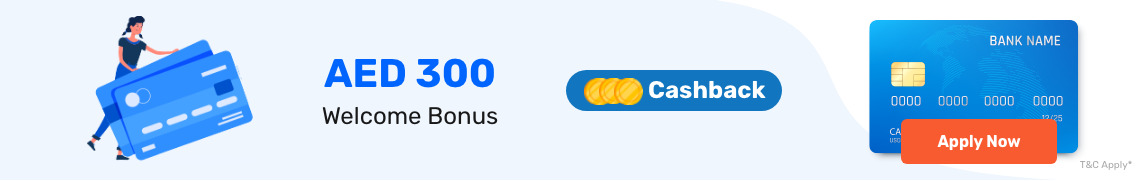How to Auto debit Emirates NBD Credit Card Payments?
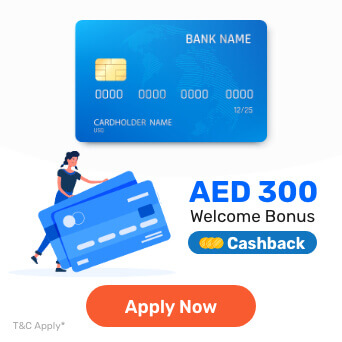
Formed after the merger of the Emirates Bank International (EBI) and National Bank of Dubai (NBD) in 2007, Emirates NBD is one of the leading banks and financial institutions in the UAE. With this bank, you can avail of numerous products and services such as Emirates NBD credit cards, loans, bank accounts, and more. Let’s talk about the credit card part here.
Emirates NBD credit cards can significantly enhance your purchasing capacity and offer fabulous discounts to improve your shopping experience. While carrying an Emirates NBD credit card has numerous perks, you would also need to be wary of late payments.
In case you fail to pay your credit card bills on time, you can be charged a penalty for the same. That’s not all, as your credit score, which can affect your future chances of getting new credit, can take a hit.
All this can be easily avoided with Emirates NBD auto debit credit card payments. Let’s take a look at how this feature can make your credit card management a lot easier!
Emirates NBD Auto Debit Credit Card Payments - An Overview
No more stress over forgetting to make a credit card payment on time! You can instead automate your credit card payments by setting up Emirates NBD auto debit credit card payments.
Depending on your planning and monthly budget, you can set up Emirates NBD auto debit credit card payments for 5%, 10%, 25%, 50%, or 100% of your monthly bill and adjust this amount whenever you need to.
How to Set Up Emirates NBD Auto Debit Credit Card Payments?
Let’s see the different ways in which you can set up auto debit payments with your Emirates NBD credit card in UAE -
- Offline - To set up Emirates NBD auto debit credit card payments, you can visit your nearest Emirates NBD branch before 2:00 p.m. with your passport or Emirates ID for verification. The bank representatives will guide you throughout the process.
- Phone Banking - If you wish to activate the facility via phone, simply dial +971 600 54 0000. When prompted, simply say ‘activate auto debit’. Note that you can also use the same facility and say ‘cancel auto debit’
- Mobile and Online Banking - If you wish to activate Emirates NBD auto debit credit card payments via online or mobile banking, you can log into your account on the official website of the bank or the mobile app and follow the prompted instructions.
Things to Keep in Mind for Emirates NBD Auto Debit Credit Card Payments
It must be kept in mind that an automatic debit will not occur and late payment fees will apply if you don't have sufficient funds in your account on the day your credit card payment is due. Furthermore, your account will be put on hold for the amount of the auto-debit payment.
In such a case, depositing or transferring the balance owed on your credit card to your account is essential. By doing this, the auto-debit will be completed and the money put on hold in your account will be released. The money will stay on hold in your account if you choose to pay your credit card balance directly - you will need to get in touch with the bank to have it released.
Other Ways to Settle Credit Card Bills
Besides Emirates NBD auto debit credit card payments, you can use any of the following methods to settle your credit card bills -
Mobile Banking
- Log into your mobile banking account.
- Click on the menu in the top left corner.
- Select ‘Payment’ followed by ‘Credit Cards’. You can then choose the particular ENBD/EIB credit card.
- Choose the beneficiary and account.
- Enter your payment information and select ‘Next’.
- Validate the transaction using Smart Pass or the SMS authorisation code delivered to your mobile number registered with the bank and confirm.
- Your payment will be processed immediately.
Online Banking
- Log into your online banking account.
- Click on ‘Pay and Transfer’ and choose ‘New Payment’. Mention the type of payment and choose ENBD & EIB credit card to make a new payment.
- Select the beneficiary and account.
- Enter your payment information and click on ‘Continue’.
- Validate the transaction using Smart Pass or the SMS authorisation code delivered to your mobile number registered with the bank and confirm.
ATM
- Slide your debit card into the ATM.
- Enter your PIN after choosing a language.
- Choose ENBD or EI credit card under ‘Payment’ followed by ‘Cards’.
- Provide your Emirates credit card number (without spaces) or choose the card from the list of beneficiaries.
- In the ‘Debit My Account’ option, select ‘Account to Debit’.
- Submit the amount and hit ‘Confirm’.
Cash Payment (CDM)
- Choose ‘Cash Deposit’ and proceed to ‘Payments’. You can then select the ‘Cards’ menu and choose ‘Emirates NBD’ or ‘Emirates NBD credit cards’.
- You can manually type the card number or insert your card.
- Confirm the payment card details.
- To finish the transaction, put in cash and verify the payment.
Note: If the payment is made before 10 p.m., it will be processed in 24 hours; if made after that, it will be processed in 48 hours.
Cheque Payment (CDM)
As the credit card number has to be specified as the beneficiary on the cheque, you would be required to enter your credit card information in the "Pay to" space on the cheque.
- Choose ‘Cheque Deposit’ by tapping the screen.
- Select ‘Emirates NBD’ or ‘ENBD’ under ‘Deposit into Cards’.
- Insert your card or manually type the card number.
- Insert your cheque before clicking on ‘Confirm’.
- You'll see details about your deposit and the image of your cheque.
Within 2 to 5 business days, your payment will be processed.
Phone Banking
Dial +971 600 54 0000 and inform the operator that you want to make a credit card payment. The transaction will be immediately processed.
Exchange House
- Exchange houses are only available for Emirates NBD credit card payments.
- With your passport or Emirates ID as proof of identity, you can visit your nearest Al Ansari Exchange. Give the details of your credit card and the amount you want to pay.
It will take two working days to process your payment.
Payments via Other Bank Account
If you don't have an account with Emirates NBD, you can still use another bank account to make payments on your Emirates NBD credit card.
- Log into the mobile banking app of your banking institution.
- The field of the beneficiary's account number has to be filled in with your Emirates credit card number.
- Add Emirates NBD to the bank column.
- Fill in the amount.
- Verify your credit card number and payment information and make the payment.
| Check Your AECB Credit Score |
Wrapping Up
As we saw above, there are plenty of ways to easily settle your Emirates NBD credit cards bills - both online and offline. However, autopay is a highly convenient one, as it saves you from the hassle of remembering to pay the bill or the stress of late payments.
With Emirates NBD auto debit credit card payments, you can easily set your credit card payments on autopilot and have the bills automatically settled. Setting up this instruction is quite easy, as you can visit your nearby bank branch or opt for any of phone, mobile, or online banking.
Policybazaar UAE – Helping you navigate the wilderness of the insurance world!
More From Credit Cards
- Recent Articles
- Popular Articles