Check FAB Credit Card Balance Online
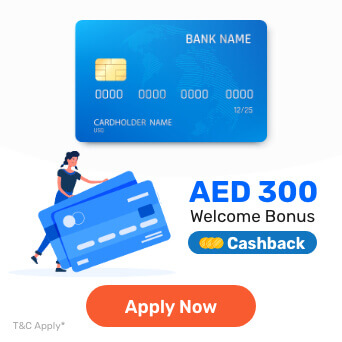
First Abu Dhabi Bank, the largest bank in the UAE, is among the most secure banking institutions across the globe. It offers a wide range of services and products including personal, investment and corporate banking.
You can easily access your account details through multiple banking facilities, including phone, mobile, and internet banking. In this piece, we will look into how to do FAB Bank credit card balance check through these channels.
How to Do FAB Bank Credit Card Balance Check?
Via Mobile Banking
Mobile banking is a popular banking channel nowadays. It allows you to access all your bank-related information in minutes without visiting in person.
Irrespective of what you need — FAB credit card inquiry, money transfer, balance transfer, ATM PIN change, and so on — FAB mobile banking does it all. To do your FAB credit card balance check, you must link your bank account to the mobile banking facility.
Here’s how to activate it and make your FAB credit card inquiry:
- Download and install the app on your device.
- Open the app and click ‘Already a customer’.
- Enter your customer ID or credit/debit card.
- Click ‘Continue’ and navigate to the credit cards section.
- Select the relevant option to do your FAB Bank credit card balance check.
Via Online Banking
Similar to mobile banking, online or internet banking allows you to manage your finances from anywhere across the world at any time. All you need is a stable internet connection.
With this banking facility, you can access all the details associated with your existing FAB Bank account and even open a new account.
Follow these steps to make your FAB credit card inquiry regarding your balance:
- Open the official website of FAB.
- Click on the ‘Login’ button on the right side of the screen.
- Select ‘Personal Online Banking’.
- Tap ‘Register Now’ if you have not registered, else, enter your username and password.
- Log into your account and go to the credit cards section.
- Follow the on-screen prompts to know your card balance.
Via Offline Means
You can also make a FAB credit card balance check by going to your nearest bank branch. Simply get in touch with one of the bank experts and provide your credit card details.
Read More About Salary Based Credit Cards
Frequently Asked Questions
Ans: You can reach out to the bank’s customer support team via call at 600525500 (if within the UAE) and +97126811511 (if outside the UAE).
Ans: Open the app and go to the credit card section. Find the option to view your statement. You can even download the statement in a PDF form.
Ans: You can check your card balance through internet banking, mobile banking, and by visiting a bank branch.
More From Credit Cards
- Recent Articles
- Popular Articles















