How to Activate Emirates Islamic Credit Card?
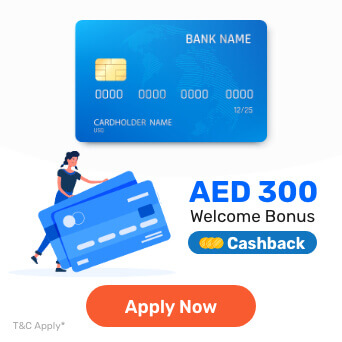
Emirates Islamic Bank credit cards are great options if you want reliable credit cards with various features and convenience of transactions. To start making payments and get the benefits of the offers, you would have to first activate your card.
In the article below, we will answer the query of how to activate Emirates Islamic Bank credit card.
How to Activate Emirates Islamic Credit Card?
If you are wondering how to activate Emirates Islamic Bank credit card after receiving it, you should know that the process is fairly easy. After your Emirates Islamic Bank credit card is delivered to you via courier, connect with the bank by dialling 600599995. Once you dial this number, follow the prompted instructions given on the call to complete your Emirates Islamic Bank credit card activation and generate its PIN.
How to Properly Manage Your Emirates Islamic Credit Card?
Now that we have covered the basic steps of Emirates Islamic Bank credit card activation, let’s understand how to manage your card better with a few points to must keep in mind -
- Do not share your 4-digit credit card PIN with anyone.
- Keep your PIN secure so that no one else can have access to it.
- Regularly change your credit card PIN for safety.
- Don’t use your credit card on suspicious sites or links.

FAQ's
Ans: No, you can only activate your Emirates Islamic credit card by connecting with the bank’s customer support team. You can dial 600599995 and follow the prompted instructions to set a new PIN and activate your card.
Ans: Here are some of the advantages of using Emirates Islamic Bank credit cards -
- Get cashback after eligible purchases.
- Earn Etihad Guest Miles and Skyward Miles on transactions.
- Get free access to airport lounges.
- Avail of free access to Sharjah Ladies Club and Dubai Ladies Club.
- Enjoy free valet parking.
- Get additional discounts on dining, shopping, and entertainment.
Ans: Although you can exceed the limit of the Emirates Islamic credit card, you would need to get approval from the bank beforehand. Keep in mind that you may be charged an additional fee for exceeding your credit limit.
More From Credit Cards
- Recent Articles
- Popular Articles
















