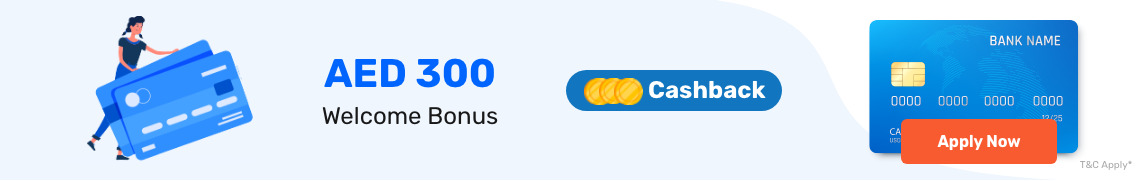How to Cancel Auto Debit HSBC Credit Card Payments?
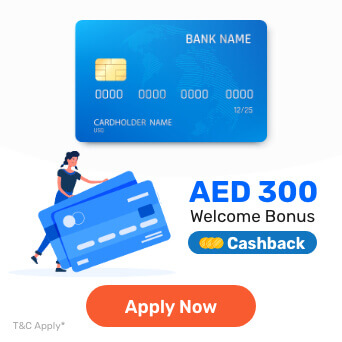
In the fast-paced financial landscape of the UAE, managing credit card payments effectively is crucial. If you're an HSBC credit card holder looking to regain control over your payments, understanding the process of cancelling auto debit arrangements is of the utmost importance.
This article will serve as your comprehensive guide, walking you through the step-by-step procedure to halt automatic deductions from your HSBC credit card.
Navigating the process of cancelling auto debit can be challenging, as each bank may have its own set of procedures. We'll demystify this process, shedding light on the specific actions that you need to take within the UAE context.
Why Should You Consider Activating Auto Debit Feature on Your HSBC Credit Card in the First Place?
Let’s first look into the reasons to consider activating the auto feature on your HSBC credit card -
- Save Time - You can save a lot of time each month by ensuring that your recurring credit card payments are consistently made via appropriate deductions from your account.
- Avoid Late Fees - Skipping due dates often results in penalties from many vendors. Using this service prevents unnecessary spending on fines, penalties, and interest.
- Convenience - The auto debit feature is certainly a modern blessing! In today's world, where various platforms have weekly, monthly, quarterly, or yearly subscription charges, this presents the most convenient option for you.
- Less Risk - Automatic debits from your bank account lower the risk of identity theft to almost zero, as no one else can misuse your payment information.
- Flexibility - You can choose between two payment methods with this service: TAD (Total Amount Due) or MDA (Minimum Due Amount), giving you flexibility.
While there are plenty of benefits of the auto debit feature, it’s certainly important to consider cancelling auto-debit feature on your HSBC credit card in the following scenarios:
- When you switch jobs and do not wish to continue with your HSBC bank account and credit card account
- When you wish to bring your current credit account to a close without leaving out the new offers
- When you change the region where you work
- When the amount in your credit card account is insufficient to cover your payments
How to Cancel Auto Debit HSBC Credit Card Payments Online?
Let’s go through the steps to cancel auto debit HSBC credit card payments online -
- Access your Online Banking account through the official online portal of the bank.
- Pick the current account where the Direct Debit is active.
- Click on the 'Manage' menu.
- Choose 'Direct Debits' from the available options.
- Find the Direct Debit linked to your HSBC Credit Card.
- Choose the relevant option to see more details and select the option to 'Cancel'.
How to Cancel Auto Debit HSBC Credit Card Payments via Mobile Banking?
Mobile banking makes a host of banking services available at your fingertips! Let’s find out how you can cancel auto debit HSBC credit card payments through the HSBC mobile banking application -
- Open your HSBC Mobile Banking app.
- Choose the current account where the Direct Debit is established.
- Pick 'Manage bills'.
- From the list of Direct Debits, find the one for your HSBC credit card.
- Click on 'Cancel Direct Debit'.
Check out some frequently asked questions section related to the cancellation of auto debit HSBC credit card payments.
Frequently Asked Questions
Ans: If you want to cancel a standing instruction (SI), you just need to contact HSBC Phone Banking. This will stop any more bills from being paid to the biller. However, if you've already used the one-time payment option in personal internet banking, you should contact the biller directly to see if they can cancel the payment for you.
Ans: Auto-debit is a service that lets you automatically transfer money on a set date to pay regular bills like home mortgage EMIs, property and vehicle loans, utilities, credit card bills, and more. This way, the required payment amount will be taken from your account on the scheduled debit date without you needing to do it manually.
Ans: In general, you'll need to log into your internet banking account. You can then go to the credit card section on the homepage and select the option to turn off the automatic debit feature. Keep in mind that each bank may have a slightly different process.
More From Credit Cards
- Recent Articles
- Popular Articles