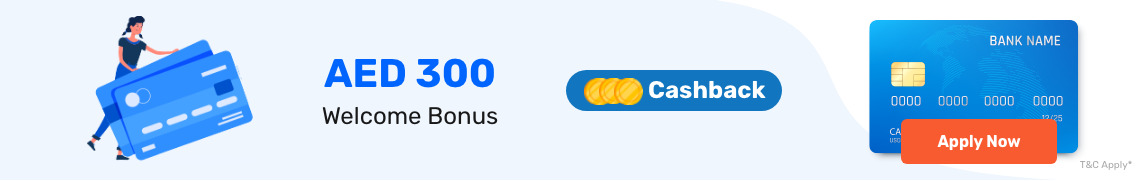How to Cancel Auto Debit RAKBANK Credit Card Payments
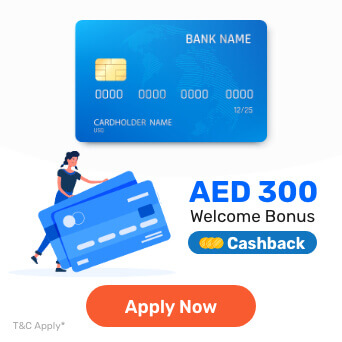
Cancelling auto debit payments on your RAKBANK credit card can be a crucial task when managing your finances. Whether you're switching to a different payment method, have cleared your outstanding balance, or simply want to exercise greater control over your credit card payments, understanding the process is vital.
Many individuals find themselves locked into automatic payment arrangements without knowing how to opt out. Navigating the financial bureaucracy can certainly be daunting. However, with the right knowledge and guidance, you can regain control over your credit card payments and make financial decisions that align with your needs and preferences.
In this comprehensive guide, we will walk you through the steps to seamlessly cancel auto debit RAKBANK credit card payments.
What is the RAKBANK Credit Card Auto Debit Payment Facility?
The auto debit feature on RAKBANK credit cards enables you to automate your credit card bill payments. When you opt for the auto debit feature on your RAKBANK credit card, you authorise the bank to automatically deduct the amount due from your chosen bank account on the credit card bill’s due date.
The feature improves the overall customer experience and simplifies the payment process. It ensures that the payments are made on time without any manual intervention.
When Should You Stop Your Auto Debit RAKBANK Credit Card Payments?
Despite the convenience of the auto debit facility, there are times when, due to this facility, you might lose track of monthly bills. Furthermore, if your account balance is insufficient, you might be required to pay an overdraft fee.
Ultimately, while it is not recommended to stop auto debit, there are some situations that might require this intervention:
- When transitioning to a new job, the decision of whether to maintain your current bank and credit card accounts may depend on your financial conditions and preferences
- If you are interested in closing your current credit card account to explore new offers
- When you relocate for work
- In cases where your bank balance is not adequate to cover your payments
Customers who make cash payments can conveniently monitor their monthly instalments. Disabling automatic credit card deductions has proven to be a favourable choice for individuals facing irregular cash flow. This also applies to those people with multiple credit cards.
How to Cancel Auto Debit RAKBANK Credit Card Payments?
Discussed below are the ways to cancel auto debit RAKBANK credit card payments -
Online Banking
You can request to stop automatic debits from RAKBANK credit cards using the following steps -
- Step1: Access the official RAKBANK App and navigate to the 'Services' section.
- Step2: Tap on 'Credit Cards,' and select 'Amend Standing Instructions.'
- Step3: Pick the necessary modification and proceed by following the straightforward on-screen instructions to finalise your request.
Via RAKDirect
Your automatic debit arrangement with the bank will continue until you submit a written request or inform RAKDirect otherwise. Any changes or cancellations to the direct debit must be conveyed in written form or through RAKDirect and must be received by the bank at least one week prior to the scheduled payment date.
Alternative Payment Approaches to RAKBANK Credit Card Auto Debit Payments
While the facility of direct debit or auto debit is pretty straightforward, you can always use various other convenient methods to settle your credit card bills as a RAKBANK credit card user -
- RAKBANK Branches - You can visit any nearby RAKBANK branch to make payments for your credit card. You can carry a cheque for payment and connect with a dedicated representative who will guide you through the procedure.
- Online and Mobile Banking - RAKBANK provides digital platforms, including online and mobile banking, through which you can promptly pay your credit card bills. Simply log into your account, navigate to the credit card payment section, and clear your outstanding balance via the online or mobile platform.
- RAKDirect - For the ultimate convenience, you can make credit card payments from anywhere and at any time by dialling 600 54 4049 using RAKDirect — an Interactive Voice Response (IVR) system. Just follow the prompts provided by the system to complete your payment securely.
- Electronic Deposit Machine (EDM) - RAKBANK offers various Electronic Deposit Machines (EDM), available at designated locations. Visit one of these locations to deposit a cheque for your credit card payment, ensuring a quick and hassle-free process.
- Exchange Houses - RAKBANK also facilitates credit card bill payments through selected exchange houses, i.e. financial institutions specialising in foreign currency exchange and money transfers.
To utilise this option, you must visit one of the designated payment locations, such as UAE Exchange Outlets, Al Fardan Exchange Outlets, Al Ansari Exchange Outlets, Sharaf Exchange Outlets, Redha Al Ansari Exchange Outlets, or Lulu Exchange Outlets. Please be aware that only cash payments are accepted at these exchange houses.
Note: A transaction fee of AED 3 will apply for payments made through exchange houses.
Frequently Asked Questions
Ans: Yes, you can halt automatic payments through your bank. For this, you can use online banking or personally visit your bank's nearest branch and submit a request to cease automatic payments through the institution.
Ans: The methods to pay your credit card bills include online and mobile banking, exchange houses, RAKBANK branches, electronic deposit machines, and more.
Ans: RAKBANK offers two ways to stop auto debit for credit cards — online banking and via RAKDirect.
More From Credit Cards
- Recent Articles
- Popular Articles