How to Make Credit Card Payments with Your Phone in UAE
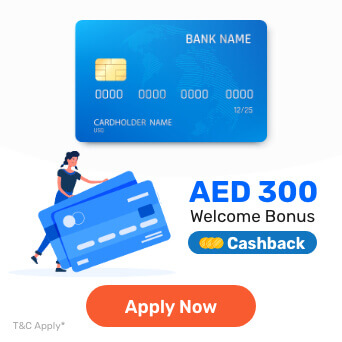
Making credit card payments on time is one of the most important aspects of monthly budget management. Over time, several methods of credit card payments have emerged in the UAE – direct debit facilities, online payments, credit card payments via cash and cheque deposit machines, exchange houses, and more. With such flexibility provided by a number of options, cardholders can resort to any of the above-mentioned ways for payment.
Owing to their convenience, mobile banking and mobile wallets are taking over the typical credit card payment modes in terms of popularity. With the increasing usage of smartphones, mobile wallets, one of the most secure ways to make credit card payments in UAE, are also gaining popularity.
Consequently, it becomes essential to be aware of how to use these mobile wallets to make credit card payments in UAE. This article will highlight how to make credit card payments with your phone and all the relevant details you must know.
Payments Via Mobile Wallets
Mobile wallets or phone payment applications employ the same security technology as that utilised for contactless credit cards. Mobile wallets enable users to add several credit cards on their phones, which can help them access all the cards from one source and maximise the card rewards by using different credit cards at different times.
With this technology, using these cards become highly convenient, especially for daily expenses. For instance, you can use these cards to make contactless phone payments on some bus routes and subway systems.
Discussed below are the details regarding how to use three major mobile wallets to make your credit card payments in the UAE.
Apple Pay
If you use an iPhone, you can use Apple Pay to make your credit card payments. For this, you will need to add all the credit cards to your Apple Pay. Open the application on your iPhone, tap on the Plus icon, and follow the instructions to add a new credit card. Once you add the cards and your bank verifies the same, you will be able to use your credit card on Apple Pay.
Making Credit Card Payments using Apple Watch
You can also make use of your integrated Apple watch to make payments. For this, simply double-tap the side button of your watch. Your default credit card will appear first. If you want to use any other credit card, you can scroll down, choose the particular card, and hold your watch near the reader. You will sense a tap on your watch once the payment process is concluded.
Google Pay
If you are an Android phone user, Google Pay is a suitable option to make your credit card payments. To do this, you would be required to add the credit card to your Google Pay account. This can be done by taking a picture of your credit card or entering the required information manually. Your bank or the credit card provider will then verify the card.
Once you are ready to make the payments, unlock your phone and hold it over the contactless credit card reader or near a QR code. Your payment will be processed once a blue tick appears on the screen. You can use your default credit card or select any of the available credit cards that you have added to the application.
To use a different credit card, swipe through the linked credit cards until you find the one that you want to use. Once through, hold the phone near the QR code or the credit card reader to make a payment.
Samsung Pay
Samsung Pay is one of the pre-installed applications of Samsung phones. To start using the app, tap on the “Get Started” tab and create a unique PIN. After this, add the credit cards to the app.
Once you have included all the credit cards, you can make credit card payments with your phone by following these steps –
- Open the Samsung Pay App
- Confirm your identity by providing the PIN and letting the app conduct a biometric test
- To make the payment, hold your Samsung device over the contactless card reader
Samsung Pay features a ‘Favourite Cards’ section from where you can easily select the card you want to use to make the payment. Swipe up from the bottom of the screen and browse through the section and choose the card you want to use to make payment.
Etisalat Wallet
This is another mobile wallet that you can install on your phone to make credit card payments and pay your utility bills, do shopping, pay transportation charges, and top-up your Etisalat number. You can install this app on both Android and iOS phones.
To use this wallet, the user must have an Etisalat mobile account, whether post-paid or Wasel prepaid. Moreover, you should have added at least one credit card to the app to make payments. You can use the wallet to even purchase parking tickets in Abu Dhabi, Dubai, and Sharjah, and top up your and your family members’ Etisalat credit.
Paying Via Online Mobile Banking Apps
Besides the applications discussed above, you can even use the online mobile banking service to make credit card payments. Similar to the previous ones, you would be required to link your credit card to the mobile banking application and make payments using your phone.
With this service, you can make credit card payments wherever you are with just a tap. The following are the top mobile banking apps in the UAE –
ADIB Mobile Banking App
With ADIB Mobile Banking App, you can easily make credit card payments and manage your credit cards smartly. This app can help you keep a track of your savings, view and download all the transaction-related details, and manage the credit card bill payments. You can even look for all the rewards you earn on credit cards.
E20
E20 is a mobile banking application offered by Emirates NBD. You can link more than one credit card to the banking account and use it to make credit card payments and earn rewards.
Mashreq Neo
Mashreq Neo is one of the top mobile banking apps in the UAE that enable users to make credit card payments and manage their credit cards smartly. Using this application, you can track your savings, view and download all the information regarding transactions whenever required, and manage the credit card bill payments. This app can also keep you aware of all the rewards you earn on your credit cards.
Key Takeaways
- You can easily make credit card payments using mobile wallets or mobile banking applications from anywhere in the UAE. All you need to do here is link your credit cards to your preferred mobile wallet and put your mobile phone near the card reader.
- There are three major mobile wallets that you can use to make your credit card payments – Google Pay, Apple Pay, and Samsung Pay. Remarkably, you can even sync your Apple Watch with Apple Pay and make credit card payments using the same.
- Some of the top mobile baking applications are Mashreq Neo, E20, and ADIB Mobile Banking App. To use your credit cards with these applications to pay for your purchases, utility bills, and more, you would simply need to link them to your online banking account.
- Besides convenience, one of the major reasons to use mobile banking apps and mobile wallets is that you can add as many credit cards as you want. This way, you can access them all as per your requirements and earn reward points with all of them.
Related Links
More From Credit Cards
- Recent Articles
- Popular Articles


















