How to Top-Up Your Nol Card in UAE
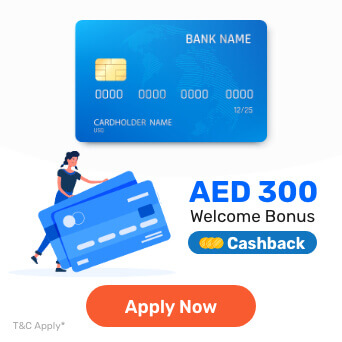
In the hustling and bustling lifestyle of the UAE, it can be difficult to carry cash and multiple cards. Fortunately, Nol cards allow users to make payments for everything from travel to shopping.
Nol is a smart card used for various purposes in Dubai, such as traveling on buses, and metros, paying restaurant bills, visiting adventure places, and more. Whether you are a regular commuter or a tourist in Dubai, it’s essential to top-up your Nol card.
The Roads and Transport Authority (RTA) in Dubai allows users to recharge their Nol card, both online and offline. In this guide, we’ve covered all the ways to top-up your Nol card in the UAE.
Where to Use a Nol Card?
Nol cards can be used for a variety of purposes, including-
- Pay for your purchases at your nearest supermarket
- Use it for parking in the RTA-authorized zones
- Travel in Dubai taxis without any hassles
- Enjoy your tasty meal at restaurants
- Use your card for access to healthcare services and medicines
- Handle your transportation costs seamlessly
- Use it for refueling at ENOC petrol stations
- Pay at vehicle testing centers in Dubai
- Make payments at IMG Worlds of Adventure, a theme park in Dubai, and the Etihad Museum
How to Recharge/ Top-Up Your Nol Card in UAE?
You can recharge your Nol card offline and online. The following methods are discussed below:
Recharge your Nol Card Online
Online Nol card recharge is easy and flexible, it can be done in various ways:
Through RTA Website
- Visit the official RTA website
- Head to the Public transport option and click on “Nol card recharge” as shown in the picture
- Enter Nol card number and your email ID to recharge the card
- Select the recharge amount and the payment option
- After confirmation, your Nol card will be recharged
Through the RTA Dubai App
- Download the RTA app from the Google Play Store or Apple App Store
- If you are already registered, login. Otherwise, use the signup option to register yourself
- Your profile homepage will appear on the screen
- Select the service section from the menu bar and search for Nol
- You will get the options- Nol balance check, Nol recharge, and more
- Click on the Top-Up Nol card and you will be prompted to scan your Nol ID
- Input the desired recharge amount and proceed with the confirmation process
- Pay using a card or any other payment method and the Nol balance will be displayed on the screen
Through Other Ways
There are several third-party apps and websites available to recharge your Nol cards.
When you search for “Nol card recharge near me”, you will find one more online method to recharge Nol cards, which is using the S’hail app.
It is one of the most popular and convenient applications to recharge your cards. The recharge process is similar to that of the RTA Dubai app. Moreover, the minimum recharge amount on this app is 7.5 AED and it offers advanced features for a seamless experience.
Note: S’hail has third-party interference, so cross-check the authenticity before logging into your account.
Recharge your Nol Card Offline
You can also top-up your Nol card using the following offline methods:
At Dubai Metro Station
- Visit your nearest metro station in Dubai
- Place your card in the vending machine’s slot
- The screen will display your Nol card details, such as previous amount, Nol ID number, top-up option, balance check, and others
- Choose the Nol card recharge option and enter the top-up amount
- Select the payment option(credit/debit card) to complete the payment
- Collect your card from the vending machine
Note: You can also recharge your card at the metro station from the ticket counter by providing your card details to the counter staff.
From RTA- Solar Top-up Machine
- Place your Nol card in the solar top-up machines, available at various hubs such as bus stands or other designated hubs installed by RTA
- Select the preferred amount to top-up your Nol card
- On the smart display, choose the amount you wish to recharge. These machines only accept cash
- Give money to the cash counter and confirm the payment
- Once the payment is confirmed, your Nol card will be updated with the recharged amount
At Grocery Store
- Visit your nearest grocery store and supermarkets to recharge the Nol card
- Ask the third-party agent to recharge your card
- Make the payment using a credit card in uae, debit card, cash, and other payment options
- The agent will confirm the payment and return your card
At Petrol Pump
- Visit ENOC, EPPCO, and Zoom stores at your nearest petrol pump station
- Choose the amount to top-up the Nol card
- Make sure that the payment and the balance of your card are updated
How to Check Nol Card Balance Online
You can check the balance of your Nol card using the following ways:
RTA Website
- Visit the RTA website and click on the option “Check Nol Balance”
- Enter your Nol tag ID and click on search
- Available balance, pending credit, and card’s expiration date will be displayed on the screen
RTA Nol App
- Download the RTA Nol app and log in using your user ID and password.
- Select the “Check Nol Balance” option
- Enter your Nol card ID in the given field and click on "View Balance"
- Your available Nol balance and the details will be displayed on the screen
Via SMS
- Check the balance on your phone by sending an SMS to 511 from your registered mobile
- Type “BAL” or “balance” and send the message
- Get the available Nol card balance on your mobile phone
Metro Station
- Check the Nol card balance at the Dubai metro station in the vending machine
- Insert your card in the vending machine’s reading slot
- Choose the option “Check Balance” on the screen
- Wait for a few seconds to process your card recharge request
- The machine will display your Nol card balance
Note: Make sure to have at least an AED 7.5 balance on your Nol card before starting your journey. Failing to do so can result in a fine of AED 200.
Frequently Asked Questions
Ans: Yes, there are several ways to recharge your card online. Refer to the methods mentioned in the article above.
Ans: Yes, you can buy groceries using a Nol card.
Ans: You can top-up your Nol card with a maximum balance of AED 1000 to AED 5000. It depends upon the card type.
Ans: No, you can easily recharge the Nol card online without any fees.
Ans: Check the travel history on the RTA website and RTA app dashboard by clicking on the option “Check travel history.”
Ans: No, two people cannot use one Nol card.
Ans: You can buy a Nol card from RTA customer happiness centers, third-party authorized agents, ticket offices, vending machines, and more.
Read More About Salary Based Credit Cards
More From Credit Cards
- Recent Articles
- Popular Articles


















