Sharjah Islamic Bank Credit Card Payment Online & Offline in UAE
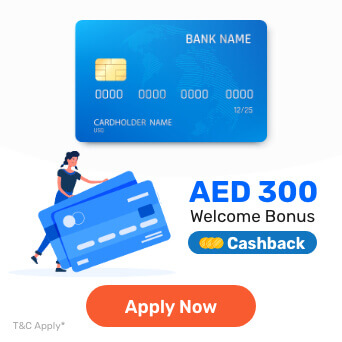
Sharjah Islamic Bank (SIB) Credit Cards are among the best credit cards in UAE. These cards are easy to operate and utilise. With the Sharjah Islamic Bank Credit Card payment facility, you can conveniently make payments towards your SIB Credit Card bills in a secure manner through several channels such as online banking, mobile banking, and bank branches.
Notably, you can also use your Sharjah Islamic Bank Credit Card online to conveniently make payments at select stores and merchants. Another remarkable feature of these cards is the Sharjah Islamic Bank Credit Card deferred payment, which allows you to pay for purchases over a set period with no interest.
Sharjah Islamic Bank Credit Card Bill Payment Options
Sharjah Islamic Bank, as discussed earlier, offers a wide range of bill payment options. You can choose from various Sharjah Islamic Bank Credit Card payment options such as online banking, mobile banking, and in-person payments.
Compared to offline banking, mobile banking and online banking are more convenient methods to pay your credit card bills. You only need a smartphone or tablet to access your account and make payments. So instead of being required to stand in queues, you can directly pay your bills without going out anywhere.
Steps to Pay Sharjah Islamic Bank Credit Card Payment Offline in UAE
To pay your Sharjah Islamic Bank Credit Card bills offline, you would have to visit your nearest bank branch with the payment amount and credit card details. Here are the steps to be followed for the same -
- Step 1: Visit your nearest Sharjah Islamic Bank branch in the UAE.
- Step 2: Ask the customer service representative for a credit card payment slip.
- Step 3: Fill out the payment slip with the required information such as your name, credit card number, payment amount, payment due date, and so on.
- Step 4: Make the payment using cash or cheque.
- Step 5: Obtain a receipt from the said representative and keep it properly for your records.
Steps to Pay Sharjah Islamic Bank Credit Card Payment Online in UAE?
To make Sharjah Islamic Bank Credit Card payment online in the UAE, you can do this -
- Step 1: Visit the official website of Sharjah Islamic Bank.
- Step 2: Log into the online banking portal using your credentials.
- Step 3: Select the credit card option from the list of services available.
- Step 4: Select the relevant option to pay your bills from the list of options.
- Step 5: Enter the specified details related to your credit card number and select the amount to be paid.
- Step 6: Select the payment mode and enter the bank account details from which the payment is to be made.
- Step 7: Provide personal information such as your name, contact details, and more.
- Step 8: Review the details and click on the ‘Submit’ button to confirm the payment.
- Step 9: An SMS or email notification will be sent once the payment is successful.
How to Pay Your Credit Card Bill Using the Sharjah Islamic Bank Mobile App?
While online banking is quite easy, you can complete the bill payment even more comfortable with mobile banking. Listed below are the steps to be followed for the same -
- Step 1: Download the Sharjah Islamic Bank Mobile App from the Apple App Store or the Google Play Store.
- Step 2: Log into your account with your Sharjah Islamic Bank credentials.
- Step 3: Select the ‘Payments’ tab and choose the credit card option.
- Step 4: Select the credit card for which you want to pay the bill.
- Step 5: Enter the amount and select the payment method.
- Step 6: After you specify the payment method and enter the details to make the payment, you will receive a confirmation message.
How to Pay Sharjah Islamic Bank Credit Card Bill from Other Bank Credit Cards?
You can make Sharjah Islamic Bank Credit Card payments from other bank’s credit cards by following the steps given below -
- Step 1: Log into the online banking account of the other bank’s credit card.
- Step 2: Select the & Payments & option and choose ‘Credit Card’ as the payment type.
- Step 3: Enter the payment details, such as card type, card number, and payment amount.
- Step 4: Select & Sharjah Islamic Bank’ as the beneficiary bank and enter the details of the Sharjah Islamic Bank Credit Card.
- Step 5: Confirm the details and proceed with the payment.
- Step 6: Once the payment is successful, the amount will be debited from the other bank’s credit card and used to pay the SIB credit card bill.
Frequently Asked Questions
Keep the following documents prepared when applying for a Sharjah Islamic Bank Credit Card -
- Completed application form
- Bank statement for the last 3 months
- Copy of valid Emirates ID and Passport
- Copy of residence visa (for expatriates)
- Salary certificate and salary slip (for salaried individuals)
- Valid trade licence
- Partnership agreement/ Memorandum of Association/ Power of attorney (for self-employed applicants, if applicable)
With Sharjah Islamic Bank, you can get the following credit cards - Classic Visa Credit Card, Gold Visa Credit Card, and Platinum Credit Card.
You can go to sib.ae, select the login option, and click on ‘personal account’. Here, you can register as a new user by providing details related to your card or account number. Once you verify the details, you will get an OTP on your registered mobile number - use it to create your login credentials (ID and password) and complete the process.
More From Credit Cards
- Recent Articles
- Popular Articles


















