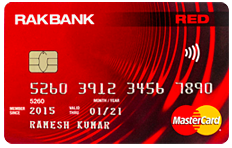How to Generate Dubai Islamic Bank Credit Card PIN?
Filters
Salary range
5,000 AED50,000+ AED
Bank Name
Feature Type
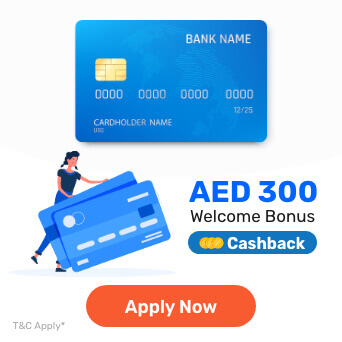
Most Popular Credit Card in UAE
Dubai Islamic Bank offers credit cards with a quick and secure PIN generation process.
You can think of a PIN, short for Personal Identification Number, as a secret code to access your credit card. It ensures that only you can authorise transactions on your credit card, adding an extra layer of security.
To generate your PIN, you can visit a nearby Dubai Islamic Bank branch or use the bank’s online banking service. If you prefer the online method, you can easily generate your PIN through the bank's website or mobile app.
How to Generate Dubai Islamic Bank Credit Card?
Let’s check out the primary methods to generate a Dubai Islamic Bank credit card PIN in the UAE —
Online Banking
- Sign into your internet banking account.
- Choose ‘Card Activation’ and select PIN from the menu.
- Click on ‘Set PIN’ and select your credit card.
- Create a 4-digit PIN and confirm it.
- An OTP will be sent to your registered mobile number.
- Type in the OTP and hit ‘Confirm’.
Phone Banking
- Dial +97146092222 and select a preferred language.
- Press * to go to normal IVR.
- Press 3 for PIN Generation, then hit 1 for Card Activation & PIN Generation.
- Type in your 16-digit credit card number along with the card expiry date.
- An authentication code will be sent to your registered mobile number.
- Enter the code and set up a new PIN.
Mobile App
- Sign into your account and head to the main menu.
- Select cards followed by clicking on the ‘Portfolio’ option.
- Choose your credit card and hit ‘Activate’.
- Create a 4-digit PIN of your choice.
- After confirming, you will get an OTP on your registered mobile number.
- Enter the code and click “Confirm”.
Via ATMs/CDMs
- Visit your nearest DIB ATM and insert the card into the machine.
- Choose your preferred language.
- An authentication code will be sent to your registered mobile number.
- Enter the code and a 4-digit Dubai Islamic credit card PIN.
- Confirm the code to successfully set up the PIN.
Paisabazaar UAE: Helping you navigate the wilderness of the insurance world!
More From Credit Cards
- Recent Articles
- Popular Articles