How to Generate FAB Credit Card PIN?
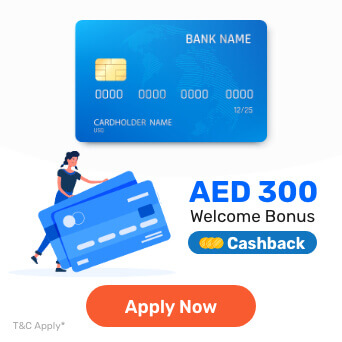
FAB, the largest bank in the UAE, is a trusted partner for financial solutions in the country.
FAB credit cards are popular for their range of benefits and ease of transaction. With its straightforward credit card PIN generation process, you can easily set up your personal identification number for added security and peace of mind.
Let’s learn how to generate FAB credit card PIN in detail.
How to Generate FAB Credit Card PIN?
You can easily generate FAB credit card PIN through these channels —
Via Mobile Banking
- Complete the installation of the mobile app on your smartphone.
- Head to the ‘Cards’ section and choose ‘Activate Card’.
- Provide the expiry date of your card and create a new PIN.
- Confirm the entered PIN and swipe for approval.
- You will be instantly notified regarding the new FAB credit card PIN generation.
Via SMS Banking
Send an SMS to 2121 to generate your FAB credit card PIN from your registered mobile number.
The SMS format is as follows — CACT <space> last 4 digits of your credit card <space> 4-digit PIN of your preference
For instance, if your card’s last 4 digits are ‘9876’ and you want the PIN ‘2345’, the SMS will look like this — CACT 9876 2345
Policybazaar UAE: Helping you navigate the wilderness of the insurance world!
More From Credit Cards
- Recent Articles
- Popular Articles


















