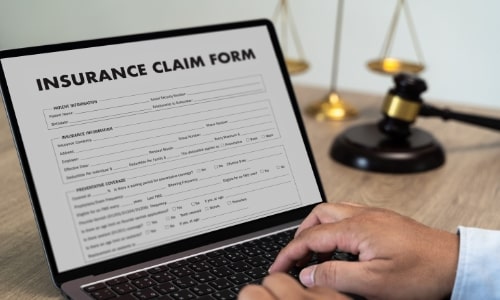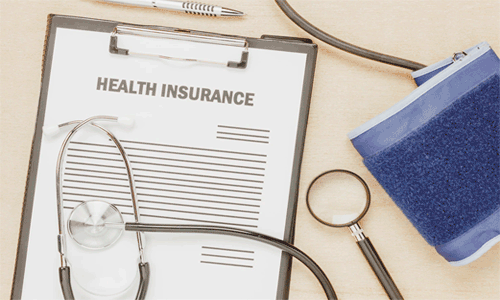Getting Started with the DOH Remote Care App
In today's fast-paced world, accessing healthcare from the comfort of your home is no longer a luxury — it's a necessity. The rise of telehealth has changed the way we receive medical care, making it more convenient, efficient, and safe.
The DOH Remote Care App, launched by the Department of Health in Abu Dhabi, is at the front line of this digital healthcare revolution. This innovative app brings top-notch medical services right to your fingertips — you can get the care you need anytime, anywhere.
What is the DOH Remote Care App?
The DOH Remote Care App, developed by the Department of Health (DoH) in Abu Dhabi, is a state-of-the-art telehealth platform that gives residents access to medical consultations and healthcare services virtually.
Launched in response to the increasing need for remote healthcare, especially highlighted during the COVID-19 pandemic, the app aims to offer safe, convenient, and equitable access to healthcare.
Features of the DoH Remote Care App
The DOH RemoteCare App offers a variety of features to improve your access to healthcare —
- AI-Driven Symptom Checker: You can use the AI-powered tool of the app to examine your symptoms by answering a series of questions. It provides a preliminary diagnosis and helps you understand your health condition without needing to visit a healthcare facility immediately.
- Virtual Consultations: You can book and manage virtual consultations with healthcare providers. These consultations can be done via voice calls, video calls, or text messages.
- Electronic Prescriptions and Home Delivery: You can receive electronic prescriptions through the app that can be filled and delivered directly to your home. This ensures that you have easy access to necessary medications without needing to visit a pharmacy physically.
- Family Member Management: You can add your family members to your account. This helps you book appointments and manage healthcare needs for your loved ones. It is particularly useful if you have elderly or dependent family members who require regular medical attention.
- Live Chat Feature: The app includes a live chat functionality, which allows you to interact with healthcare specialists in real time. This feature supports immediate medical advice and guidance.
- Remote Monitoring and Follow-Up: If you have a chronic condition or require regular monitoring, the app offers remote follow-up and monitoring services. This way, healthcare professionals can track your health status and provide ongoing support.

Benefits of the DoH Remote Care App
The DOH Remote Care App offers several significant benefits that can greatly improve your healthcare experience.
Listed below are some of the key benefits you can enjoy —
- The app provides flexibility to access medical services from the comfort of your home. This is especially beneficial if you have mobility issues or live in remote areas, as it eliminates the need to travel to healthcare facilities.
- With the app, you can book and manage appointments, check symptoms, receive medical prescriptions, and consult with doctors through various communication methods such as video calls, voice calls, or text.
- By minimising the need for in-person visits, the app helps reduce the risk of infections and ensures your safety.
- The app seamlessly integrates with healthcare providers' existing systems, providing smooth coordination and management of your care. This includes sharing medical records and treatment plans between local and international doctors.
When Can You Use the DoH Remote Care App?
The DoH Remote Care App is a versatile tool for a wide range of users. Here are the specific situations and eligibility criteria for using the app —
- General Public: Anyone in the UAE can use the DOH Remote Care App to access healthcare services. This includes booking appointments, managing medical records, and receiving prescriptions.
- People with Chronic Diseases: If you have a chronic condition, you can use the app to manage your health more efficiently. You can schedule regular consultations and receive ongoing monitoring and support from healthcare professionals.
- Elderly Individuals: Elderly people, who are often more vulnerable and may have difficulty travelling to healthcare facilities, can greatly benefit from the app.
- Non-Emergency Medical Needs: The app is ideal for addressing non-emergency medical issues.
How to Use the DOH Remote Care App?
Follow these steps to get started with the DOH Remote Care app and make the most of the app features —
Registration
- Download the App: First, download the DOH Remote Care App from the Apple Store or Google Play.
- Register: Open the app and fill in all the required fields on the registration screen. Provide accurate information, including your contact details and medical history.
- Grant Permissions: If this is your first time using the app, grant the necessary permissions — including location access — to access all features of the app.
Sign In
- Login: Once done with the registration process, sign in with your registered email and password.
- Verify Profile: Make sure your profile is complete by uploading a photo of yourself and a form of accepted personal ID.
Profile Setup
- Medical Records: Update your medical records within the app to provide healthcare professionals with a comprehensive view of your health history.
- Symptom Checker: Complete your profile to use the symptom checker feature and book appointments.
Adding Family Members
- Family Booking: You can book appointments on behalf of family members by clicking on your name and selecting a family member from the list.
- Add Family Members: Add family members to your account by entering their information. This is especially useful for managing healthcare needs for dependents or elderly family members.
Booking Appointments
- Schedule an Appointment: Fill in all the fields required to schedule an appointment with a registered GP. Don’t forget to enter your Emirates ID number in the comment section.
- Confirm Appointment: Once booked, you will receive a confirmation of your appointment. Ensure you join the video conference at the appointed time.
Video Consultations
- Join a Call: At the scheduled time, join the video call through the app. This allows you to have a face-to-face consultation with your healthcare provider.
- Follow Up: If necessary, book follow-up appointments to continue your care and treatment.
Symptom Checker
- Check Your Symptoms: Use the symptom checker by following the on-screen instructions. Answer all the questions to get a recommended diagnosis based on your symptoms.
- Get Advice: Based on the initial diagnosis, the app may suggest seeing a healthcare provider for further consultation.
Medical Prescriptions
- Request Prescriptions: Through the app, you can request medical prescriptions. Fill in the necessary details and submit your request.
- Home Delivery: You can get prescriptions directly to your home, which makes it easier to manage your medication needs without visiting a pharmacy.
Managing Your Health
- Update Records: Keep your medical records updated within the app to ensure that your healthcare provider has the latest details.
- Monitor Health: Use the app to monitor your health, check symptoms regularly, and keep track of your appointments and consultations.

Additional Important Points on the DOH Remote Care App
- Data Privacy and Security: All patient data is securely stored and transmitted in the app. Encryption methods are used to protect personal health information, complying with UAE's healthcare data privacy regulations.
- 24/7 Availability: The app provides round-the-clock access to healthcare services. You can book appointments, check symptoms, and consult with doctors at any time.
- Support for Multilingual Users: The app supports multiple languages beyond Arabic and English, catering to the diverse population of the UAE.
- Integration with Health Wearables: The app can integrate with various health wearables and devices to monitor vital signs such as heart rate, blood pressure, and glucose levels. This helps in continuous monitoring and timely interventions by healthcare providers.
- Emergency Contact Feature: There is a built-in feature for emergency contacts that can quickly alert family members or caregivers in case of a medical emergency. This feature is crucial for elderly users or those with chronic conditions.
- Feedback and Quality Improvement: You can provide feedback on the services received through the app. This feedback is used to continuously improve the quality of healthcare services and user experience.
- Educational Resources: The app includes a library of educational resources on various health topics. You can access articles, videos, and guidelines to better understand your health conditions and manage them effectively.
- Telehealth Billing and Insurance Integration: The app integrates with various Health insurance providers, providing seamless billing for telehealth services. Additionally, you can easily claim insurance benefits for the consultations and treatments received through the app.
Health Insurance Popular Searches
Health Insurance Dubai | Dubai Health Insurance Cost | Health Insurance for Kids | Health Insurance Plans for Family | Dental Insurance | Individual Health Insurance | Health Insurance Abu Dhabi | Medical Insurance Sharjah | How to check Medical Insurance status with Emirates ID | Best Medical Insurance in UAE | Health Insurance for Parents | Maternity Insurance UAE
To update your medical records, sign into the app and go to the 'Profile' section. Here, you can enter your latest medical information, including any new diagnoses, treatments, or medications.
Yes, the DOH Remote Care App can be used while you are abroad. The app facilitates virtual consultations with doctors in Abu Dhabi and international medical experts and provides continuity of care regardless of your location.
If you face any technical issues, you can contact the app's customer support through the 'Help' section in the app. You can also reach out to the Department of Health Abu Dhabi's helpline at 800-1717 for assistance. Support is available 24/7 to resolve any problems you might encounter.
The DOH Remote Care App is free to download and use. However, some services, such as consultations and prescription deliveries, may have associated costs depending on your insurance coverage and the specific services you require.
Yes, you can schedule appointments with various specialists. After logging in, go to the 'Appointments' section and select the type of specialist you need to see. You can choose from a range of specialties, including cardiology, dermatology, paediatrics, and more.
If you are having difficulty signing up, first verify that your credentials are entered correctly and that your passwords match. Also, confirm that your email address is not already registered. Remember, you must be at least 16 years old to create an account.
To resolve this issue, the app must have permission to access your camera. You can do this by checking your device's privacy settings and granting the necessary permissions. If the problem persists, try logging out and back in, or uninstalling and reinstalling the app.
Note that the app is compatible with Android 5.0 or newer and iOS 12.0 and above.
The video quality is dependent on the strength of your internet connection as well as that of your doctor. For optimal video quality, it is recommended to connect to a stable WiFi network.
You need to select a hospital before you can view the list of available doctors. This step is necessary to see your doctor's name.
Message delays can sometimes occur due to variations in internet speed or server connectivity. If you don't receive the message after some time, check your internet connection and try again.
If there are no available appointment times, it means that your doctor’s schedule is fully booked. You can either select a different date or choose another doctor for your appointment.
If your account is locked, click on the ‘Forgot Password’ link on the sign-in page. Follow the instructions to reset your password, which should unlock your account.
More From Health Insurance
- Recent Articles
- Popular Articles





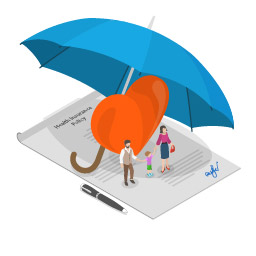



.png)