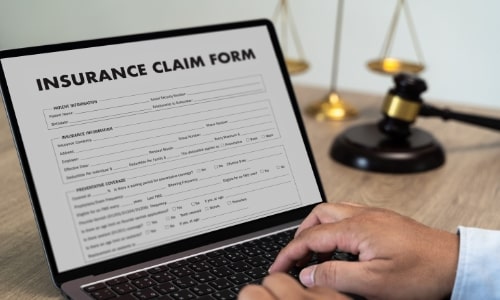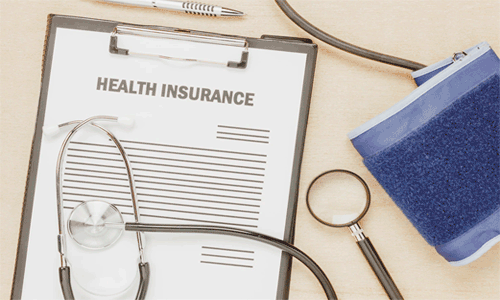How to Download Your Emirates ID Card in UAE?
The Emirates ID is an important document with multiple perks. As an identity card, it can also be used to withdraw money, pay for fuel, and more. Now, with digitalisation, there is an option to get your card digitally. You can use your own Emirates ID in the absence of your physical card, especially ...read more
How to Download Your Emirates ID Online?
The Emirates ID card download process is quite easy, thanks to the various digital platforms available in the UAE. Here’s how you can do it —
UAE Pass App
The UAE Pass is a secure digital identity for all UAE residents. With the UAE Pass application, you can access numerous government and private sector services.
Steps for Emirates ID Download Using the UAE Pass App
- Download the UAE Pass App: Available on both iOS and Android platforms.
- Register or Log In: Scan your Emirates ID and verify your email and phone number using the OTP (One-Time Password).
- Create a PIN: This will be used for secure logins and digital signatures.
- Face Recognition: Complete the face recognition process to verify your identity.
- Add Documents: Sign into your account and tap ‘Add Documents’ on the home page.
- Select Category: Now, scroll down and select ‘Federal Authority for Identity, Citizenship, Customs and Port Security (ICP).
- Access Your Digital Emirates ID: Tap on the ‘Emirates ID’ and scan your face. Your Emirates ID card download PDF will be saved to the documents folder.

UAEICP App
The UAEICP app offers another convenient method for Emirates ID card download.
Steps for Emirates ID Card Download Using the UAEICP App
- Download the UAEICP App: Available on iOS and Android.
- Log In: Use your credentials to access the app.
- Download ID: Select the Emirates ID card option and tap on your name to download your digital ID.
QR Code on UAEICP App
You can also use the QR (Quick Response) code feature on the UAEICP app to access your Emirates ID. However, keep in mind that this temporary solution can only be used if your Emirates ID has expired and you’re waiting for your new Emirates ID card.
Steps to Use the QR code for Emirates ID Card Download
- Open UAEICP App: Make sure you have the latest version.
- Scan QR Code: Use the QR code provided in the app to access your digital Emirates ID.
- Download ID: Follow the prompts (like verification of your mobile number or entering your personal details). The QR code will appear which contains all the key details of your card.
Alternatively, you can also scroll below and get the Emirates ID number, unified number, and expiry date.
ICA Smart App
The ICA Smart App provides comprehensive digital services, including Emirates ID card download.
Steps For Emirates ID Download using the ICA Smart App
- Download the ICA Smart App: Available on iOS and Android.
- Log In: Use your Emirates ID details to log in.
- Access Digital Wallet: Find the digital wallet section that stores your Emirates ID and other personal documents.
- Download ID: Select the Emirates ID from the digital wallet to complete the Emirates ID card download process.
| How to check medical insurance status with Emirates ID |
The UAE Pass App is a secure digital identity platform for all UAE residents. It gives access to various government and private sector services. This app provides a quick and secure way to complete the Emirates ID download process and get a digital copy of your ID.
Yes, the digital Emirates ID is accepted in many official capacities across the UAE. It is especially useful if your physical card is being renewed or replaced.
If you face any issues during the Emirates ID download process, you can contact the UAE Pass support team at 600561111, available 24/7. You can also use the help features within the UAEICP or ICA Smart Apps.
Yes, the digital Emirates ID is stored securely within the UAE Pass, UAEICP, or ICA Smart Apps. These apps use advanced encryption and security measures to protect your personal information.
Yes, an internet connection is required for Emirates ID download from the respective apps. However, once downloaded, you can access the digital ID offline as it is stored in the app’s digital wallet.
Many banks in the UAE accept the digital Emirates ID download PDF for various transactions. However, it is recommended to check with your specific bank regarding their policies on digital IDs.
Your digital Emirates ID needs to be updated only if there are changes in your personal information or when your physical ID is renewed.
More From Health Insurance
- Recent Articles
- Popular Articles





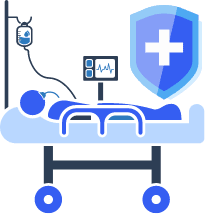
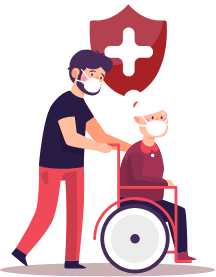


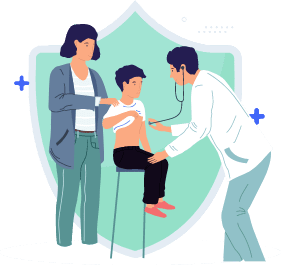

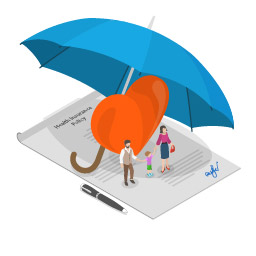



.png)