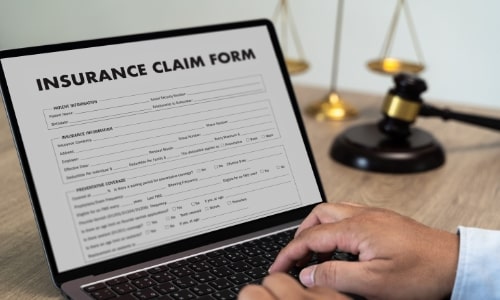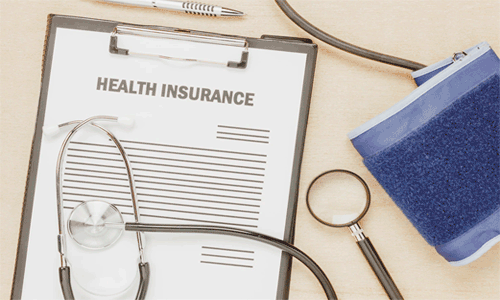Filing a Nextcare Insurance Claim? Follow These Simple Steps!
Handling medical expenses can be stressful, especially when it comes to getting reimbursements through insurance. A smooth and efficient claim process ensures that you receive your entitled coverage without unnecessary delays.
Nextcare, a trusted name in health insurance, has introduced the Lumi App to make claim submission and tracking easier. With just a few taps, you can upload documents, check claim statuses and manage your policy details effortlessly. However, if you prefer other options, Nextcare also provides alternative ways to submit and track claims, giving you the flexibility to choose the method that works best for you.
In this guide, we’ll take you through the complete process, the required documents, timelines and different ways to stay updated on your Nextcare claim.
Steps for Nextcare Claim Process
Nextcare claim process in the UAE involves understanding two primary methods: Direct Claims and Reimbursement Claims.
Here's a detailed guide to each —
Direct Claims
A direct claim occurs when a healthcare provider submits the medical claim directly to Nextcare for payment. It minimises out-of-pocket expenses for the insured member.
Process:
- Visit an In-Network Healthcare Provider: Choose a hospital, clinic, or medical facility within Nextcare's approved network. Present your insurance card or national ID upon arrival.
- Consultation and Treatment: Undergo the necessary medical consultation or treatment.
- Claim Submission: The healthcare provider will submit the claim directly to Nextcare for processing.
- Payment: Nextcare processes the claim and settles the payment directly with the healthcare provider, as per the policy terms and conditions.
Note: It's advisable to confirm with the healthcare provider that they will handle the direct claim submission for a seamless process.
Reimbursement Claims
A reimbursement claim is when the insured member pays for medical services upfront and later seeks repayment from Nextcare, based on their policy's terms and conditions.
Before Submitting Your Claim
- Collect Supporting Documents: Depending on the type of service, gather the supporting documents for smooth Nextcare claim process.
- Identification: Provide a copy of the patient's ID and insurance card.
- NSSF Documents: If applicable, submit original NSSF documents filled per NSSF rules.
Submission Options
- Online Submission via Lumi App:
- Confirm with your employer or insurer if your health plan offers this option.
- Download the Lumi app from Google Play Store, Apple Store, or AppGallery
- Register and log in
- Go to the "Claims" section
- Select "Submit a Claim" and follow the on-screen instructions
- Upload all required documents
- Submit the claim
- Receive an email notification confirming successful submission
- Email Submission:
- Complete all required documents
- Email them to membercare@nextcarehealth.com
- Indirect Submission:
- Submit hardcopy reimbursement claim documents to your HR department or directly to your insurance company
- They will forward the documents to Nextcare for processing
Documents Required While Submitting Nextcare Claim
When submitting a reimbursement claim with Nextcare in the UAE, it's essential to provide specific documents. The required documents vary based on the type of medical service received.
Below is a detailed breakdown —
General Requirements for All Claims
- Completed Reimbursement Claim Form: Make sure that all sections are filled out, including the clinical assessment by the treating physician.
- Copy of Patient's ID and Insurance Card: These should correspond to the beneficiary of the claim.
- Itemised Invoices and Receipts: Original documents detailing each service and its cost, stamped and signed by the provider.
- Prescriptions and Test Results: Copies of prescriptions, diagnostic test results, and any related medical reports.
Specific Requirements Based on Service Type
|
Service Type |
Required Documents |
|---|---|
|
In-Patient Claims |
|
|
Ambulatory Claims |
|
|
Physiotherapy |
|
|
Prescribed Medicines |
|
|
Doctor's Visit |
|
Additional Considerations
- Language: All documents, including invoices and medical reports, should be in English or Arabic. Documents in other languages must be translated by an official public translator before submission.
- National Social Security Fund (NSSF) Documents: If applicable, submit original NSSF documents filled per NSSF rules.
- Proof of Travel: For claims outside the UAE, provide proof of travel, such as boarding passes or flight tickets.
- Submission Deadlines: Claims should be submitted within 60 days of receiving treatment within the UAE and 90 days for treatments outside the UAE.

How Long Does It Take to Process Nextcare Claims?
The processing time for Nextcare claims in the UAE can vary based on several factors, including the completeness of the submitted documentation and the nature of the medical service. Generally, the standard Nextcare claim processing time is five business days from the day of receipt.
Key Factors Influencing Claim Processing Time
- Complete Documentation: Submitting all necessary documents, such as itemised invoices, medical reports and prescriptions, is important. Incomplete or missing information can lead to delays.
- Clear Documentation: Ensuring that all submitted documents are clear and legible helps in the efficient processing of claims.
- Accurate Coding: For healthcare providers, adhering to accurate coding practices, especially for time-based services, is essential. Proper documentation of start and end times for services like physiotherapy and anesthesia helps in timely and accurate processing.
How to Track the Status of Nextcare Claim Process?
To monitor the progress of your Nextcare claim, you can use the Lumi Mobile App. This app is designed to provide insured members with convenient access to their health insurance details and claim statuses.
Follow these steps —
- Download and Install the Lumi Mobile App:
- For iOS Users: Visit the Apple App Store and search for "Lumi by Nextcare"
- For Android Users: Go to the Google Play Store and search for "Lumi by Nextcare"
- For Huawei Users: Access the Huawei AppGallery and search for "Lumi by Nextcare"
- Register or Log In:
- New Users: Open the app and select "Register." Enter your personal details, including your insurance card number, to create an account
- Existing Users: Enter your username and password to log in
- Go to the Claims Section:
- On the app's home screen, tap on the "Claims" icon.
- Select "View Claims" to access a list of your submitted reimbursement claims.
- Check Your Claim Status:
- Locate the specific claim you wish to track.
- The app will display the current status of your claim:
- Authorised: The claim has been reviewed and approved
- Registered: The claim has been submitted but not yet reviewed
- Pending for Beneficiary Response: Additional information or documents are required from you
- Processed: The claim has been reviewed and is ready for settlement
- Settled: The reimbursement has been processed and funds have been transferred
- Declined: The claim has been denied based on your policy terms and conditions
- Not Used: The claim was authorised but later canceled
Alternative Tracking Methods
If you prefer not to use the Lumi app, you can track your claim status through the following channels —
- Call Center: Dial the number provided on the back of your insurance card to speak with a representative.
- WhatsApp: For UAE members, send a message to +971 56 344 8951.
- Email: Contact membercare@nextcarehealth.com for assistance.
Frequently Asked Questions (FAQs)
- Can I submit a Nextcare claim for treatment received outside the UAE?
Yes, you can submit a reimbursement claim for medical treatment received outside the UAE, but it depends on your insurance policy coverage. You must provide proof of travel (such as boarding passes or flight tickets) along with the required medical documents. Confirm that all documents are in English or Arabic, or have them officially translated if they are in another language.
- What should I do if my Nextcare claim is rejected?
If your claim is rejected, you will receive a reason for the denial. You can appeal the decision by providing additional documents or clarifications as required. Contact Nextcare’s customer support via email at membercare@nextcarehealth.com or call their helpline to understand the reason and next steps for resubmission.
- Is there a time limit for submitting a Nextcare reimbursement claim?
Yes, you must submit your claim within a specific period after receiving medical treatment:
- Within 60 days for treatment received inside the UAE.
- Within 90 days for treatment received outside the UAE.
Claims submitted after this period may not be processed.
- How do I know if my medical expenses are covered before getting treatment?
You can check your policy coverage by using the Lumi Mobile App, which provides details about your insurance benefits. Alternatively, you can contact Nextcare’s customer service or check with the medical provider to confirm whether the treatment is covered under your plan.
Health Insurance Popular Searches
Health Insurance | Dubai Health Insurance Cost | Health Insurance for Kids | Health Insurance Plans for Family | Dental Insurance | Individual Health Insurance | Health Insurance Abu Dhabi | Health Insurance Sharjah | How to check Medical Insurance status with Emirates ID | Best Medical Insurance in UAE | Health Insurance for Parents | Maternity Insurance UAE
More From Health Insurance
- Recent Articles
- Popular Articles





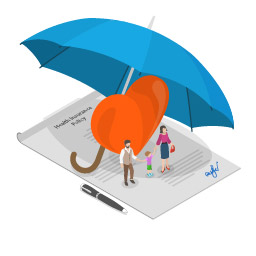



.png)